Power Automate flow Approval Reminders with Microsoft Lists
HTML-код
- Опубликовано: 19 сен 2020
- In this video on Power Automate flow Approval Reminders with Microsoft Lists, we will leverage the travel request list template, set an approval process & assign approver’s using Azure AD Security Group & then setup an approval reminder pattern.
Lists are GA and rolling out to all tenants.
Microsoft lists is a smart information tracking app in Microsoft 365.
Microsoft Lists announcement - techcommunity.microsoft.com/t...
If you do not see the Lists App, follow these steps - www.jumpto365.com/blog/an-sim...
Approvals Cookbook Playlist - • Flow Approvals Cookbook
Power Auotmate limits (do until loop) - docs.microsoft.com/en-us/powe...
Expression Used:
Filter query for "List records" CDS action
msdyn_flow_approvalresponseidx_approvalid eq '@{toUpper(body('Create_an_approval')?['name'])}'
and owninguser/internalemailaddress eq '@{item()}'


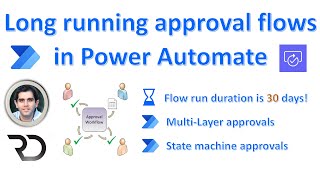






This is gold standard of teaching for power automate/flow category..this is just fantastic. Last time i said gold standard of teaching was for PowerApps for Shane Young. Thanks a ton for sharing such a wonderful ,informative and greatly taught video. Waiting eagerly for next videos.
Wow, thanks!
High praise being compared with Shane.
I am just trying my best to share my learnings around the Power Platform.
Agree! The example is very well built to help us see all the pieces come together.
The remainder email based on the current approver part was really useful ! Once again an amazing video 🙌
Thanks Aishwarya
You are genious and exactly creating the videos which all public and bussines required. Excellent and thankful to you. Waiting for more complex and tricky flows and power apps videos
It's my pleasure.
You know I am always looking for good topic suggestions. Let me know if you have any here - rezadorrani.com/index.php/suggest-a-blog-topic/
Very helpful video. You have covered some topics which are not covered by any youtubers. Many many Thanks!!
Very happy to hear that. My goal is to always provide content that is unique and try and make it simple for everyone to understand. Thank you for watching Anam.
Wow, Reza this is gold. The first to respond is quite straight forward. But my issue was the scenario where everyone must respond. I was thinking about how to implement that and here you just made it sweet and easy. Thanks for all you do Reza. The second option was basically my scenario.
Glad to hear that! Thanks for watching
Hey Reza, this is an amazing video that I have watched at least a dozen times and still referring for various approval senarios. 😊
👍
God level of explanation,
came here for approval process and learnt other actions like i never used them before. Very happy and lucky to found your tutorials.
you are the boon for beginners.
Thank you so much for your kind words.
Genius...awesome...long awaited cds step. Thank you so much... Really saved my day
Thank you!!!
The reminder pattern is one of my favorites too.
thanks Reza. Learnt many new things in this tutorial especially the last piece of sending reminders to only those who haven't actioned the approval.
You're most welcome
Very nice and detailed tutorial Reza. Many thanks for sharing the information.!!!
Glad it was helpful!
Thank you Thank You Thank You!!! One of the finest tutorials.
You are most welcome
Your video was so helpful, thanks for sharing great content like this. It was exactly what I needed and worked in my flow. You rock!!
You're most welcome!
Thanks @Reza Dorrani for such a great video. It really gives much confidence for newbie in PowerAutomate.
Thank you
Really great article learn a lot from this video. thank you for uploading this video.
Glad it was helpful!
Thank you Reza have a blissful day
Thank you for watching as always
I use this setup today for my approval reminders but the Multiple Approvers using CDS is new to me and is definitely going to be in my next approval reminder flow, that is quite awesome!
One thing I do in addition is add a terminate as successful action when the approval is completed (either approved or rejected) so the flow doesn't keep running waiting for the next delay interval in the reminder. The first approval reminder flow I wrote the flows would run for 4 days even if the approval was complete in 10 minutes, just keeps the run history tidy (IMO).
Thank you Rob.
Great tip on using the terminate action to complete the flow.
Where do you put the terminate action? which branch? thanks
@@jazzwings1 I add the terminate to the end of the regular flow branch, not the reminder branch. This way if the approval happens before the reminder the flow will end.
@@robofski thanks for your reply, I did it the same way, and power automate shows succeeded at the end, however the loop keeps running I can see the timer still running, and a yellow circle on the do until box, it seems that terminate doesn't actually stop the do until loop, even though already succeeded.
Hi Rob, See if u can help me as I suppose Raza is not avalaible currently : My issue was the scenario where everyone must respond and have to sent 2 reminder e-mails on 3rd and 6th working day. But I dont have this Premium license of "List Records". Is there any other way to implement this functionality without this premium license and if not then Please tell :"What I should inform to customer or concerned team i.e. Name of the license which is required and the cost of this license" to fulfill this requirement. Eagerly waiting for your response.
Another awesome tutorial.
Thank you! Cheers!
Reza I love you this videos are LIFE SAVING
Thank You!
Man, you are the best!
Thanks Esteban
Quick Update Required
Instead of "List Records" you need to search for "List Rows", this can be found under "Microsoft Dataverse" Actions
Thanks for the update.
Thanks !!
Awesome!! 👏👏👏
Thanks for watching
you are great!! best part of this video was creating it from base level to final output, you were not running to finish it by showing few readymade steps. thanks a lot.
I am really interested to learn this complete course steps by steps , do let me know if you have any course set.
Thank you Amol.
Check my approvals playlist - ruclips.net/p/PLTyFh-qDKAiFUGTtwSwFT79Y7_jq_Aipe
Totally agree with the Gold Standard comment.
Thank you so much
very helpful! than you so much
Glad it helped!
Great job.
Thank you! Cheers!
Reza, really good video. thanks
Thank you Ramiro
Thank you
Thank you for watching
Wow, Exelent video, This is exactly I need, I have my flow but my reminders are for all approvers, I wold like to send the reminders only that have not approved, I do not to have access to List records. I will continue finding out a solution. Thanks for fantastic vídeo
Glad it was helpful!
Thank you Reza
👍
Hi Reza, so I followed your steps here regarding the CDS ( now Dataverse) and getting from a group of approvers where everyone must approve and checking to see who has and has not responded. In my example, I have 3 approvers where I am one of the approvers for a given item. When I use that filter query to loop through the current approvers email addresses, and I know 2 of the approvers including myself have already approved, it is only returning my response for some reason.
I’m sure it’s user error in my example, but for a future video, I would love to see an expanded take on this scenario since it is very common that a manager of someone would want to see who hasn’t taken an approval action. I’m surprised Microsoft hasn't made this more intuitive to gather. Would be great to see an output updated in an Approval Summary Column and checked/update as part of the do until loop. Thanks for your amazing work!
Firstly, I completely agree that this needs to be a lot more intuitive.
The reason you only see your Approvals is because you need elevated access to read all data from those Approval specific tables. By default, users only have access to their own records.
Hi Reza, Thank you for the great content as usual. I don't think the reminder part works as intended. If we set the reminder inside the do-until to be sent after 2 days but the approver approved it in a couple of hours, the do-until side will still keep running until the 2 days delay is over. This is especially a big problem if there are multiple serial approvers.
I will have to look at your flow in action to provide guidance. I would recommend posting your issue/query with screenshots on the forums at powerusers.microsoft.com
Hello Reza. Thank you very much for your wonderful video lessons, they help a lot in learning the capabilities of Power Automate. Can you help me with creating reminders during the approval process?
How to cancel the wait and continue executing the thread at the moment when the approval occurred without waiting for the end of a parallel thread with a wait?
Thanks!
I dont think I have tried that scenario so not sure how best to do that.
Hi Reza, your videos are great help man.! I have a question though, I am creating a similar flow in my org, approval with a reminder. I am having issue when I run the flow twice for the same approver. As in, the flow gets lost after exiting the do until loop if it is run twice for the same approver. If i run a single flow, it works like a charm.
Thanks for following my videos.
I am not sure what you mean by run the flow twice. I would have to see your flow in action to provide any guidance.
I will recommend you post your issue with screenshots on the forums at powerusers.microsoft.com/
Hi Reza again excellent contents. Is it possible to resend the original approval email again rather than sending a respond link?
Also is there an option for auto approve?
Resending approval email is currently not an option. Auto approve is also not an out of the box option.
Happy Holidays Reza! I can't thank you enough for all the work you've done putting these fantastic videos together. I have learned so much about power automate from you in such a short period of time. Thank you! I know this video is a few years old, but I'm hoping you can help me with an issue. I'm using the all approvers must respond approval and pulling them from a SharePoint security group. Created the reminder branch using DataVerse List rows action so it only sends reminders to those that haven't responded. The problem is that I stop receiving reminders after I approve, but the other two approvers continue to receive reminders after approving. I checked the output of the list rows action and my Value is populated while the others are null even after they approve. Any idea why there is no value for them and there is for me?
Most welcome and happy holidays to you as well!
I have not come across the mentioned issue and hence not sure what the cause could be.
I recommend posting your issue on forums in case someone has experienced something similar powerusers.microsoft.com
@@RezaDorrani thanks Reza. There was another post in this video that led me to the answer. It appears I don’t have the permissions to view others responses. One clue was that only my responses were included in the comments field of the list. The other was that I’m the only one where the reminders once I approve. The others still get reminders even after they approve. Thanks again and keep those videos coming. I learn something from each and every one of them.
Looks like you were on the dev team that made Power Automate and Power Apps
:)
Great video! I am trying to implement two levels of approval. The first level has two approvers and works great. I have created a second level of approval which does work, but only sends the reminder email once to the approver. I am using everyone must approve for both levels, however I currently only have one approver at the second level (I may need to add one more later on). Could having only one approver, (but using all the variables for multiple approvers) cause the reminder to only send one email even if the approver did not approve? Thanks for the help!
I will have to look at your flow in action to provide any guidance. I would recommend you post your issue/query with screenshots on the forums at powerusers.microsoft.com
Hi Reza, Thank you for this video, I have a question, is there a reason that I don't see the approval-related triggers in the do-until branch?
That is because the approval action is running in parallel to do until. If you do certain values from approval action, then store them in variables.
Another amazing, well structured and explained video. thanks Reza.
If an approval is expected to take more than 30 days for a response, is that possible? If not would it be necessary to somehow get one flow to trigger a second flow to send out reminder emails after 30 days? do you have a video on this?
Thanks again for your amazing work
I should have looked first at your approvals playlist before posting above. Of course you have made the video "Power Automate long running Approval flows (beyond 30 days)" and it is exactly what I needed.
Cheers Reza
Check my approvals playlist :)
Hello Reze, I really appreciate your work. This is very helpful and valuable. However, I have one important question for me. In the reminder process, I use the "Custom Reply - Wait for One Reply" option. I'm looking for a solution to implement a reminder for this type of approval, but to no avail. Do you have any recommendation on how to calculate this?
Pattern should be similar. I recommend checking or posting your query on forums in case someone has done something similar powerusers.microsoft.com
Thanks for the video. It was great. How can this be achieved if we need to send approvals to multiple people one at a time? Also delay until will not stop as soon as the approval is done & we will not be able to use Termjnate inside a loop. Also what if we need to do some steps after approval process. Kindly provide your insights in this situation.
Sending approval actions to multiple people one at a time - I assume it implies once the first approval action is complete then assign task to second approver.
I did a video on long running approval flows. The pattern showcased would work for assigning approval tasks one at a time - ruclips.net/video/h6Eb-F0P6Hs/видео.html
The flow here triggers another flow once approval decision is taken. So even though the reminder do until loop would wait, a second flow would trigger which would assign the second approval task.
Hi Reza, great video, i have followed a couple of steps and slotted them into a flow i am building. Now what i really want is that bell icon you have in your reminder, how do i get that in my reminder title?
Thanks!
The bell icon is an emoji 🔔
Use windows + . on your keyboard to open the emojis.
Hi Reza,
Thanks a lot for your tutorials. It's amazing. Is there a chance to use and to put e-signature when you send pdf document as attachment?
Yes, possible and I do have a video on something similar in my backlog.
@@RezaDorrani can you put a link to that video? Thanks in advance
@@rash1079 That videos is in my backlog. I am yet to make it.
Reza, great video, I learned so much. Could you point me to a video or explain how I can use the Approval type "Approve/Reject - Everyone must approve"? Thank you for your time.
Most welcome!
Check my playlist of flow approvals. There are 17+ videos in it covering various scenarios.
Will do, thanks again!@@RezaDorrani
Hi, this is an amazing tutorial. I was wondering if you have a video of sending reminders for multiple approvers when there isn't a set group. For instance, I have an approval process that starts with "For a selected file" where the user can input as many emails as they want. I was trying to use what you did here, but I get an error when running the flow. I believe it has to do with me not being able to do the "select" action.
Thanks!
I do not have a specific video reference on the scenario mentioned.
Hey Reza, Love the content. I had a question if you possibly have the time. I used your methods with creating a Serial Approval process as you demonstrated a while back. I added reminders to that process and everything works awesome except for the last action in the flow which I can't figure out. Before I added the reminders to my serial approval flow, the Update Approval History action (Set Variable) worked as expected. Now after adding the reminders to the mix Update Approval History states "BadRequest: The variable 'varApprovalHistory' of type 'Array' cannot be initialized or updated with value of type 'String'. The variable only supports values of types 'Array'". Can't seem to understand why that isn't working anymore as everything else is working perfectly. Thank you so much!
Thanks!
The error message is the best option for me to make a guess as to what the issue could be. If that variable is a array and you are initializing or updating it with a string value then it would throw that error.
I have not experienced this issue hence difficult to provide guidance.
May be try posting your issue on forums or bring this out during Q/A during the next LIVE training session.
I really appreciate the video you put together. It's very informative and provides a lot of information in a short time. What I'm struggling with is the relationship between the "Do Until" and the "Delay" commands. I want to send a reminder if an approval hasn't been received in 3 days (72 hours). How would I want to setup the timers on each? Great appreciate any advice.
You could set delay to 72 hours
@@RezaDorrani Thank you for the response. I currently have delay set to 3 days, but what do I set the "Do until" to? I currently have it set to Count=1 and Timeout=PT72h. Does that sound right to you?
@@scottbeach2204 well the do until will run until that variable is true. If goal is to send only 1 reminder then after sending the reminder just set that variable to true.
@@RezaDorrani Ok..that makes total sense! Thank you so much!
Hi Reza, great content once again! I am creating a scheduled workflow to send reminders a day before the due date. My flow ran fine for two days and stopped/did not notify me on the third day. Upon checking the flow, the 'Get Files' action is not returning any value. However, the DueDate column has items in there. I would greatly appreciate any help you could give me in understanding the issue. I would also be grateful if you could direct me to a resource that could help me with this issue.
I would recommend checking or posting your query on forums in case someone has done something similar powerusers.microsoft.com
Hi Reza, do you have a video to send reminders only to the approvers who havenot responded in a multi approver scenario?
I do not have a video on that use case.
Great video Reza, would it be correct that the flow does not move on until the delay period has expired on the Do Until branch even though the variable is set to true?
Yes thats true. But that can also be avoided. Once the approval decision is taken and the variable os set to true, you can add an action to terminate the flow and set status as succeeded. So the flow will end and no longer wait for the delay.
@@RezaDorrani The only problem with that solution is that I have a second approval which needs to run after the first one is completed - any ideas/advice what to do in that situation?
@@seanconnor8928 hi there, did you find a solution to your problem?
@@feo786 Hi there sorry but no.
Hi, Reza Dorrani,
Thank you so much for this! This really helped me in making my flow. However, I needed to send out approvals to 7 approvers. I stored the approvers in Sharepoint List, I followed your tutorial and created the create an approval but when an "approver" responded to the approval, other approvers who do not respond will not be able to respond. How can this flow work given that my goal is to send out all the approvals at the same time and will send out reminders to approvers who don't respond?
You can use the approval type everyone must approve and list out all the approvers there.
If you want independent responses, then you can use wait for all responses type.
If you need to check who did not respond, you would need to query the Approvals Dataverse Tables to get that info (premium feature).
I do not have a specific video on this scenario. I would recommend checking on forums at powerusers.microsoft.com in case someone has done something similar
Another awesome tutorial, thanks Reza. I have a question, how do you send the reminders to the person to whom the approval task has been reassigned to? In my workflow, once the approval task is reassigned, it still sends reminders to the original approver. I want the workflow to stop sending reminders to the original approver and start sending them instead to the new reassigned approver. Thanks again for any suggestions and for the videos.
Thanks.
For reassigned notifications, you will need to read information from approval tables. Im not sure where that info is stored though.
@@RezaDorrani I've noticed if I set the Delay in the Do Until loop for the reminders to 1 day, this will remain active even if the request was approved within a few minutes, which means the next approver has to wait for a day (for the delay to end) before they receive the approval request. How can I move on to the next approver immediately without having to wait for the delay to end? Thanks Reza.
@@yoshimitsu411 For that as well, you would need to query the dataverse approval tables to get that information.
Or run approvals in serial manner - Power Automate Multi Level Approval Workflow | Serial Approval | Multiple Approvers
ruclips.net/video/gb_FUeRjgg4/видео.html
Excellent as always! Just one question- what is the reason for the condition under the delay action in the 'do until' loop. Shouldn't the variable being set to true at the beginning of the 'do until' loop prevent it from recurring? Why do you also need 'if the variable is set to false' then send the email?
The do until loop ends when the variable is set. Goal is to keep that loop running and sending reminder emails to user until the variable is set (once the approval action is complete) . Reason for delay is to send reminder emails in intervals of delay period.
@@RezaDorrani sorry I meant the condition under the delay action which states- if the variable is false , in the yes branch send email.
@@danielrumbak2530 Just to confirm that the approval action is pending before sending the email. Since there is a chance that while the delay is going on, the approval decision was made.
@@RezaDorrani thank you for your patience and for explaining this. Makes sense.
Hi Reza , Very knowledgeable video . But I have situation , I am using state machine worklfow , Where I am trying to implement this logic . I am able to get approval email immediately and workflow changes state to another state when I set the reminder duration to 10 min , but when reminder duration is set to one day , State Change happens after one day ,even after approval is given at State 1 on the same day .
Thanks!
State change should not be waiting for a day. Its the reminder loop that should be waiting. And prior to sending email you can always check if process is complete.
Hi Reza, I found this video, but I think CDS connector has changed. Could you tell me if the new one is Microsoft DataVers ( List Rows(legacy)) many thanks
It is Microsoft Dataverse indeed.
Rezza, I've implemented this flow and works very well. Although, I'm trying to expand this by adding any attachments that's in the SP List to append to an array into the Attachments of the Approval. Seems a lot of videos and blogs people have same issue as i do. The Flow errors on Create approval "The request content was invalid and could not be deserialized: 'Unexpected character encountered while parsing value: {. Path 'attachments[0].content'". Many hours and I'm going in circles.
I have seen a lot of issues reported on the forums on that. Definitely makes sense to make a video on this topic.
So requirement is to append SP list item attachments to the approval?
Do you want anything else covered? like maybe documents attached from a library?
Yes, specifically adding multiple attachments to the approval. In my scenario In flow im using this videos instructions with multiple approvers. it seems also that the variable has to be different if sending attachments in email or via Teams approval, its very confusing. Thank you Reza!!! :D
@@Billbear24 Thanks for the info. I have added this to my investigation list :)
You’re a king, Reza! Thank you so much for your knowledge sharing. I’ve learnt so much in the last few weeks and confidence in more complex understanding of PP abilities.
@@Billbear24 You are most welcome.
thanks Reza for this video. I am seeking for "Respond Link" which you have shown on timeline 17:59. I am not getting it. I am using "Start and wait for an approval" action. I tried "Create approval" action also but no luck.
The Create approval action will have the respond link dynamic content.
If you are searching for dynamic content in a parallel branch to the create approval action, you will not get it.
Thanks Reza, really useful. Quick question. Am trying to set up an approval process where I have the approvers listed on the same library as metadata for each file (timesheet) created. I would then like to run the approval process concurrently to all approvers for their respective timesheets to approve. At the moment, the flow stops until one approver has approved before it sends the next approval in the library which could create unnecessary delay in the process.
If each timesheet entry has a defined approver, then you can just send an approval task per approver.
If an entry requires multiple approvals, then use approval type wait for all responses and send the approval task to all your approvers.
@@RezaDorrani Thanks for your response Reza. I've also sent you an email with more info. The issue is I want to run this perhaps on a schedule of once a week or once a month so although each timesheet entry has a defined approver, you could end up with around 10 timesheets going to one Approver and another 15 going to another Approver, or even split them to potentially 10 timesheets going to 10 different approvers. Either way would be useful to be able to run the flow to ensure all the approvers at least recieve the notification, then we can try and work out whom has responded or not.
@@paulocholla5405 Hmmn. I would also recommend you try posting this on the forums to see if someone has done something similar powerusers.microsoft.com
Agreed fantastic video... As a newbie to Power automate this is so very user friendly.
Thank you Reza, I have watched it multiple times to make sure my syntax is correct, and almost there in making my multi-approver workflow function as required.
I was a bit stuck on the List records CDS action. In trying to troubleshoot this, when I checked my Approval Response entity data in PowerApps, the column for the "Owning User" is empty?
Though I see it is also empty in your video, so I now realise that wasn't causing my problem.
Similar to Alina's earlier post I am using a multi value people list from ShPt as my Approver array, which seemed to work on the Approval side of the workflow, it looked like it was causing problems on the Reminder side of the flow. So I have now been able to fix this by converting the ShPt people list into the Array variable using your suggested Select function.
And hallelujah - it is now working... after 5 days of many iterations.... :-).
Thanks again for providing a great resource, and I will work my way through your other videos.
I am just trying to add a bit more to my workflow to get visibility of approvals done by some of the a [Wait for All responses] approval action while others still in progress.
So I thought this should be possible via the CDS List Records action & Condition Length = 0, by having a "If No" branch with an [Update Item] action.
Then append status to a string comments field in the Sharepoint library with syntax like :
"owninguser/displayname(??)-@{items('Apply_to_each')?['msdyn_flow_approvalresponse_response']}-@{items('Apply_to_each')?['msdyn_flow_approvalresponse_comments']} at @{utcNow()}"
But I am struggling to find the correct syntax/expression to identify the Display name of the Approvers that have completed their approval.
Are you able to help with this, as this would just make this workflow really user friendly...
Thank you so much for any assistance you can provide.
Thank you for all your kind words.
Happy to know you were able to resolve the issue. 5 days of iterations but you finally did it. Well done.
HI, first of all thanks for this video but i have a question , Mr. Reza can we do a flow when the approver receive a reminder if the flow hasn't been approved or rejected after a certain period of time?
I did not understand your question. Can you please rephrase it?
@@RezaDorrani I want to send a reminder only to those who didn't respond by either approving or rejecting.
Would it be possible to do this? , thank you in advance
@@yassinechmangui4054 In this video itself, I show how to query Dataverse to check status of approval. You can see which users have not responded and accordingly send reminder.
Hi Raza! This is very good, i like it but unfortunately it still send reminders to the users that already approve it. Any idea where the problem is?
I have not faced this issue hence not sure what the issue would be
This is good. I have one scenario that we have 4 serial approvals but if first is not approving in 3 days then should go for another approval, if that is not approving in 3 days then go to another approver and so on. How can we achieve this goal in Power Automate?
I have done many videos on approvals (approvals playlist on my channel). I have shown dynamic approvals and serial approvals. You will need to mix and match techniques from the videos to formulate your scenario.
@@RezaDorrani OK I will go through all the videos & figure out. Thanks,
Wow, Reza this is very nice. Heads off to you :). My issue was the scenario where everyone must respond and have to sent 2 reminder e-mails on 3rd and 6th working day. But I dont have this Premium license of "List Records". Is there any other way to implement this functionality without this premium license and if not then Please tell :"What I should inform to customer or concerned team i.e. Name of the license which is required and the cost of this license" to fulfill this requirement. Eagerly waiting for your response.
To query Dataverse you need premium license.
Check Microsoft documentation for premium license information.
Hi Rezza,
Brilliant video. However owninguser in my environment doesn't capture anything. Do you know how I can change this?
This may not be the issue. I'm not using an azure ad group, but setting a manual array for the approvers.
[
"test@test.com";
"test2@test.com"
]
Will this format suffice for the emailing of those that have yet to approve?
Approval tables are inbuilt and should not be updated. You need admin privileges on the dataverse database to see all approval information.
@@Snowkone11 Emails of approvers must be string format ; separated.
Reza, is this possible to do with "When an item is created or modified"? Or is it only possible with "when an item is created"?
Should be possible with both
Hi Reza, thanks for great video. Maybe I have a question. How to avoid sending email notification to list of approver after they submit the answer? Shall we somehow erase email adress from the varApprovers after Approval flow box had their response in do-until box? Thanks in advance for any response.
I have that covered in this video at around 26 mins onwards. We need to query CDS to check which approvers have responded so they do not get the notification email.
@@RezaDorrani yop, but it is valid only for premium users. If I have only free license I dont have CDS funcionality. I can use only replace string. But I need to know how to get all unapproved email adress from approval function?
@@portug It is not possible without CDS
Any way we can terminate the delay as soon as we approval finishes irrespective of waiting for loop.
Hello Reza,
I'm trying to replicate something very similar to the case you showed in the video. But I noticed something while working with Dataverse. Around minute 27, when you use the filter query expression, i noticed that in dataverse, the OwningUser Column is empty, and its the OwnerID column that is populated. Does that mean that i need to replace the owninguser by owningid ? and 2) can you please explain what the/internalemailaddress is because i cannot find any column with that name.
Thanks!
You would want to OwnerID column then in that case. Issue with querying Approval dataverse tables is that the schema of that table is governed by Microsoft. So, there is always a risk involved.
I have followed a similar pattern for sending reminders using the send email with options. My problem is, even if there is a response after 5 minutes my Flow still waits 24 hours before checking the variable. This is too long for me. I need a way of forcing the Flow to proceed after a response without waiting for the reminder period.
Once a response is received, the left branch of the flow will proceed. The right branch (parallel branch) which has the reminder logic would be waiting.
It’s been a while since I did this video. I guess that’s how it used to work.
Hi you! how to forward to a higher level if the direct manager does not approve after automatically prompting.
Create another approval task for higher level after the direct manager response is not approved.
My approvals playlist has a lot of scenarios covered which may help ruclips.net/p/PLTyFh-qDKAiFUGTtwSwFT79Y7_jq_Aipe
Hi Reza,
Even if approver approved the request in time he getting reminder email what is the issue?
As long as the variable is set once approver response is received, the parallel branch must include the check to test variable before sending the reminder email.
Thank you Dorrani. Very Helpful. I am facing an issue. My "Approval Responses" table display only my approval response. If other approver response it not display in the "Approval Responses" table. For this when I pulling data from this table based on filter query other approvers record count is always 0 and reminder notification send to the approver, even if he approve the item. Please help.
Watch from 23:58 onwards
@@RezaDorrani Thanks for quick response. I saw your tutorial. In my case "Approval Responses" table shows only my approval response. Response from other approver in the same approval process not display in "Approval Responses" table. Now if I logged in with another approver and open "approval Responses" table than it display only current logged in user approval responses. Where I can see all the approvers responses? Is there any other way of doing this reminder process? Thanks.
@@sukantaFun If you see the whole video, in my case I do see all responses. You need to have access on the Approvals Table for your Dataverse database in your Environment. If you need additional help on this issue, then post your query with screenshots to powerusers.microsoft.com/
Is there away to separate requests for example I have an employee that manages a piece of the list and another employee that manages another piece of the list. So basically if a user selects a certain portion of the list I want it to go to a certain employee.
Not directly within SharePoint. You could customize the list form with Power Apps and then show and hide columns based on user.
@@RezaDorrani my apologies what I meant was within power automate can I set it up like you did for groups but for individuals so that the employee managing a section of the list only gets notified if it applies to their portion of the list
@@musicislost you can add conditions in flow to check if it applies to their portion and accordingly send email.
Hi Reza, I followed the steps and one issue is, the reminder email keeps coming even after a decision has been made. The variables are not updating to reflect that there is an outcome.
I have not come across this issue & will need to look at your flow in action to know about it. I recommend posting your issue/query with screenshots on the forums at powerusers.microsoft.com
How send reminders email 3 times each mail has 10 dys gap once start an approval.
10 day gap 3 times = 30 days. Flow itself will timeout after 30 days.
You can run the same parallel branch logic as in the video, and use the delay until action to wait for 10 days and loop through n times.
Hi the video is so useful, i would like to know how to add email reminder if the status is not changed for 14 days, can you pls guide.
Simply run another parallel branch.keep checking in intervals if status has changed, and send email if no response provided in 14 days.
@@RezaDorrani my flow is just straight forward when an item is created or modified, based on status value send email(I used switch function), i need the reminder email only for 3 status, so where and how can i include the branching.
@@divyashree4558 I cannot provide step by step guidance here on chat. I would recommend posting your query with screenshots on the forums at powerusers.microsoft.com
30:45 could you explain how permissions work on the "approval responses" entity? I am a little bit surprised that you get access to all responses.
Hi Christophe,
Great point. My account is the environment admin and hence has access to all data for the Approval Responses entity. There is also a security role called "Approvals Administrator". You will need to ensure that the user account running the flow (flow Owner) has this security role for the CDS environment to get all approvals information.
@@RezaDorrani Thanks for the clarification!
I have spent a few hours watching your videos in the past week, it's amazing how much ground you cover.
@@christophe7519 Thank you
Did you make a Help desk Ticketing list
The video showcases the travel request template
Dear Reza, i have built a flow which uses your 'send a reminder' layout as in your video. I have built and rebuilt this flow a couple of times and the first time i used the information in your video regarding the 'respond link' dynamic information. i embedded it as you suggested and it worked beautifully. Now it does not want to work. i am not a coder, a colleague has suggested that the flow is overwriting my instructions automatically and getting it wrong. @{outputs('Create__-Supervisor_Approval_')?['body/respondLink']}">@{outputs('Create-__Supervisor_Approval_')?['body/title']} this is what is happening and the link does not work in the reminder email. is there a solution?
I will have to look at your flow in action to know the cause of your issue and provide guidance. I would recommend posting your issue with screenshots on the forums at powerusers.microsoft.com
Question: How do you identify who hasnt approved the item if there are more than 3 approvers and the approval type is everyone must approve? Is there a way to monitor this?
For that you would need to query Dataverse approval tables.
@@RezaDorrani Thanks a bunch! Your videos have been so helpful 😊
what if the approval action ActionTimedOut is reached? how to manage the failover on Do until action?
Check out my flow approvals cookbook series - ruclips.net/p/PLTyFh-qDKAiFUGTtwSwFT79Y7_jq_Aipe
It contains many scenarios.
Dear Reza: Can we migrate comments as well from one list to another using power automate, as normal power automate flow doesn't get the list item comments.
I have not done much work with list item comments hence not sure
Hi Reza,
unfortunately I am not able to get the field owninguser/internalemailaddress. My flow throws an error. Are there any more requirements in the direction of CRM or is the field internalemailaddress not available anymore? Any other ways to figure out the affected user?
Thank you for your help!
{
"status": 400,
"message": "Could not find a property named 'internalemailaddress' on type 'Microsoft.Dynamics.CRM.principal'.",
"error": {
"message": "Could not find a property named 'internalemailaddress' on type 'Microsoft.Dynamics.CRM.principal'."
},
-----------
Problem solved, I used the field owned/internalemailaddress
Looks like you got the problem solved.
Hi Reza, Thank you. The video is really helpful. Can you please help solving the problem.I am getting status code '200' as output of List rows even if apply the first filter(msdyn_flow_approvalresponseidx_approvalid eq '@{toUpper(body('Create_an_approval')?['name'])}')
I will have to look at your flow in action (running mode) to provide guidance. I would recommend posting your issue/query with screenshots on the forums at powerusers.microsoft.com
Hi Reza, I am trying to re-create your flow but my process stalls at create an approval, instead of continuing down both parallel paths to initiate the Do Until reminder.
Is there anything you did not mention in the video that could be causing that?
Thank you very much in advance
If approval and do until are in parallel branches, both would be triggered at same time.
My guess is something is not right with your do until action.
I would recommend to post your issue with screenshots on the forums at powerusers.microsoft.com/
@@RezaDorrani Did you ever get to help out with this error, if so please send a link to the solution. My approval request is coming in after about 3mins from the time the flow was triggered and my reminder email is not coming through no matter how much time passes where I have the delay set to 30s.
@@vimbaimatanda3912 I do not keep a track of forums and I only go to forums to assist in my free time. There are many other experts on the forums. I would recommend posting issues on forums.
Anyone else notice that CDS doesn't seem to show who has/hasn't approved anymore? I set this up in one of my flows and the reminders used to work the correct way. Now they go to everyone regardless of if they have approved or not. Did something change?
Not sure if it has changed. But that is one good reason as to why Microsoft recommends not to update the internal Approval Tables. Reason is because the structure could change.
@@RezaDorrani I'm not updating the tables - just doing what you showed and sending reminders. Looking at the process it appears the approval doesn't show up in the table until after all responses are received now. I'll have to find a different way to do this now I guess.
@@scottbean599 if it has changed then yes. I would have to test this out.
Thank you Reza. If I want to send the mail reminder a day AFTER an expected outcome. (an expected date on the list), what do you advise? How do I get an increment that would be dependent on the date that would be available on the list in SharePoint. Thank you
After you receive an outcome, you want to send reminder?
An outcome means that the user has taken the decision. So sending a reminder does not add value.
@@RezaDorrani Okay let me break it down so you can have an understanding. It is an overtime request flow, I want the HR to get the notification a day after the overtime ends (the overtime start and end date would be submitted during the request so there will be a dynamic content for these). From the notification/approval link, HR can approve if the overtime was done successfully or reject if it wasnt. Do you understand what I`m trying to achieve?
@@chinweonwuemeli5273 Still not sure I understand 100%. I think you want the flow to run a day after overtime ends. Overtime info Im guessing is stored in a column. This is something I would have to try out myself to provide guidance. I will recommend posting your query with screenshots on the forums at powerusers.microsoft.com
@@RezaDorrani exactly, the overtime start date and end date is saved I'm the column. So the challenge is how to set the delay to work with the dynamic content (end date) and not just manual timing in hours/mins.
I'll post screenshot via the link you've provided. Thank you
@@chinweonwuemeli5273 I do not have a video reference for this and would have to try it out myself to know how. I will recommend posting on the forums powerusers.microsoft.com
Hi Reza, the join expression you provided, my automate throws out an error. I think I may have written the expression wrong. Error is "Required field 'assignedTo' contained no valid users in the organization" the assign to seems to throw out the result looking like this {"fakemail@ mail.com":""}; in the Azure ad group there should be 2 users but only shows one. Expression I used is join(body('Select'),';')
Nevermind, replayed the video, i didnt map group members as a text field in the 'select' action. :) thank you!
Looks like you got it fixed :)
Glad you found the solution
👍👍👍🙏🙋♂️
👍😊
Hi Raza, I am still waiting for your response since morning.My issue was the scenario where everyone must respond and have to sent 2 reminder e-mails on 3rd and 6th working day. But I dont have this Premium license of "List Records". Is there any other way to implement this functionality without this premium license and if not then Please tell :"What I should inform to customer or concerned team i.e. Name of the license which is required and the cost of this license" to fulfill this requirement. Please help. Eagerly waiting for your response.
I did not know I had to wake up at 5 AM my time to respond to the message. Apologies:)
RUclips comments are not a section where you will get instant help.
I recommend posting your query/issue on forums at powerusers.microsoft.com
im doing this just now but now i cant find the list records command. can someone help me out?
Some commands have been renamed since the time of this video. I recommend posting your query on forums at powerusers.microsoft.com
Is there a way to add a column to show when the List item was approved?
I will have to look at your flow in action to provide guidance. I would recommend posting your issue/query with screenshots on the forums at powerusers.microsoft.com
You can add a date time column in your data source and populate it with utcnow() which will plug in the current date and time once the approval is approved.
@@RezaDorrani I was able to get the approval status to work. I think something was wrong with the template column. I created and new choice column and it works well.
Still a bit confused about the date though. I can create a time/date column and add that "formula" where in the column properties?
@@mwc821 For date scenario, try posting on forums. Its pretty straightforward. An expression utcnow() is all you need.
how to create power automate, when the date is today, then the notification can do email to the user that assigned. ?? ideas ?
Use expressions to check if date is todays date.
powerusers.microsoft.com/t5/General-Power-Automate/Condition-if-date-today-is-equal-to-date-on-sharepoint-list/m-p/337761
Hi Reza, I want to create a flow wherein I only want to send reminder emails to the approver whose approval is pending. After initialising string variable for approver list how can I initialise array where I don't want to use AD? I am using the same flow as you have explained except I dont want to use AD. Please suggest.
I did not understand the "I don't want to use AD" statement?
If your approval task is everyone must approve as shown in the video, then you would have to query CDS (Dataverse) to check which approvers have not responded.
Hi @@RezaDorrani, I have only 3 approvers and while initialising string variable I have given the email address of the approvers (semi-colon separated). They do not fall under any Azure group. How can I use CDS in that case. My flow is like this >>When a file is created (properties only)> Initialise variable (approvers string)>Create an approval(everyone must approve)>Start an approval>> Send email + Reminder email (to those who have not approved only)
I have Start and wait for approval, would I do my branch for the "Do Until" after I've set my Status variable?
I had mine working even using the "start and wait for an approval", now it is not doing the reminders. I have my parallel branch after my "start and wait for an approval.
Hi Kim,
First initialize your status variable.
Then run a parallel branch.
Once one side you will have start and wait approval followed by action to set variable once decision is taken and on the other side of the parallel branch add the do until branch.
Parallel branch should not be after start and wait approval since start and wait action will not allow the flow to move ahead until decision is taken.
@@RezaDorrani thank you. I was able to get this working. I ended up running into another issue because I have a Switch (cases based on a dropdown value) and approvals within those switches, but can't figure out how to do the reminders.
@@kwilliams1130 I would not be able to help without looking at the flow and the pattern used. Your best bet would be to post your query with screenshots on the community forum - powerusers.microsoft.com/t5/Microsoft-Power-Automate/ct-p/MPACommunity
@@RezaDorrani Thank you, I did and I think I have a solution.
I don't have dataverse because I'm on a government system. How can I tell who has already reviewed and who has not without that premium feature
There is no Approvals without Dataverse. To query Dataverse, you would need access to the DB.
@@RezaDorrani I didn’t phrase that correctly. There is a data verse I’m just unsure why I can’t access it. Is this a permission issue
@@josephbloom7410 It is a permission issue. You will need admin privileges.
Hi Reza, I'm getting reminders to all approvers even when they have already approved, this happens until all approved, then the reminders stop, I followed your video and the only difference is that I am using the email ID from an approvers column in Sharepoint, is there something am I missing that is causing this? any help is appreciated, thanks
You would need access to the Approvals entity (access to see all data). If you check the video, in the reminder loop, I check data from approval entity to check if approvers have responded.
@@RezaDorrani I checked the approval entity table and I only see my responses, not other people responses, does this have to do with my administration rights? Do I need to request more rights to administrators in order to be able to see all the approvers? Not sure on that, thanks for your feedback
@@jazzwings1 Yes. You need to be an env admin.
i think i found flaw in the reminder pattern...
since we are telling the do until to wait for 1 day before our reminder check, my flow is stuck running for atleast 1 day before it will complete, even if my user has approved within 5 minutes.
How would u terminate the do until early if the item was approved?
i noticed someone else had a comment below about it.. I'm thinking I may just have an inner loop to check more often and let the outer do until handle the daily reminder.
I believe by running the terminate action in flow. Something I have to check.
@@RezaDorrani yep that works, but for my use case i didn't want to to terminate.. i have more processing. I did implement an internal loop that allows me to check the approval status more often to allow me to break out of the delay early.
@@joek2904 hello - do you have an example of this internal loop you used?
If I have only one license with Premium connectors which I use for development of flow and can users with E3 license can use that flow for approval process ???
It depends on the trigger of the flow. For automated flows - only the user who created the flow would need the premium license.
If flow is called from Power Apps or started manually by users then everyone would need it
@@RezaDorrani If I use manual trigger and in the cds step I use service principal connection authentication still other users also need premium connection??
@@pvsrk92 I believe yes since the flow is being triggered by the user acc running it manually. There is also an option for per flow plan license which basically covers the flow with premium connectors for all users
@@RezaDorrani sounds interesting. Let me go through it...Thanks again for your suggestions 👍👍
@@RezaDorrani Hi Reza. So if the flow is an automated one e.g. when an item is added to a list, and the creator of the flow has a premium licence but people who trigger the flow by adding items to the list do not, then do all users of the flow require a premium license? I am thinking of the CDS querying actions. Do you have a link to documentation that clearly explains this? Microsofts guidance on this is as clear as mud to me. And our IT support seemed to suggest that every premium connector requires anyone who even triggers a flow, automated or not, would need a premium license, which is a show-stopper. Any links to clarify this and so I can discuss this again with IT would be great. Thanks.
Great video. Unfortunately I´ve the problem that all the approver comments will be overwritten by the next comment. So at the end I´ve only the last comment. How can I avoid this. My column Approval text is single line of text. Thanks in advance and greetings from Munich.
Firstly, make column multi line of text since single line of text can only hold 255 characters.
For approval comments, you will have to add the value of the current approval comments and then append the new comments as shown in video.
If you still facing issues, then I would recommend you post your issue with screenshots on the forums at powerusers.microsoft.com/
@@RezaDorrani Thank you Reza. I know that sharepoint lists are the future, but nevertheless excel is present and therefore I would be glad if you could consider this in your next videos.
@@michis. I will add the request to my backlog. I build videos once I get multiple requests of a similar type. Excel requests are very few (related to Power Apps).
@@RezaDorrani Further question arised. But how can I include the reminder in the log history?
@@michis. You would need to add the logic in the reminder part of the branch in the flow.
the do-until loop keeps running even though approval has been done. For eg. If I set a reminder of 1 day and approval has been taken within an hour, the do-until loop keeps running and closes after 1 day. How to solve that?
Is there a problem if that loop runs for 1 more day? Since in loop we are checking if decision is taken and accordingly close.
@@RezaDorrani yes. Suppose I have set the delay value for 1 day. That means reminder emails will be sent every 1 day. Now if the approval has been taken early. the approval action is satisfied, but the do until loop keeps running and stops after that 1 day even though the condition is satisfied that Boolean value is true.
@@jaymangukia1999 Yes but what impact does that loop running have? Since it wont send reminder email if you check value of variable in that loop which has info about approval decision. You can see if decision is taken and not send that email.
@@RezaDorrani That's right. Thank you dear for your response and help. Your videos have always helped me use Power Automate and Power Apps.
@@RezaDorrani Actually it's fine if the reminder is set for 1 day or 2 days. But in my flow, I have to set the reminder for 4 days and the flow is running for an extra 4 days and it is a multi-level approval workflow and for each approver I have to send reminder emails
Hello sir
Good afternoon
Hope you are doing well 😊
Actually I created a power automated flow for approval and reminder by referring to your video On RUclips but I want one extra activity in it.
What I want to achieve ,if the form is rejected then the flow automatically needs to send an mail to resubmit the rejected form and if it's approved then also the submitter should get the mail as your application is approved successfully...
Could you please guide me for achieving this scenario
Or please make one video on this.
I do not have a video reference on this scenario and would have to try it out to provide guidance. I recommend checking or posting your query on forums in case someone has done something similar powerusers.microsoft.com
@@RezaDorrani okay
Thank you