Phomemo M220 Label Maker, 3 Inch Barcode Label Printer, Portable Sticker Maker Machine
HTML-код
- Опубликовано: 7 окт 2022
- For more information and current pricing:
amzn.to/3RIRXWn
Phomemo M220 Label Maker, 3 Inch Barcode Label Printer, Portable Sticker Maker Machine #labelmaker
*sign up for Amazon Prime Free trial today : amzn.to/3FaFDu8
Please Subscribe!
For product review and business inquiry:
David@itsthedaveshow.live
*info may contain affiliate links, if you use these links you will get the same great deals, and I may get a few pennies. It all helps to support my channel.



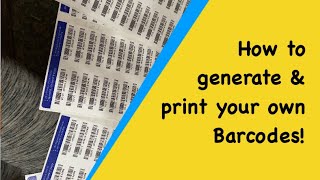





i've been using these for my small business. a couple of them have failed but the company replaced one! I just bought another one the second time. I highly recommend these if you're a small business person who wants to print labels from their phone!
I have the M110. You can save that first label by loading the machine with the power off. You hold the top edge of the paper against the cutting teeth while you close the top. It's tricky but it works.
Thank you ❤️❤️❤️
This is the best video on this model printer. Thank you!!
Thanks for the awesome information nice
Very informative
Can you upload a design or import your own say from a canva website
you should be able to if you download your image to your phone
does this printer only take their own brand of printing labels or does it print on any other brand ?
Thank you
Annie
you can use any brand thermal sticker labels that will fit the sizes, don't need to buy their brand
I'm trying to use purple circle 50mm x 50mm MUNBYN and it's not wanting to print on the top portion even with offset to 6-9. Kinda want to test it with the same brand circle labels but don't want to waste more money to find out.
Great video but I was needing instructions on how to load this little critter to my PC, I'm stumped with what to download to my PC. Any help would be appreciated. Thank you.
there should be a link in the instructions to their site or google it for the software to download to the computer. I don't have it anymore to check sorry
Thank you Dave for getting back to me so quickly and not leaving me hanging like so many do today. God bless you and have a wonderful day.
Christmas gift. did not come with the instructions.....I had a little difficult setting up the driver.. Still doesn't work with phone app time a little anti intuitive for me. but I will get there!
do you carry round in colors lables .Any special kind of paper
sorry I am not the seller of this product, please them out here amzn.to/3KJyy7L
hey dave, is it easy/possible to import your own barcode into the app?
I think so? didn't try that though, might want to check with the manufacture or the app.
Es mejor que la m110 ?
Can it do postage labels?
Thanks!
yes, if it is the right size, a lot of shipping labels for like UPS and Post office require 4 inch labels. not 3. check what size is needed before you print
I am trying to print off a QR code from my emails. I can't work out how to do this. Thanks.
Same🤦🏽♀️
@@ToniBallTheRealtor835 I sent it back and bought a Jadens printer. I managed to download the app and print off the labels via Bluetooth.
Does it need replacement ink?
did you actually watch the video? I do explain it is a thermal printer, no ink at all. You can also find more info here. amzn.to/3EISQKz
Hi Dave, this machine have Portuguese language ???
What app did you download
it is their app. the info is in the instructions, there is a qr code to go right to it to add to your phone. app is the same name as the company name I think. there is more information here too amzn.to/49uLIiV
I order that same item but I only got one roll of paper I see that it comes with three rolls
I think the base model when you buy it comes with one, the others I show were sent to me for the review but I think they would be an extra purchase, check the ad listing to see what it is supposed to come with. amzn.to/3ldNalv
How to design and print your own labels ?
check on the app.
Azavia Jackson
السلام عليكم .خويا اريد واحدة.انا من المغرب.هل ممكن ترسلي واحدة وكم الثمن بالدرهم المغربية.وشكرا.
Do you have to waste one label each time you change a roll? Seems wasteful. :(
if you line it up right you could do it without wasting a label but if you do the alignment option then ya, you waste one. once you do it though and have a large roll or stack then you won't have to do it often.
No. Turn off the device first and then change roll
Don't tear the label if you are going to change label roll. Save the label backing and use that for the aligning next time. I hope that makes sense.