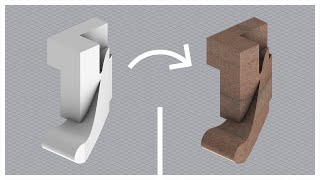Projecting an image on to a surface - How to Add Texture to a Site Topography Model in Rhino 3D
HTML-код
- Опубликовано: 11 сен 2024
- The easiest way to project a flat image on to your topography model’s surface in Rhinoceros 3D. Map a site plan or image from google maps to your 3D site model in under a minute.
Watch the previous video: How to Model 3D Site Topography Terrain from Google Earth - • How to Model 3D Site T...
Check out my FREE online course for architecture students:
▼ 70 Hacks for Architecture Students▼
→ successfularch... ←
Rhino 3D in collaboration with Sketchup allows you to create a site model in less than 60 seconds using information from Google Earth.
You can then take a screenshot of google maps, scale it to the right dimensions in AutoCAD or Illustrator, and in Rhino assign your 3D model with that texture of the screenshot of the site.
This gives your model some site context and texture, allowing you to understand the site better. This is extremely useful as an architecture student who needs to present a project.
Now your 3D site topography model has a texture mapped to it, you can move on to conceptualising.
If you have any questions or comments, feel free to leave them below and I’ll respond within 24 hours.
Tags: add texture to site model, map texture, mapping, add, texture, site context, site information, site model, 3d model, 3d site model, rhino, rhinoceros, rhino 3d, rhinoceros 3d, 3d modelling, 3d site modelling, how to add texture in rhino, how to wrap texture on to surface, how to project image on to surface, how to map image on to surface, how to add texture to surface, mapping texture, texture mapping, project image on to site model, site model contextualisation, context, site,