Bluebeam Tips and Tricks to Increase your Productivity
HTML-код
- Опубликовано: 22 авг 2024
- There are many tools and features inside Bluebeam Revu that help users improve their efficiency and increase productivity.
Join us in this webinar as we go through an overview of Bluebeam and take a closer look at its tools and features. We will be going through over 30 tips and tricks that you will be able to immediately use in your workflows to enhance your Bluebeam Revu use.
Contact us to learn more: www.clouda2k.c...


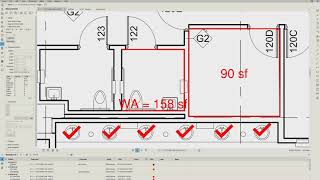






I wish others knew about these productivity tips so that could get more done in their day too! 💫 #keeprising #risingtobe #aswerise #riser
Great! Very helpful and intuitive!
Toolset Scales!!! Best tool ever:)
Well done mate
Wonderful Information. Thank you
thanks you for sharing these amazing tips and tricks. these will definitely improve my productivity on another level.
Hey, any tool chest available for structural steel takeoff according to australia standards for the steel members?
Thank you very much. I am a building inspector in California who is moving into plan checking, what version and training video would you recommend?
I’d stick with 2020 or newer. If you can get 23, go for it, but not critical.
if i receive a PDF of floor plans from an architect can i remove all his call outs quickly?
Yes.
Use the markup list to isolate and select his markups for either deleting or preferably moving onto a new layer that you can turn on or off. You can even utilise the Markup list filter to further filter the results by Author or any column.
He, he, he . . .