AutoCAD- (Dim Continue Command) - Create Fast Aligned Dimension Lines
HTML-код
- Опубликовано: 9 фев 2025
- Discover how to create Dimension lines in AutoCAD like the professionals, save time and effort with the Dimcontinue Command (DCO) which Automatically continues creating additional dimensions from the last linear, angular, or ordinate dimension created, or from a selected extension line. The dimension lines are lined up automatically.
Watch Our Previous AutoCAD Professional Command Tutorial Series from the link below:
• AutoCAD - (Smart Selec...
If you have any questions feel free to ask us in the Comment Section.
Let us know what you would like to learn in our next tutorial?
Your Feedback is highly appreciated! ! !
Support Us: Like / Subscribe


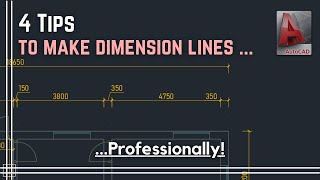






The drawing is too neat and perfect
👍👍👍
Thank u mate
I really enjoyed your video! I need to learn AutoCAD as proficiently as you are. Could you please help me by recommending the steps I should take to learn it effectively? Any tips or resources you can share would be greatly appreciated!
Thanks in advance!
@@NitinNala hello and thanks for the warm words , may i know if u are a graduate ? Working ,? Or are you still a student and what department to guide u accordingly!!! Again thanks for the warm words .
❤️🤍❤️