Legion Go: AFMF2 + ANTI-LAG + SUPER RESOLUTION Performance Test in 4 Games!
HTML-код
- Опубликовано: 16 сен 2024
- Please note that the results of the testing, including visual quality, ghosting, artifacting, smoothness, and input lag, may vary based on individual hardware and settings. The experience reported here is based on my personal testing and may not reflect performance on other devices or configurations.
This Video And Channel Are For ENTERTAINMENT and EDUCATIONAL Purposes Only.
Legion Go Setting: Performance - 30W - Performance
Graphic Drivers & BIOS updates to the latest version
BIOS VRAM: 6GB
#LenovoLegionGo #gaming #handheld



![Legion Go - From Glitch to Great: Lossless Scaling X3 Now Works Better! [4 Games Tested]](http://i.ytimg.com/vi/h7sp90b0eIA/mqdefault.jpg)



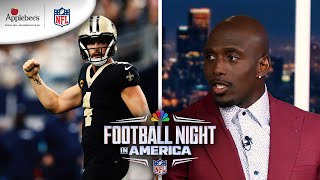

Every RUclipsr making benchmarks videos with Horizon, Spiderman, RDR2, Cyberpunk, etc. But no one test "Ratchet & Clank: Rift Apart" which is the most or one of the mosts demanding game out there. Good work as usual.
You deserve more for all you doing for the legion go community
I been using AFMF 2 and it’s been pretty good
Yes, and this is just a preview driver. I hope it will run better with the official final driver.
Waiting to oficial release, meanwhile im using losseles 2x and 1200p on games, good visuals and good perfomance ( with some stutters but not critical).
wukong!!!
please!
Funny how software made small portable device a high end PC 🎉😂❤
If I remember correctly, Nixxes Software updated Ratchet and Clank Rift Apart with in-game frame generation from AMD FSR 3. The frame generation may perform better than that of Lossless Scaling because it takes input vector movement into consideration to produce better frame prediction. Perhaps you can also do a comparison between AMD FSR frame gen vs Lossless Scaling frame gen for Ratchet and Clank / Spiderman / Horizon forbidden west on the Legion Go. Thanks for all your videos as usual!
I tested AMD FSR 3, and while it does make some games run smoothly with frame generation, I didn’t like the visual quality. If you set the game resolution to 800P and enable FSR with the ‘Quality’ preset, FSR will internally render the game at a lower resolution than 800P to improve performance, and then upscale the image back to 800P. This means that the game still looks like it’s 800P, just with better performance. If you use RSR, it will make the games at 800P look much better because it scales to 1600P, plus you can use AFMF2 with it to generate more frames. This means you get better visual quality and performance at the same time, while FSR 3 + Frame Generation only gives you more performance, with the visual quality remaining the same.
@@T-PEN Thanks for your input. Right now, you're not comparing apple to apples. When using AMD FSR, if you want to upscale resolution from 800p to 1600p, native resolution has to be set to 1600p, then FSR settings you need to set lower than quality until the rendered resolution is at 800p or close to 800p. Maybe that will be under PERFORMANCE or BALANCE FSR setting. Definitely not QUALITY because the rendered resolution is usually just slightly lower than your set resolution (in this case 1600p). In fact, AMD recommends using in-game FSR whenever available because the upscaling technique will be more specific to each game. AMD says RSR should only be used when in-game FSR is not available. But I understand your use case. RSR provides a more specific control over what resolution you want to upscale to native 1600p resolution. And it's more convenient when you can also activate other AMD features at the same time like anti lag and AFMF2. Good finding and good recommendations! Thanks T-PEN
could you made a video best setting compination between lossless scaling and and amd rsr?
After all your initial testings, would you recommend side loading amd drivers or wait for official release from Lenovo?
Small correction: It is Ratchet and Clank, not Clark :)
Thank you, my apologies for the typo; I didn’t even notice it. I really enjoy the AMD preview driver with AFMF2, as my games now run much better in terms of both visual quality with RSR and performance with AFMF2. Personally, I highly recommend it. However, please note that performance may vary depending on the games. Just because it works great on the games I have tested doesn’t mean it will work great on the games in your library.
can you please show us how to install the amd software with AFMF2? i tried but it keeps giving me an error
He did, you don't read or be patient on videos, don't skip anything. Read again, and read again, and read again what he writes on the screen.....
wich one better lossles scaling frame generation with upscaling or afmf with rsr?
Can you make one for tekken 8 please..i have performance issues vs resolution..one detrimental to the other
All kinds of frame generation don’t work with fighting games like Tekken 8 and WWE. These games require a base frame rate of 60 FPS to run smoothly. If the base frame rate is lower than 60 FPS and frame generation is turned on, the game will run in slow motion.
Faz testes com os jogos dead space remake,dead Island 2 e dying light 2
Try online games please we have asked more than once please🙏🙏
Warzone
Pubg
Apex legends
Fortnite
You have to screw with your device to get this & I’m not going to. It’s not going to “work out of the box” it requires a workaround to enable AMD Frame generation 2.0 on a Legion Go. It’s the Z1 chip that does not natively support Adrenaline app/driver updates. So if go to AMD & attempt to install you will get an error message. That’s b/c of the Z1 hybrid which is more trouble than it’s worth. & yes you can force updates through questionable workarounds. Meanwhile, Lossless scaling is just there & works with 1 botton press. So imma stick with that. & also buy supplemental devices that don’t use this chip
You are a cry baby... Installation takes 10 minutes or less... And it's not "destroy" you don't know software/hardware compatibility at all...
Oh, and the work arround is not a work arround!!! You use AMD software verified and original 🙃 nothing out of laws or 3rd party