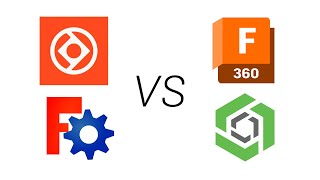How to Rotate, Pan and Zoom using mouse | Solid, Wireframe, Hidden Invisible Edges | Catia
HTML-код
- Опубликовано: 16 сен 2024
- Can you write me a review?: g.page/r/CdbyG...
/ mech-tech-simulations
/ mech.tech.simulations
/ mechtechsimulations
mechtechsimula...
WhatsApp: +91 9488469801
Mastering Mouse Controls in CATIA: Rotate, Pan, and Zoom Techniques for Solid, Wireframe, and Hidden Invisible Edges
In this comprehensive tutorial, we'll guide you through the essential mouse controls in CATIA, enabling you to seamlessly navigate and manipulate your designs in different viewing modes, including Solid, Wireframe, and Hidden Invisible Edges.
1. Rotate: Learn how to effortlessly rotate your model using simple mouse gestures, allowing you to view your design from multiple angles and perspectives. Whether you're examining intricate details or evaluating overall aesthetics, mastering rotation is essential for effective design visualization.
2. Pan: Discover techniques for panning your model across the screen, enabling you to shift your focus and explore different areas of your design with ease. Whether you're navigating large assemblies or inspecting specific components, panning allows for smooth and intuitive movement across your workspace.
3. Zoom: Explore various methods for zooming in and out of your model, allowing you to adjust the level of detail and focus on specific features or sections. Whether you're analyzing fine details or evaluating overall proportions, mastering zooming techniques ensures precise control over your design visualization.
4. Viewing Modes: Understand how to switch between different viewing modes, including Solid, Wireframe, and Hidden Invisible Edges, to tailor your visualization experience to your specific needs. Whether you're focusing on surface details or analyzing internal components, leveraging different viewing modes enhances your design exploration capabilities.
By mastering these essential mouse controls in CATIA, you'll gain the confidence and efficiency to navigate and manipulate your designs with precision and ease. Whether you're a CAD professional, student, or enthusiast, these techniques will empower you to unleash your creativity and maximize your productivity in CATIA.
Keywords: CATIA, mouse controls, rotate, pan, zoom, solid, wireframe, hidden invisible edges, design visualization, CAD, modeling, assembly, techniques, tutorial.