Choose+Vlookup in excel | Powerful 3 examples of choose and vlookup | Choose formula in excel
HTML-код
- Опубликовано: 19 авг 2024
- Choose+Vlookup in excel | Powerful 3 examples of choose and vlookup | Choose formula in excel.
#chooseinexcel #vlookupinexcel #msexcel #advancedexcel #computergyanguruji
Practice File download link: drive.google.c...
Our second channel
/ computergurujitechnical
www.amazon.in/shop/computergyanguruji
Follow us on
instagram
/ computergyanguruji
Twitter
/ c_g_guruji
Facebook
/ computer-gyan-guruji-1...
MS Excel Videos
• Hindi English Dictiona...
MS Excel for Beginners
• MS Excel Tutorial for ...
Excel VBA
• Excel VBA
MS Word
• MS Word
MS PowerPoint
• MS Power Point
MS Access
• MS Access tutorial for...
MS Paint
• MS Paint
MSW Logo
• MSWLogo
Notepad & HTML
• Notepad complete tutor...
CSS
• Introduction to CSS | ...
Computer Education
• Education
Other
• Other video
Tally
• Tally ERP.9 Rules of D...
Internet
• internet
Computer GK
• GK
Reasoning
• Reasoning
Airthmatics
• Airthmetic


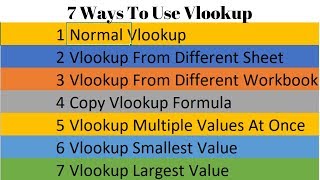




![Excel VLookup Formula in 8 Minutes [VLookup in Excel]](http://i.ytimg.com/vi/dg1iMu3McPY/mqdefault.jpg)

Very interesting sir ji
बहोत बढीया वर्क नया देकर खुशी पाता हे धन्यवाद साहेब
Very nice video combination of vlookup and choose function using by you with example thank you sir
You are most welcome
For Multi table this excellent approach
Shahab
Very powerful video thanks sir ji
Very powerful formula, thanks
Awesome Sir, 2nd trick is very useful
Exceedingly excellent tutorial
You are great 🙏🙏
Great Teacher!
Good tutorial, Personally I would like to use SUMIFS here because if Items exceeds then one repetation this choose will fail.
Shahab
Thanks sir
Very powerful formula, thanks ,it will help to find out many data by a single click.. I have one query
If there are four index then we have to use comma between them, finally end with and (1,2,3&4) is this correct or not
Why curly bracket required in choose function at 2:44 ??
Sir aap ki Earning videos channel ka naam kya hai
Sir, loockup formula ke baare me puri jankari, jaise loockup kis traha ke column ko, column arre kon sa hai kaise samajhte hai. Esko koi video banaye hai sir. Agar haa to link dijye na sir.
lookup par hamne kafi video dale hain aap "excel play list" ya " ms excel for beginners" play list me jaa kar dekh sakte hain
Use Xlookup
Sir 1,2 hi kiyo date hai choose me
छोले 😂