UEFI BIOS LOW LATENCY GUIDE for AMD ! | Low Latency Guide Part 1
HTML-код
- Опубликовано: 14 июл 2024
- ➔Subscribe me for free: ruclips.net/user/TheWhale?s...
➔Twitch: / xthewhale
➔Twitter: / xthewhale_
➔Instagram: / xthewhale
➔my german channel [for all who want to support or/and learn german ;)]:
/ @thewhaleger
-----------------------------------------------------------------------------------------------------------------
➔[Ad] Shop: www.laonda.shop/
-----------------------------------------------------------------------------------------------------------------
0:00 Intro
3:13 Base Settings
8:20 CPU Core Ratio (Per CCX)
12:23 Precision Boost Overdrive
12:45 DRAM Timing Control
13:41 External Digi + Power Control
21:20 Tweaker's Paradise
24:20 DRAM Voltage
26:25 Trusted Computing
27:40 AMD fTPM Config
27:53 CPU Config
29:04 SATA Config
29:42 Onboard Device Config
34:11 APM Config
34:35 USB Config
36:33 AMD Overdrive
40:38 AMD CBS
51:00 Q-Fan Config
58:03 Boot Config
59:15 Tools
59:49 Outro  Наука
Наука


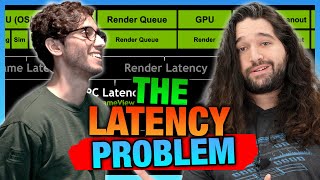






Thank you ! Best optimization video ive watched!
been waiting for this one. amazing!
Hey Mark, very nice that you added timestamps as suggested! Nice video well done
Nice work. Thanks!
Thank you so much for the guide. Very helpful and super detailed!
so helpful. thanks man!
That is a lot of work, thank you so much; or should I say danke! Looks interesting I'll give it a shot.
Bios is hard to work with so I don't care if you take 15 hours to tell me what I don't know about bios. Lol, thank you btw
I'm back again mark.
Much Love brother!
I forgot some stuff, thankfully I got you!
This video helped me out immensely, although I have a 5600x, which has only 1 ccx/ccd. There was alot of useful information to lower overall latency from a bios standpoint. The video was not to long I've actually watched it 3 or 4 different times, sometimes you miss something if you only watch it once. I'm subscribed.
i got a 5600x and I'm facing severe latency issues. witch settings actually worked for you in terms of input lag?
Man i get more 100 fps in game your a gennius! One more follower and a like! So much videos i watch and after a month your the only one that can give me results! Thanks a lot man! I switch from 200 fps to 330 fps! Thanks a lot man, bless you!!❤
Thank you very much! this is really valuable information / you saved a lot of time for so many people, and also them money for potentioly burnt processors;;+)
DANKE 🔥🔥🔥
I was experiencing incredible fps drops in pubg, it's completely done, you are great
thank you so much this helped a lot. new build with 5600x was laggy af. I didn't oc but all the others settings already made it a lot better ty
can u send here the settings? i also have 5600x and b550 mobo
@@marcus7353 only things that actually made a difference on input lag were to disable spread spectrum and to manually overclock ram. this CPU is highly sensitive to ram speeds/timings
I have a Ryzen 3600 on which I run an all core OC at 4.4Ghz paired with an RTX 2060 and 3200Mhz dual channel RAM on a 240hz 1080p display. After optimizing the hell out of Win10 and setting up the OS specifically for gaming performance it still felt wrong in gameplay. There were micro stutters all over the place and latency felt like I was using my previous 75hz monitor. Mouse was feeling weird even though it's a brand new GPRO with Windows accel off etc. I have an MSI X470 board which has most of the features you tweak in this video. After following your guide and properly setting up everything I have to say, the difference is night & day. Average FPS and frametime is super consistent on uncapped. Even heavy duty games like Cyberpunk run perfectly smooth with almost non existent frametime spikes even when all hell breaks loose. Esports titles like CSGO and PUBG also run like a dream but most importantly the weird mouse feel has totally vanished in general. Gameplay is very consistent and smooth with uncapped FPS.
If you run an AM4 chipset go and tweak according to the video. You won't regret it!
(Sry for bad English)
Thanks for sharing you experiencie. I have a low end setup w a 75 hz monitor I'm trying to get the best I can get from it like the lowest input delay... I can relate to the mouse feel, when I started playing a different champion in league of legends that requires a more high precision mouse clicking, I noticed the hella input lag my mouse had and system overall... It's really interesting to see that even you who has a very good setup go through this problem
thx 4 sharing this with us!
Can you do one for 13900k? apparently 12/13th gen intel cpus are suffering from horrible latency issues cause if IO or something like that.
GOATED
hatte auch ein Asus Board und den 3900X... CS2 fühlt sich jetzt nicht mehr so "schwammig" an.. schwer zu beschreiben - inputlag an der maus war es nicht. das war vorher eigentlich schon instant.. vllt die tastatur - aber auch das kill-feedback ist irgendwie besser / schneller
vllt ists auch wieder mal ein placebo und in 3 tagen bekomme ich unentwegt aufs maul xd
hat mir also erstmal geholfen - gutes video
Didnt have time to watch it completly yet, but would you recommend these settings for 6 core version as well? I have the 5600x. Very interesting and I will watch your other videos as well and try some of this stuff when I get to my PC
Hey Mark, brother can you make an updated video for bios version 4805 it just released today. You probably moved on from your hero board, but many of us would really like to hear your input. There are SEVERAL new options not seen before. I would really love to get your feedback on an updated version concerning this. Thank you brother. Every bios update I always find myself coming back to this video to make sure my settings are correct.
this video is awesome compared to some out there i sub
No, do your research first and see what's relevant to you specific board and cpu.
I would like to thank you for the video, as it solved the audio stutter problem(high latency) that had been haunting me for months.
If you have more issues with audio and latency you should look to see what your DPC latency is with latencymon and perhaps try setting CPU affinity to sort out a lot of the latency.
@@DJHarmonics will Post the real fix no one knows about soon... It's way more easy
@@markwelle5636 msi msix?
@@markwelle5636 Using KirbyOS and NVCleanstall seems to be the answer holy fuck. The person who made this OS is a legend.
@@DJHarmonics ;)
sorry for the dumb question, but does these settings apply to 5950x on dark hero x570 with Crucial Ballistix 4000c18 (2x16)? I am having major input latency issues and I am not able to understand what is wrong
Can you say how many ms in the LDAT test you saved with this adjustments? Can you also make a guide on your windows setup, you mentioned that you run a barebones windows thats optimised for gaming.
Weißt du zufällig, wie man an die BIOS Option: Spread Spectrum kommt, wenn diese nicht angezeigt wird? Nutze ein MSI B660M Mortar DDR4 Mainboard.
shall I apply all of these settings on a 7800x3d,asus tuf b650 and 47070 ti? I want best input lag for cs2.
Can anyone tell me how important tsme and data scramble is ? And the consequences for turning it off ? Can find very little anywhere online
Thank's !!! great job ! perfect for 5600x + Asus B550 F-gaming, just 4 thing are different :
1 : Core VID isn't working with 1.3v /48x (crash during cinebench) BUT with 48x and auto Vcore in AI tweaker section all is ok (the values are close in HWinfo)!
2: Clock Amplitude & Promontory presence are missing on this motherboard
3: Fixed CPU VRM Switching Freq & VDDSOC max is 400 on this motherboard => i put -50 than the max like Mr said !
4: i keep SMT because 5600x is a "little" 6 core
Im going out of warzone 2.0, was my best feeling so far !
about dpclatency : Strange thing, when i'm looking latencymoon, i have more dpclatency than before with PBO on +200 -30 :
- this setting give me 12/6 = smooth like a butter
- my old setting PBO 10/4 = not smooth like a butter (PBO limits disable, scalar x1, curve -30, +200Mhz + Cstate + SMT)
I'll try a mix between both to see how it goes.
And congratulations for the role play it was funny 🤣
Hey man ive had issues with this input lag compared to my old pc :(((, i have he same CPU and Motherboard as you, bro please what do i need to do in BIOS? what helped you?
@@ViSomBusar do like me ( like the tutorial+ my comment about my Xperience with 5600x = solid )
whats your current bios for 5600x bro?
@@marcus7353 actually i m on the newest 2008. I Can t spk about it at this moment but it's better if u use pbo ( search 2003 vs 2008 u'll see it)
@@vofatiswhat setting did you use for low dpclatency? what is 12/6?
Hey, can I copy all of these exact settings even though I have a completely different pc to you?
Would these settings still apply to the new AM5 platform?
I have g6 connected over optical to my onboard sound? Why should it be bad?
Interesting
I cant find 'Core vid' option in Ace Max mobo bios, any suggestions? Thanks.
What mousepad do you use now,and do you think i should buy the Razer Strider?
using WALHAUT
I did half of the stuff from this guide and the sleep mode option disappeared from windows (asrock b450 pro 4)
i have found only the half of this video useful, and besides i wouldn't recommend disabling SMT if you have Ryzen (only for specific games)
Hey bud love your video. I have a similar setup to you (CPU and Ram) but the Ace Max MSI motherboard and a 6900XT. I have a quick question I get very subtle input lag, now it's nothing to do with the monitor, and I get it in my mouse and keyboard (some clicks and key presses dont register). This occurs not just in games but also in windows as a whole. Would you have any ideas as to what that might be? I run everything at stock value and drivers are up-to-date and everything else works as it should and my FPS is fine. It just feels like micro-bottlenecking as there is the tiniest little bit of stuttering in some animations. Any help or suggestions would be fantastic, thanks.
energie sa vings mode of your graphics card. AMD cards have very strange mode google it.
disable all c states also
@@TheWhaleENG Yes, thanks I disabled the c-states already because of your video and it definitively was an improve and a step in the right direction but would there be anything else you feel would help? I know you said to google energy saving modes but I don't use AMD's driver program (Adrenalin), instead I used a tip another youtuber showed on how to install ONLY the driver (without the bloat) but this means I don't have access to any options - any recommendations would be fantastic, thanks!
Many settings not works with pbo2 UnderVolting.
Curious what your recent recommendation are especially with the 5800x3d. You should also make a video on proper windows settings because there is a lot that can be done to improve latency and overall gaming performance there as well.
done ;) will be online next week
@@TheWhaleENG Great! :D Should be very helpful for a lot of people. Curious if you talk about DPC latency. It can be problematic on a lot of peoples systems most people are unaware of. It can really negatively effect gaming performance and input latency.
@@DJHarmonics vid is up
@@markwelle5636 Thanks Mark, already watched it through last night. Most of the bios settings I had done already, there were a few settings I learned from your video though. Are you planning on making a windows optimization guide as well? I'm guessing you use a modded windows OS. I've been using ReviOS with some minor tweaks, average DPC latency is hovering around 0.75 - 2. Nvidia drivers cause a ton of latency issues though, curious if you have any tips for that. I'm using a 3080 paired with 5800X3D.
@@DJHarmonics switch to KirbyOS
what motherboard model do you have?
I have Asrock B650 PG Lightning after 3 days working fine, now yesterday going to the bios and after 1-2 minutes there the bios FREEZE!..Only reset pc going inside the bios and this happen again after try to save the options...this happen 3 times again.My bios is the last 3.01
kannst du eins machen für gigabyte ?
i am with nvidia g force 2060 super can you help me i will be very grateful how to fix prevent and input lag :)
can't find the clock amplitude settings in my STRIX B550-A GAMING. Is there a different name to it?
coz i can ahve a different name or not aval. on ur bord.
Hello cacn i do this with ryzen 5 5600x?
Do you use bcdedit /set useplatformtick yes ??
That's topic of another video
NUMA /NPS0 for 6 cores?
Can you do one for the 5800x3d?
Hey would this work even if you play valorant? just because I know it requires TMP & Secure boot enabled to play because of there! great video
wrong, it does not need
@@DanielZ1337TM how? Whenever I try play valorant without tmp and secure boot enabled it won’t let me play
@@richardgregson1196 don't know man:/ all I know is that I have it disabled:(
@@richardgregson1196 of course maybe I remember wrong. I know I have tmp off, but now I'm unsure about secure boot (even though I think I have it disabled)
What about Local APIC Mode?
Great video but I have a question, After applying all of thoes settings the Amd Ryzen Master program still shows all the cores go to sleep when there is no immediate workload how to keep them all awake all the time??
Edit: I went to Amd website and downloaded there Chipset Driver software (I have all the driver software from Asus), but I belive the drivers from Amd have given me the same low latency or better then all this settings showing in this video. I now have almost stock settings in the Bios and my latency seems as low at it was after applying the settings in the video. So in conclusion the Driver software from Amd was as good as all thoes settings. Sorry to say it, but that my immediate conclusion.
Hey :)
I haver no idea about ur system at all.
But updating the bios and having thje latest drivers on the system is the standart.
Also I can assure u ryzen master opti is not even close to what i have shown here.
but thx :)
Intel system?
work R7 5700x ?
hey what about gigabyte bios?
For a 5600x with 4x8gb 3200mhz ram what Numa node setting do i put? 1-4? Or stick to auto cuz i have 12 threads 6 cores
I think stick auto
I didn’t think it would make that big of a difference but I did this plus disabling hpet and just booting into windows I could feel the difference
Update:⚠Disabling HPET distorts the system's understanding of time, which causes the system to miscount the frames in a second.
If one second isn't one second, then FPS isn't FPS anymore.
This data is invalid.
Old:
Some games you gain 11% extra performance and in others you reduce 11% performance.
CSGO HPEN ON: 482 FPS AVG >>>OFF: 415 FPS AVG
Apex HPEN ON: 101 FPS AVG OFF: 86 FPS AVG
Wolfenstein: Youngblood(Bench 2) HPEN ON: 135 FPS AVG>>> OFF: 101 FPS AVG
Rage HPEN ON: 141 FPS AVG
Update:⚠Disabling HPET distorts the system's understanding of time, which causes the system to miscount the frames in a second.
If one second isn't one second, then FPS isn't FPS anymore.
This data is invalid.
It's snake oil until you can measure a difference.
Sorry 😐
I'd love a follow up if you can get a total system latency measurement tool
Where to view a legit optimization video with latency measurement tool or whatever?
@@haster613 There are some but they don't test these more niche optimizations.
Battlenonsense did some tests on certain things and VSYNC vs FPS limiter and stuff.
However, I don't think there are any people who have done tests on all these tiny things, like I want someone to test them all so we know for a fact it's not placebo.
@@TennessseTimmy I think there are tests done in pages about the imput lag or response time on mouse, keyboards and even cpus and gpus that ARE even more significant than any optimization.
One use-case for me is simply playing an Ableton live project at ultra low latency (4ms) and seeing how the system manages to keep up with the audio buffer. Of course there are many many external factors that can interfere (windows explorer indexing, audio drivers, random tasks in the background, etc). Would likely be easier to do reliable tests on a custom Linux build where the interference would be removed.
Is there a part 2?
Thanks for the video!
I use a TUF X570 and can't find the setting: Clock Amplitude
Hmmm I check later how it could be called on your Bord
@@markwelle5636 awesome
CPU Differential Amplitude [Auto] [Auto] [700mV] [800mV] [900mV] [1000mV]
is there a option like this=?#
Hello there, my csgo is crashing after I've done everything you said, do you have any ideia what could be?
head or power problems. some of these seetings will force ur system to consume a lot of power. when ur vrm or somthing else in the system is not able to manage this when the load from the game is on... then some of the mentioned things can be the reason
@@TheWhaleENG thank you! It was power problem
@@kev1nho097 como resolveu ?
@@MrPankoso Era problema da minha fonte, eu troquei e funcionou tudo de novo.
Hey! Big Thanks mate but can you do it for Intel Low bios LATENCY GUIDE?
dont have a intel and i dont plan to buy a 300w toaster. Im sorry
@@TheWhaleENG will do one for a 129ks system
Can you help me with my 5800x3d on Asus B550 E strix mobo how to set it up
Why are you asking on a video that's nearly three years old?
@@ObakuZenCenter why not? 5800X3D still relevant fam.
And is NUMA setting worth to change with 12 core 5600x?
bro u have 6 cores... and no coz u only have one ccx
@@TheWhaleENG My bad, I accidently typed thread amount. So I will not touch Numa settings. I tried almost everything else which I think was ok to mess with (i hope so😅) and games feel at least better and I got -5 to -10°C lower temperatures, so thank you🤗
Does ths break temperature readings in ryzen master? Im trying to get a reading for my cpu and its saying 0c lol. I do like these settings overall pretty good so far on my 5900x I only applied some of your settings though 👍.
used master once its the worst piece of oc software if ever used
You wouldn't happen to have a guide for Intel based by any chance would you?
Can I do the same for 5800x3d on asus x570 Viii dark hero motherboard?
please help!
+1
Im intressed this too!
+1
Yes for most of these settings. There is a few that you can't do or shouldn't. Anything overclocking related with the cpu should be avoided if the options are even unclocked on your bios. Most bios lock overclocking for the 5800x3d.
Where do I find clock amplitude on gigabyte bios?
Gygabite??
Is UEFI better then CSM?
Yes, and its much safer against vonurabilities
I kept booting into bios lol
Isnt PSS a c states feature ?
yes u are totaly right I forgot to disable it in this video :) ist basicly COOL and Quiet XD So u know thats good :)
@@TheWhaleENG hhahahahah thanks for the answer
@@rodrigofigueira3071
all my videos are unscripted and i dont cut them my self... so this can happen as im always under pressure by my camera man who is telling me i need way to long for everything...
I've seen negative results with resize bar in apex. -10%
Setup?
-10%
How U checked it? CapframeX?
@@markwelle5636 No, I have not personally checked it mark. I saw the video on hardware unboxed channel that showed it.
@@ancientalien815 at first I hat the same feeling tbh. When I was released it looks like the performance went down. On later updates bios and using it over time I realised it's more the way U use streaming memory settings on apex.
@@ancientalien815 trying it btw since yesterday
Using CapframeX today to log it.
Bit for now can't see any advantages of not using 4g
My games just keep crashing after doing everything. Any idea as to why?
You need to validate stability with stress testing after applying new BIOS settings. Run linpack, prime95, memtest, cinebench etc to see what works and what doesn't. The reason all these optimisations aren't standard is because not all of them will necessarily work well on every system or for every user. The CPU core ratios and voltage settings in particular are very specific to his CPU and what his particular sample can tolerate, and his memory configuration is very high-end for a DDR4 kit. Some of the other stuff, especially towards the middle/end of the video is more broadly applicable but you need to know what you're doing before changing these settings or you'll end up with something not working on your motherboard and not knowing why.
Set your settings by default. That's all
You should do this on a gigabyte motherboard aswell, I would appreciate it
its all there u just need to read u hadnbook and translate it :)
@@TheWhaleENG i figured it out :) 💜 I was reading my manual today
@@TheWhaleENG on god. worst soft ever to exist
this settings works on 5800x3d?
No, on 5800x3d you will need PBO. Possibly go with manual PBO and -30 undervolt all cores. Most 5800x3ds can do that.
@@reizanaliu-30💀
@@merkedgg6322 ??
make one for Intel 13900k?
Bro you don’t need it, it’s the 13900k it’s already the most powerful cpu lol
Lol fr@@RelaxxGamez
@@RelaxxGamez this isn't about 'power' it's about latency- plus it's not the 'most powerful' cpu :O
@@supernice_auto yes well it also has some of the lowest latency, you can’t really do much more to it. A motherboard that supports a cpu like the i9-13900k will already be optimised out of the box as much as possible to get the best performance, the only real thing you can do is overclock. And that’s not what this video is about. And if you read when I commented “1 year ago” the i9-13900k was the most powerful cpu in a lot of scenarios.
Where is part 2?
part 2 is not planned... but i wanna make it soon
На русском языке смотреть онлайн бесплатно
ja ne gawarju