Meshmixer - Combining Scans
HTML-код
- Опубликовано: 4 окт 2024
- Simple technique on combining or joining parts of one scan to another. In this case I was missing the 2nd molars on the waxup model. Fortunately, I can align an earlier pre-op scan to the waxup and replace the missing segments to produce a complete arch ready for printing.



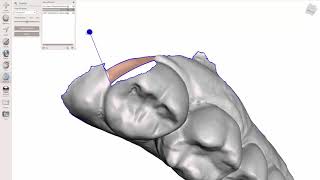





Haven't seen such instructional MM tutorial in a while ! thanks for sharing it
Awesome sir
Hey Mark,
I am teaching myself the proper digital workflow to assist a small practice in fabrication of removable prosthesis and appliances. Your videos are a huge help. If I may ask could you include voice over for your hotkeys and sculpting tools. Hope we can learn more together. I am currently studying for my CDT exams.
Thanks
Ryan
Thanks for the kind comment :) I'll maybe give voice-overs another try.
1. Show it from the start
2. Explain in words what you are doing
Especially if you use keystrokes. For example, at about 8 minutes you are using some kind of smoothing brush, but it isn't displayed on the screen. I didn't even know Meshmixer could invoke a smoothing brush without being in the Sculpt menu.
Hello sir... i need your help
My dissertation topic is to find out tooth wear due to orthodontic treatment by superimposing initial and after treatment cast scans- solid scans of canine and find out the volumetric change of canine ... please help sir... i tried to do but i couldn't... waiting gor your reply
Yes it's possible. Align two solid models, combine in MM, plane cut to create equal segments, separate shells, and export to chitubox to calculate volume of each segment. Difference will be volume lost.