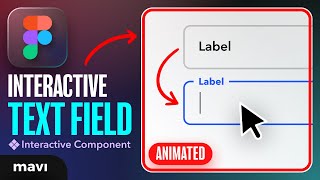How to place a text in custom vector path | Figma Plugin
HTML-код
- Опубликовано: 10 мар 2024
- Hey there, designers!
Ready to take your Figma skills to the next level? Join us in this tutorial where we'll show you how to seamlessly place text in vector shapes using the Curve Text plugin by Lichin, in Figma. Whether it's a circle, square, triangle, or your own custom vector path, we've got you covered. Watch step-by-step as we demonstrate the process, and get ready to add some serious flair to your designs.
If you enjoy this video, please give it a thumbs up and subscribe to my channel for more UI/UX design tutorials. Don't forget to hit the notification bell to never miss a new upload! 🔔
Thanks for watching! 💙
-------------------------------------------------------------------
Music I Use: Bensound.com/royalty-free-music
License code: NOJYY3VLRNNL7F6Q
Let's connect 🤝
Twitter: / mrsidverse
Instagram: / mrsidverse
#mrsid #uidesign #figma #figmatutorial #figmaprototype #webdesign #figmatips #uidesigner #figmauidesign #mrsidverse #prototyping #uxui #userexperience #uidesigntutorial #dailyui #design #designtutorials #userinterfacedesign
Text in Vector path
Custom shape text
Place text in any vector path