How To... Create a Pareto Chart in Excel 2013
HTML-код
- Опубликовано: 22 авг 2024
- Learn how to create a Pareto Chart, based on the Pareto Principle or 80/20 rule, in Microsoft Excel 2013. This will help in your efforts at prioritizing improvement efforts by identifying the trivial few from the critical many causes of a problem.


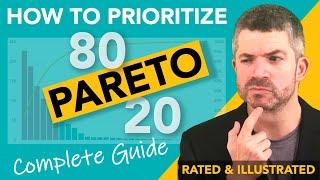
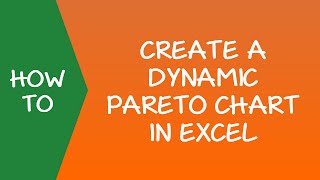





One of the most to the point tutorials and relevant examples on excel!
I have found Mr. O'Loughlin's video's to be quite useful and well laid out. Very effective for me! Thank you sir!!!
Thank you! This is a great video; well paced and very easy to follow.
Thanks, from Canada, Alberta.
Uploaded 6 years ago, but still helping. Thanks!
Thanks so much for uploading this! My first time having to create a Pareto chart as an assignment
Well explained. Clear and concise. Thanks for sharing :)
Excellent and well explained step by step video. Thanks!
You are a beautiful man. Thank you for the amazing and easy to follow video.
Thank you!
Thanks Doc, great video.
Wow, perfect explanation. Thank you very much
very informative
Useful Video
Thank you
Eugene O'Loughlin
thank you SIR
this helped a lot
Nicely done! Thank you.
Thank you
Very good, thanks teacher
really helpful.. thanks
thanks you!! from Perù
Thank you again Dr. )'Loughlin
Thank you very much. :)
very useful thanks
Very good!
THANK YOU
#BOSSMODE
awesome
I’m getting a false error. Why?
At 7:51 "That value of 80% tells us 3 of the 15 items which is 20% of the 3 items"
Shouldn't it say 20% of 15 items rather than 20% of 3 items.
Pff i have a mental breakdown. My complaint type in numbers comes with a bar…
Thank you!
Thank you very much :)
Thank you