How to Create A Pareto Chart Like A Pro in Excel | Pareto Principle Example
HTML-код
- Опубликовано: 18 июн 2024
- Hello, in this video I am going to show you how an easy and fast way to make a perfect Pareto diagram in excel. This is a useful lean six sigma or project management tool used to demonstrate the 80/20 principle and analysis.
Check out my last video about creating a swimlane diagram in MS Visio
• Fast and Easy Way to C...
Useful Resources:
Software Used - amzn.to/2yt1FsQ
Book "Creating a Lean Culture" - amzn.to/3ctlfUu
Subscribe to my LinkedIn
/ luca-balestrieri
*Disclaimer: This video is NOT sponsored. Some product links are affiliate links. I may receive a commission at no extra charge to you for purchases made through these links. A portion of any profits from this channel will go to support the Gary Sinise Foundation.  Хобби
Хобби
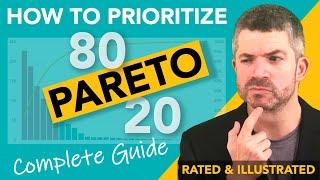








Get LEAN SIX SIGMA certified here: www.udemy.com/course/lean-six-sigma-certification-for-the-manufacturing-industry/?referralCode=BD085068E0AB110DA57E
Love the way you explain the whole process. I actually ended up using the Pareto Chart template I downloaded from someka. Thank you for the video.
Hey thanks for the tutorial! Among other videos I've watched, yours made the most sense!
Bless you!! Followed your guidelines step by step and managed to submit my school assignment. 🎉
Fantastic breakdown. AND you told how you explain it. Thank you 🤝
Thank you! You saved my excel project in my data analytics course !
Thanks for the tutorial! You truly made it easy.
Thank you for the assistance/ just managed to complete my pareto chart for a university assignment
Thank you! Huge help for my essay!
Thank you. You are a life saviour
Great tutorial. I will keep returning to your channel to learn more.
thanks for sharing, really helpful, highly appreciated👏
Very nice work. Thank you.
This is awesome instruction 👍👍
thank you so much for this! :)
This was perfectly demonstrated! thank you!
Glad it helped
hi, thank you. do you have an updated version for this tutorial ? Using the pareto chart within excel? Thank you explaining the math for the chart as well.
This was awesome! Thank you!
Glad I could help
Appreciate the video , tx
Thank you.
Luca, thank you so much for this extremely helpful tutorial video!
No problem. Let me know if you want to see any other related content.
a trick : watch movies on flixzone. Been using them for watching loads of movies recently.
@Christopher Thomas Yup, I have been using Flixzone for since december myself :)
@Christopher Thomas yea, been watching on flixzone for years myself :)
thank indeed for your supporting
No problem. Let me know what else you’d like to see
Thank you , well explained, subscribed
Awesome. Welcome aboard. Let me know if there are any video topics you’d like to see in the future.
Thanks buddy 😉
Very well done!
Thank you very much!
Helped a lot !!!!🙌
Great 👍
Thanku👍
Thank you genius!
I hope it was helpful, let me know if you need any guidance.
Thanks a lot ❤️
You're welcome 😊. Let me know if you’d like to see any other type of tutorials.
Thank you
😃
Glad it helped.
Nice bro
Thanks for sharing
Anytime.
on what basis should I write the defect numbers and percentages?
Thank you
You’re very welcome.
Excellent, but how do you arrive at the total defects ?
tq so helpful
Happy to help
HELP PLEASE.... I dont have the option from 3:24 to 4:30 in my excel ( i am using online version in google chrome )...... thank you in advance
Help! This tutorial was so helpful except around 4:22 when you turn cumulative percentage into a line. I can't seem to find any way do do this! Can you PLEASE advise?
Hi JP, select the green bars in the graph, then go to the "Insert" menu (for charts) and click on "Line", then pick 2D line
On my chart the cumulative percentage appears on the left and the total defects on the right, how can I change them?
am using the new verion of excel when I change the chart type it removes the chart completely what do I do
How do i input dollar sign when i dont have it on my keyboard
i cant find select under data
when i add the percentage its giving 99% where is the 100 coming from because 30+26=56
56+16=72 not 73? i am little bit lost there?
It could be a rounding issue. Try increasing the number of decimal places displayed by formatting tue cells to show more decimal places.
Can you teach us how to do X and R chart
Will work on that video next week! Thanks for the suggestion.
how to remove the pareto line?
may i know this is what version of excel?
2016
Line should be on top of the defect with 30% not on the middle
Great but 56% + 16% is 72% not 73% 😇
Thanks for your comment. Maybe it’s a rounding issue.
The x axis turned the part descriptors into numbers. Frustrating.
Thank you.
Thank you.