how to enable or disable touchpad in windows 11?
HTML-код
- Опубликовано: 20 авг 2024
- In this video we will learn that how to enable or disable touchpad in windows 11?
👍Subscribe my channel - / learnbasics
👉How do I Turn On my touchpad or mouse on Windows 10?:- • How do I Turn On my to...
👉How to fix if touchpad is not working ? : - • How to fix if touchpad...
👍WhatsApp Channel - whatsapp.com/c...
#windows11
#touchpad
#shorts
✔Follow on Facebook - / learnbasicstoday
✔Visit my blog - learnbasicstod...
✔Popular playlist and videos-
1. Google Spread Sheets Basic Learning:
• Google Spread Sheets B...
2. Computer Basics:
• Computer Basics
3. Google docs basic learning:
• Google docs basic to a...
4. Excel tutorial for beginners:
• excel tutorial | excel...
5. PDF solution:
• pdf solution
6. Google chrome tutorials:
• google chrome tutorials
7. MS paint tutorial:
• MS paint tutorial
8. Microsoft PowerPoint Basic To Advance Learning - • How to open a new page...
9. Microsoft | MS Word Tutorial:
• Microsoft | MS Word Tu...
YOU will find some tips & tricks to make easy your computer operations. I will try to provide maximum solutions here. Would request you to watch entire video and use pause button to understand every step.
I will upload some more basics of windows 11 touchpad, in my upcoming videos. If you need any help with the related topic so kindly write it on comment section.
My purpose of making this video to help people, who are beginners. Warmly welcome to your valuable suggestion.
I am so happy to have you here....
Thanks for coming...
Keep watching.
Keep learning.
Have a great day.
#learnbasics
#learncomputer
#learncomputerhindi
#learn
#computer
#computerbasic
#computereducation
Disclaimer: This video is only for technical knowledge, always consult expert for any technical change in your computer or laptop.
thanks
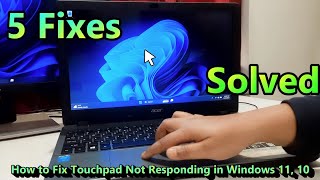

![How To Fix Touchpad On Windows 11 [Tutorial]](http://i.ytimg.com/vi/5Uwm5WZUq74/mqdefault.jpg)


![Kodak Black - Sharp Vibes [Official Music Video]](http://i.ytimg.com/vi/oEV0OoLJeIs/mqdefault.jpg)



Please press the space bar you can turn on touchpad & you also off the touchpad
thank you very much
thanks
Thank you 😭😭🎉🎉🎉🎉❤❤❤❤❤
Thank you so much!!!
Thnk u so much 👍this is really aidful for me!
I tried a lot but this simple thing helped me, thanks a lot bro❤
Thankyou so much! I thought my touch pad stopped working 😂
Touchpad setting option not showing
Same bhai . Kya kare😢
@@prashantbadgujar141fn+f6 press kro
same
Same
Same😢
Thank you so much sir
Thank you so much
Thank You So Much Sir... For this amazing information 👌👏
Thanks a lot. I almost got scared.
Same broo
Thanks bhai
Kisi or ka laptop tha or cursor nhi mil rha tha
Apki vedio se help hui
Touchpad disable ho gya tha
Very thanks bhaiya ........
i love you, my cats were on my keyboard and somehow turned off my touchpad, it wasnt FN + F7. thanks alot! you earned a sub from me my friend, peace!
was going to insult you because somehow when i got the assistance i has missed the subtitles , but now i have seen them. i was helpful even though i was guessing what you were saying the whole time and following the steps
Thanks bro
It's usfull
Thank you so much sir for providing this knowledge 🙏 ☺️
Thankyou so muchh.।। राधावल्लभ श्री हरिवंश जू 🙌❤🙌❤
The touchpad of my same newly bought laptop sinks during use..especially in the lower left corner...is it normal?
I'm having a similar experience it's literally day one.
@@brishaberries0101 its clickable thats why
Thanks man it's help alot
thank you for this. saved my mouse.
Thank you you helped me alot
windows has made it impossible to navigate settings . these options change everyday and i dont see a simple turn on or off touchpad
@@Consistency832kaise Kiya off?
Very useful
Very very useful video….thanks a lot bro ❤❤
Thank u so much man
Thanks bro this worked for me 🙏🙏
jindgi bna di thanks i have subscibed
What about for windows 10? Its not showing touchpad settings
I'm experiencing same challenge
thnaks bro mera cursor hi gayab ho gya thaa badii muskil se milaa hai
THANK YOU SO MUCH NIW NY LAPTOP WORKS
Thank you ❤❤❤ full support
Thanks for this video👍
Love u bro god bless
Thnk you so much❤
Thanks bhai for help🙏
Thank you so much for your information❤I can solve it just 5 seconds
Great 👍
Thanks a lot sir
Useful video
Thank u so much sir
Thank You bhai
Mujhe laga gya mera laptop, thanx😊
Thanks bro .. Its working
Thank you
🎉 thank-you sooo much
Thankyou sooooooo much
Thank you brother
Thanks it works
just press fn + f6
dont press it it does your brightness..
Arow nhi show ho raha h
No it’s fn + f7
Omggggg thankyouuuuu broooooooo 😯 i read many comment not a singleone helpful but your comment 🤌🏻🔥🔥🔥😭@@code1721
Thanks Bhai ❤❤❤😊
thankyou
Thank you❤
thank you
Thank you bro
You solved my problem ❤
I love you Bhai thank you so much
Thanks, my niece turn it off accidentally, big help
Thanks you broo ❤❤❤❤
Great dude 😎
Thanks bro😊
Thankfully you bro its work
Thank you ❤️ de
Brooooop Thankuuuuu🎉🎉🎉
Thankyou❤
Thanks bro❤❤❤
Thanks
Bro u saved my soul
I purchased new laptop 😢😢😢It's not working but it's my. Bakloli
Windows 11 keyboard backlight on kaise kare
Thanks Bhai in only 1 min i solve my problem in infinix laptol
Thank you so much. I made it. I was highlytroubling
Thanku dost tumhi to sahi bole
Thankyou
Best villain of all time
Thanku 😊
Thanks bro
Mouse is not working light is showing but cursor not moving pls help
Long Pree Space Button and You Can On Off easily ❤️❤️
Tnx sir
Sir ji no preview available ki Video send kro
Aap ki Video bhut acchi h
thanks sir
Tab or enter Se control kar sakte hai
Very useful information 👍
Im searching for , when i click, the circle ripples around it showing where i clicked. Just like yours. But t i dont know what to search to find that
which language are you speaking this video?
this is Hindi language.
for your help i have added English subtitle please check.
Thanks
God men, thank you so much
How to type it when my touchpad is not only working
thx
Isko off karne ke baad mouse wark karta hai kya ?
👍 bro
Fn+f6 press kro sab thik ho jayega
Thank you
How to use pen in your laptop sir please help 🙏🙏🙏🙏🙏🙏🙏🙏🙏🙏🙏🙏🙏🙏🙏🙏🙏🙏🙏🙏🙏🙏🙏🙏🙏🙏🙏🙏🙏🙏🙏🙏🙏🙏
Simple trick just press F8
Thanks bhai 🙏
🚩🚩𝐉𝐀𝐈 𝐒𝐇𝐑𝐄𝐄 𝐑𝐀𝐌 🚩🚩
Bro thx so much I actually thought my mom would have to pay 12k for this pc
Think👏😊
But the cursor is only disappeared how can I do
Bro I accidentally offed my taouch pad can u say how to fix it....
Scrolling,zooming options dikh nahi rahe ..
You saved me
There is No Touchpad Settings on my Laptop 😭
How to tourn on sir
Touchpad on h phir bhi cursor show nhi hora h kya kre
Jb touchpaad 😏hi off hoga to settings mn jain gy ksy
Gooood