2024: Easy Bank Reconciliation with this Excel add-in
HTML-код
- Опубликовано: 20 июл 2024
- Get it from Microsoft Store: 👉 appsource.microsoft.com/en-us... 👈
Demo Files:
power-reconcile.tech/resource...
power-reconcile.tech/resource...
#excel #reconciliation #accounting #bank #bankreconciliation
00:00 Intro to Power Reconcile for Microsoft Excel
00:25 Account Statement and Details from AP System
01:02 Configure Account Statement, or datatable A
01:49 Configure Details from AP System, or datatable B
02:11 Generate Bank Reconciliation Report automatically
02:59 Use slicer to facilitate data analysis
04:07 Use Manual Match to continue to reconcile outstanding items
05:55 Handle large dataset with 10000+ records only took 10 seconds
As a financial specialist, have you spent tons of time reconciling accounts every month? Have you wondered if the reconcile job can be done as easily as 1-2-3 and you can get a report within a minute?
Here, I want to introduce a magic tool for you. That is Power Reconcile Add-In for Microsoft Excel.
Let’s walk through an example of vendor statement reconciliation.
Given we have Account Statement in one sheet, and Details from Account Payable System in another sheet.
1. Select data range in Account Statement(datatable A), confirm the range in Power Reconcile Add-in
2. Select Reference Column and Amount Column for datatable A
3. Repeat step1 and step2 for Details from AP System(datatable B)
4. Click "Report" button, a reconciliation report will be automated created in the same Excel workbook. You can easily analyze the report by using slicer to filter the data.
If you want to continue to improve the reconciliation report, "Manual Reconcile" button can help you achieve that!
Please watch the video for more details!
Thanks!  Хобби
Хобби
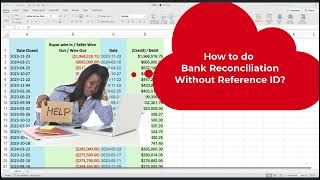








❤😮 Thank you very much!.... I have been looking for this technique.... My Boss wants me to reconcile data coming from separate tables.... GOD BLESS.... Thanks a lot..
Demo Files:
power-reconcile.tech/resources/Contoso_Statement.xlsx
power-reconcile.tech/resources/Contoso_Statement_Long.xlsx
The following applications and platforms are supported:
* Excel on Mac (Microsoft 365)
* Excel on Windows (Microsoft 365)
* Excel on the web
Get it from Microsoft Store: 👉 appsource.microsoft.com/en-us/product/office/WA200002531?mktcmpid=youtube_2&src=website 👈
Once I complete the in-app reconciliation, I need an Excel data file that includes the list of reconciled entries so that I can upload back inti my ERP's bank register to indicate which transactions have cleared (been reconciled). Is such an downloadable file available?
Hi, thanks for your feedback! I believe this is possible. For example, in the generated report, if you choose the Status=1 in the slicer on the top-left corner, then you can get all the reconciled entries. You can then copy these data rows to upload to the ERP system. Please let us know if that works for you. Or if you're interested, we can connect through online meeting. Our support email: support@power-reconcile.tech.
My office 365 power concile software not working.. error is internet explorer 11 problem use other broser and.. add ins is block sms
Hi Vikas, thanks for your feedback! We would like to know more details to understand the issue that you have encountered. Will you please send us some screenshots or video to our email: support@power-reconcile.tech. Thanks again!
@@power-reconcile ok i will send tomorrow
This explains the IE11 problem. docs.microsoft.com/en-us/office/dev/add-ins/concepts/browsers-used-by-office-web-add-ins
how do I add the power reconcile ico on my excel sheet
Please try to get it from Microsoft Store: appsource.microsoft.com/en-us/product/office/WA200002531?mktcmpid=youtube_2&src=website
where is this power reconciliation
You can get it from Microsoft Store: 👉 appsource.microsoft.com/en-us/product/office/WA200002531?mktcmpid=youtube_2&src=website 👈, thanks!
Sign in. Yeah, nope!
Hi there, if you have any questions, please let us know. We'd be glad to help! You can also submit us a direct message here - power-reconcile.tech/#support
Nice product but this is not a bank recon, as the video title suggests.
Thank you!