How to delete a section break in Word on mac (macbook pro)
HTML-код
- Опубликовано: 6 сен 2024
- Short video showing how to delete a section (or page) break in Word on Mac (Apple) (example is a Macbook Pro).
It's fairly simple, yet it personally took me some time to find how to do this. Figured I'd upload a short video on how to do it and save you from going crazy. Same works for a page break.
First you need to enable visible 'format characters', then put the cursor behind (often this is one line down) the section break and press command + backspace buttons. May need to backspace twice if you didn't set the cursor exactly behind the break.
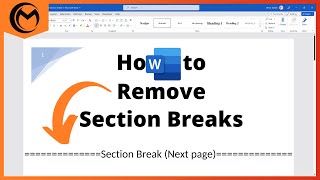


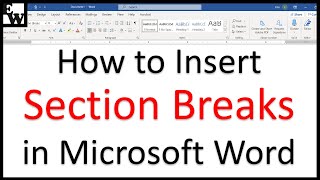





you just saved me from throwing my laptop across the room
bro fr 🤣
This is literally the most useful thing I've seen this year. I can't believe Microsoft can't explain how to do this!
Your 47 second video saved life as I know it. So many stupid pages I found couldn't come to a clear answer in any way. Thank you!
You are a life saver! I love videos like this short, sweet and straight to the point!
So helpful. Literally HOURS spent looking for this solution. Thank you for posting.
My cursor won’t go behind the break for anything! It keeps insert a section break (next page ) and its sooo frustrating
Deleting breaks has been incredibly frustrating until I saw this video. Good job! Other videos take way too long and never actually help me delete the break.
I am sort of divided between extreme gratitude towards you for giving me back my will to live and extreme disappointment in the rest of the world that no-one else on the internet can tell me how to solve such a small and normal problem..
You have just saved my life!!!!!!!!!!!!!!!!!!!!!!!! I have been trying to do this since last night! People say to click it and DELETE. But I have been clicking it a thousand times! It won't let me click it or delete it. IT IS SO ANNOYING. Gosh, thanks soo much for the trick.
hope you are posting more life-saving techniques for MacOS.
finally something helpful!!! thanks. youtube tutorial is all i need, all that articles is useless😡
Why does every other video and article tutorial not say to do this? they all say to highlight the break and delete - which doesn't work. Thank you so much for this.
Thanks for sparing me the aneurysm I almost had trying to figure this out!!
Key phrase: "cursor behind section break cmd + backspace"
I watched 3 vids and went to Mac site, this is the only suggestion that worked! Thankx.
Thank you so much! Saved my life
That’s all well and good IF you can get your curser BEHIND the break. The particular break I’m looking at does not have extra lines below it, nor will it let me put the cursor behind it to delete it.
SAME!!!!! SO MADDENING!
Literally been searching the internet for days on how to do this. Thank you soooo much
You are a god. I could NOT figure out how to do this and I was literally pulling my hair out trying! THANK YOU!!!
Thank you so much... Damn i was going insane otherwise
thanks a lot for Command and then delete, it worked finally
Damn so easyyy.. Almost take 30minute to figure out alone.. TQ
Omggggg thank you so much! Watched so many videos and none helped! This is the best video ever. Fast, easy and it works like a magic! Thank you!
Thank you. Finally got rid of the section break.
Thank you so so much. I cannot express how helpful this video has been. THANKS REALLY.
My curser will no go after the page break 😫
THANK YOU! This made my life so much easier.
Thanks, you just save me from crying hopelessly!
thank youuuu... so easy this tutorialll
LIFE SAVER!! Thank you so much!
Genius! Thanks!!!
tbh, that was simple and require less effort plus your video save me lots of time master!
Thanks so much it is so helpful 🙏
Thank you! I agree with Sean L.
You should saved my desktop, window and my sanity! Thank you.
life saver!! Thank you!
Thank you for the short and sweet tip.
Thank you so much for this video. you saved my life! hahaha
You are my hero!!! Thank you!!!
Seriously amazing
This works. Thank you. There are a lot of erroneous insurrections for this action out there that don't work, or at least they don't work for me.
Worked, thanks!
You are amazing! simple and effective method
Thank you!!!
THANK YOU SO MUCH!
Thank you very much! This video solved my problem right away!
I am sorry that in my Macbook pro 2017 I couldn't find any backspace key.
u are my lifesaver!!!!
you just saved me!
THANKYOUUU SO MUCHHH
BLESS YOU HUMAN
Thank you so very much
HAHAHA entertaining and helpful. Thanks a lot dude!
Life saver! I was losing my mind!
You are a GENIUS :)
Thank you thank you!!
You the best! Thanks, easy straight to the point!
Thank you thank you thank you!!!
Genius thank nyou!!!!!!
I literally never remember how to do it and for every assignment I end up back at this video... life is hard for me okay
thank you! it really helps!
thank you.
Where is the backspace in macbook air?
It won't work for me. I can't put my cursor behind the section break (next page). Any help?
I have the same problem. There is no way to get the cursor behind the section break. Did you ever figure out how to do it?
Great job! Tks a lot !
Thank you, Thank you, Thank you!
Thank you ! Howsome
thanks
damn u saved my life !
Bless you!
Thank u
Lifesaver
Saved my fucking live. Cheers mate.
you rock!
THANK YOU!
Thankxxxxxxxxxxxx love you
Hero!
talking is good
thank you jesus
didn't work for me
Well, I must be the only one this didn't help 😔
I fucking love u fam
didnt work for me ffs
wow
Mantap
FOR ANYONE WHO CAN'T GET THEIR CURSOR TO GO BEHIND A NEXT PAGE SECTION BREAK - put it in front and then hit "fn" plus "delete"
This didn't work at all. aarrrggghhhhh!
Why is the microsoft website so fucking wrong about their own software.
You are the best!
thank u so much
Thank you!!!
thank you
Thank you thank you thank you!!
Thank you!