Easy Tips To Quickly Print From Your iPad and iPhone
HTML-код
- Опубликовано: 7 июл 2024
- Are you looking forward to trying out AirPrint on your iOS device? Here, I'll walk you through the necessary steps for directly printing from your iPhone or iPad to a printer. Maybe you don't have an AirPrint-enabled printer! There may be a way with an App from the Manufacturer.
Chapters
0:00 Intro
0:59 Printing with AirPrint
3:59 Non AirPrint Enabled Printer
5:41 Conclusion
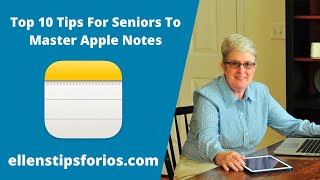


![BornZhenXjell’s Gaming Setup [July 2024]](http://i.ytimg.com/vi/fOZi6dgHPJM/mqdefault.jpg)





Thank you so much for speaking slowly and distinctly!
You are so welcome Ruth! Thanks for watching.
Thanks, I only watched a third of your video and I got it. I watched another RUclipsr for 5 minutes and just said, " just go to this page on your iphone," but either forgot the step before it or something else. He made me confused. As soon as you showed the square box with the up arrow and then go down to printer and click to see if your printer is there, then it showed up. Bless you, you've saved me.
Thanks Arnold glad to hear it helped! Thanks for watching.
Right on the money….clear precise and printed perfectly….thanks much
Thanks for your kind words pop51!
Fantastic information! Thank you for sharing! I understood how to,print!
Thanks 😊 Glad you’re finding the channel useful.
Great advice. Thank you.
You’re welcome Brian!
You’re awesome-great information. Thank you!
Thanks SJ! Glad it was useful!
Thank you for this great video!
Thanks for your comment!!
Thank you. This was very helpful.
Great to hear Dazzel Pebbels
Many thanks. Very clearly and professionally explained.
Thanks so much Bitter Truth!
Thanks for the info 👍
Hi Mildred! Thanks for taking the time to watch.
Loved your Old School directness and clarity
Thanks so much Commentator!
@@EllensTipsForiOS I love the 90s styled tech reviews ❤ very classy and professional
Thanks @Comedy & Fun Viral Video
Thank you it was very helpful
You’re welcome Lorenzo! Thanks for watching.
Thanks! I did not know about holding on the page number for other options. ❤
Glad it was helpful! Thanks for watching.
tnx for video. i'm somewhat technical but blanked on printing from ipad. got it printed tnx to your video. cheers.
Thanks for letting me know! I’m glad the video helped.
This has driven me nuts. And then I saw you. Thank you so much. I've had the iPad for years.
Glad I could help Mary! Thanks for your kind words.
Thank you, for the valuable information.
Glad it was helpful! Thanks for watching.
I have an old HP printer ENVY 5663, every time I want to print I hold my breath as this printer doesn't like to talk to some of my devices but I can still print from my mini Ipad 5th gen, thank GOD! It seems like a I have to hunt for the path and I had forgotten it but fortunately your video helped me out! Thanks.
Thanks for sharing! I’m glad you found the video helpful.
Great information
Thanks for watching Ann!
Dearest Ellen,
I am an in home caregiver , when I got to my third patient's home she was suffering from anxiety because she couldn't figure out how to print the story she wrote (she's 85) from her iPad, I calmed her and said let's look on RUclips and see what we can find. 🤞LUCKILY🤞 your video popped up, you are so smart and easy to understand, you speak clearly and slowly (for us seniors) 👵 I am 69, our minds are slowly going. Marlene and I wanted to thank you from our hearts 💕 we got her story printed. May God bless and keep you , Sincerely, V
Thanks so much V! Please give Marlene my best! I’m glad you were able to help her print her story!♥️
Very nice explanation! Thanks! 😻
Thanks for watching!!
You are so clear in speaking thank you I wish I could use you to read any/all instructions. There’s so many times I’ve read so thing and couldn’t make myself understand it. thank you
Thanks so much Val! If you have any questions just post them.
Thanks!
You’re welcome Marcia! Hope it was helpful.
Thank you for your easy explanation on how to print from I phone. Will definitely be subscribing since you are easy and precise with your instructions!
Thanks for the sub! Appreciate you taking the time to watch.
Ellen, you are a Godsend. My iPad was set to Legal sized paper which was skewing all standard sized documents I was trying to print. After spending hours scouring the internet, you led me to HP Smart app which allowed me to change the paper setting online. I am so grateful for your help. Thank you.
Awe, I’m so happy you found the answer to your problem Serena! Thanks for watching and your kind words.
Thank you❤❤❤ I was so frustrated trying to figured out on how to print from my iPad that I was about to returned my printer. Thank you again.
I’m glad I could help! Thanks for watching.
Thankyou for speaking slowly and making your instruction really easy to understand biggest thanks you h Ave just taken a lot of stress out of my life ❤❤
Thanks so much Annie!!
Thank you so much
You’re welcome JoAnn! Thanks for watching.
Omg love this❤
Thanks for watching Thatgirl Nya!
You are so easy to understand
Thanks Danie! I hope you’ll check out some of my other videos.
You're awesome! I'm 39yo and learn from you 😍
I'm so glad! Thanks for watching.😀
absolutey perfect video
Thank you Mrs Dianna Lynn!
One thing I found confusing were the instructions that came with the printer. I was overthinking the installation. OnceI cleared my mind, and after watching your video, I went back and tried the first choice and VOILA! It worked like a champ! Thanks again! 😻
Thanks for sharing! Glad you found the video helpful.
Subscribed!
Thanks Marcia!
Thank you😍
You're welcome @fargo2499 😊
very good presenting !
Many thanks Stephen!
Thank you, Ellen❤
You’re welcome Linda!!
Fabulous! ❤❤
Thanks Auntie Lu!
Great at this age 👍
Thanks for watching Rudra!
We have a laser printer (Brother HL-L2340D) that is AirPrint enabled, but we normally keep it in Deep Sleep mode to conserve power. To wake the printer up, we just follow the instructions in the video to select an AirPrint printer, go to where it shows no printer available, then back out of print mode and wait about a minute. Another attempt will display the waked-up printer, and it will print normally.
Thanks for the suggestions rico567! Printers can be finicky.
Thanks 😊
Your welcome Full Moon!
Wow never knew some of the stuff very useful. Thanks for the great video!
Thanks Marc! Glad it was helpful!
@@EllensTipsForiOS always wanted to know how to print out a certain number not all the pages. Thanks again
@@EllensTipsForiOS just got done with your Top 7 Settings For Seniors On The iPhone. Was very helpful thank you.
I need to give you a medal for watching Marc! I appreciate it.
+Marc P Thanks Marc!
Great info!! You explained wireless printing. Is it possible to use SHARE to send to PC, and then print?
Hi Dotty1000 Wallace. You could share them via email and then print from your PC. Hope that helps.
Absolutely, absolutely love your videos! Off topic question. I am trying to “pair” a Bluetooth wireless mouse with my iPad. No luck. Do I need an adapter that will plug into the lightning connector on my iPad, with a USB type A to plug the mouse transmitter/ receiver dingle?
It can be a little tricky! Try going to Settings>Accessibility >Touch>Assistive Touch>Devices>Bluetooth Devices and see if you can get the Bluetooth Mouse to connect there. Let me know if that works.
Thanks mem
You’re welcome @jkbidkar!
When I try to print a template from Notability on my iPad Pro, the print preview shows that the page will fill the whole page (letter size) but when it actually prints out, the template is very small. Is there a setting somewhere on iPad where one can change print settings? Thank you !!! Great straight forward videos!
I don’t use Notability but found this support document that may help you. support.uscsd.k12.pa.us/kb/article/232-tips-for-printing-from-notability-on-your-ipad/#:~:text=Below%20are%20some%20tips%20for,Page%201%20when%20you%20print.
Thanks so much for your kind words.
Nice to see you have a pray app there 🙏 😇 ⛪️
Thanks for the video Ellen.
You’re welcome! Thanks for watching.
Could you please show how to print the contact list from the iphone and iPad? The share feature does not show any print option when trying to do the contact list. Thanks if you see this and can do!!
Sorry I don’t see a way to print your Contact List from the iPhone or iPad. I did a little more research…. if you’re backing up your Contacts List to iCloud you could go to iCloud.com and export your list to vCard and then print that.
Holy heaven, the first person on the you tube who told that iPad and iPhone doesn’t support wired printing… thank you…
Thanks for watching!
How do you cancel print jobs in the printer queue on iPad? If you no longer need to print a document?
I’m not sure it’s possible unless the printer you’re using has an app. If it does I would check that out.
Is there a way to move a document from an iPad to a computer via tether ? I could then connect my printer to that computer. The computers I currently have aren't connecting wirelessly to my iPad which is my internet source.
Hi Andy thanks for the question. Are you syncing your iPad to iCloud? I believe you could access the documents from your computer at iCloud.com and print your document from there. Let me know if that works for you. Thanks for watching.
How do you change your colors if it’s off on the iPad
Have you changed any settings in Accessibility?? Check under Settings>Accessibility >Display and Text Size. Could you have turned on any of those besides Auto Brightness?
Guys my subscribe button glowed when she said “subscribe”
IS THIS A NEW UPDATE?! (in panic not happiness)
Yes RUclips just added this feature.
I am trying to print from my Iphone SE. I have photos on my phone. I have a Brother printer/scanner . I would like to print 4 photos on the same page .Anybody know how to do this. Any help greatly appreciated. Thank you
Does your printer use AirPrint? If you could share the model number of your Brother printer that would be helpful.
Printer not coming up on my iPad. I was printing from my iPad but I noticed the electricity cord out .do I have to set it up again
Hi Robyn! I don’t think so. If it’s connecting to your Wi-Fi I believe you’ll be okay. If you aren’t connected to your Wi-Fi give that a try. Thanks for watching.
Finally
I hope it helped!! @kellyschoeppner4508
Thank you! Sadly I don’t have a AirPrint printer, but I will surely save up money for one. I will sell my other printer. 😁👍
Edit: my mom told me that she did get a AirPrint printer, she just told me the model instead of telling the AirPrint part. 😅
Great idea PixelySandwich! Thanks for watching.
I can’t find a share button on my iPad calendar when I open it.
Hi Tracey, Hope this helps!
Share an iCloud calendar
You can choose to share a calendar with one or more people in iCloud. Those you invite receive an invitation to join the calendar.
Tap Calendars at the bottom of the screen.
Tap the Info button next to the iCloud calendar you want to share.
Tap Add Person, then enter a name or email address, or tap the Add button to browse your Contacts.
Tap Add.
Is there anyway an iPad can print out from a printer that uses ink jet ? I’m trying to know since I’m trying to print out images and words for my screen printing business and you know how you need that specific ink and paper for it
Hi Jared, if it’s an AirPrint enabled printer it should be capable of doing that.
@@EllensTipsForiOS okay thank you Ellen :) , also am I capable of taping whatever image I printed out from the printer to transparency paper ? I’m trying to get into the business of screen printing and your feed back can really help me . If so would your HP envy printer work for it ?
@@EllensTipsForiOS I really don’t want to spend money on a computer when it’s possible to print out images from and iPad :) . I just want to make sure its possible for it to work with ink jet since that’s what I need for the specific ink for screen printing but I also want to know if air print can be capable of printing that kind of paper especially since it needs to be with taped together with transparency paper
I’m not completely sure on that! If the printer itself can use that type of paper you should be able to print it from your iPad as long as it can connect to the printer. Hope that makes sense!
Ellen have you made a tutorial “transferring data from an iMac to an iPad Pro”?
Hi Andrew could you be more specific? If you’re using iCloud many of your apps will sync data to all of you devices.
@@EllensTipsForiOS Dear Ellen, my wife and I have just divorced and I need to transfer the data from the iMac on to my iPad Pro. I have connected them together by cable. Other RUclips sites tend to be aimed at a younger audience and are reflected in the speech on the video which at 73 I some times find a little confusing, its like asking a local for directions, they always leave out critical points because they are familiar with where they are, I enjoyed you print from iPad video and found it easy to follow.
That’s not really possible unless you’re purchasing a new Mac and transferring data to the new Mac. Sorry I couldn’t be more helpful.
@@EllensTipsForiOS Thankyou for your kind response.
Sorry I couldn’t be more helpful!
I have an hp envy printer. I’m trying to take off fit to page and use actual size to print a pattern, and from my iPad I cannot find how to do it. Can you help?
I checked as well and couldn’t find that setting Peter. I’ll see what I can find. I have an HP Envy too.
Thank you so much.
My printer is the 5546 series if that helps
Thanks Peter! I looked everywhere and it doesn’t seem you can Fit to Page. I can easily do it from my iMac in the Preview area. In some of the Apple apps like notes and Mail, I have an option to Scale which may help you. But that’s all I have in the iPad.
@@EllensTipsForiOS I’m trying to turn fit to page off, I need actual size.
A menu did not popup
I am unable to get some images printed from my iPad. (ex: the picture on your first page of the lady holding the vial would not print for me) Can you tell me what I need to do please?
Hi Donnia! Do you have an AirPrint enabled Printer? Does your printer show up when you click on Print in the share sheet? Let me know and give more specifics about your issue. What happens?
@@EllensTipsForiOS yes I do.
I’m not sure what the share sheet is. When I click on the icon with the square and arrow pointing up and scroll down, I click print the printer shows up. All the pages show up with all the pictures but when I click to print some of the pictures print and some don’t.
The square with the arrow is the share sheet. I’m not sure why that’s happening but you could try unplugging the printer and plugging it back in, delete the printer and add it back also make sure the printer driver is up to date. You may need to reach out to the printer company for help. Sorry your having this issue.
@@EllensTipsForiOS thank you. I’ll try what you have suggested. I’ll share with you if I find out what the problem is.
What if my iPhone won’t accept my printer?
Hi Annabel! Is your printer AirPrint enabled? What is the name and model number of your printer? Let’s see what we can do.
The share button is blocked what do i do
Not sure! What app are you using?
What if we bought it like in 3 years ago
Hi Stephanie, I don’t understand the question. Do you mean the printer or the iPad? If your Printer is AirPrint capable you should be able to easily print from your iPad.
I thought you’re heading and said you were going to teach us how to print from my cell phone to my printer?
That would be correct. It works exactly the same on the iPhone and iPad. If you’re having a problem let me know.
So if I don’t have a printer that says air print, I need to buy a new printer? Good gravy. I thought I could just print over the Wi-Fi.
That option may be available as well! Your printer will need to be connect to your computer and have that option.
@@EllensTipsForiOS Yeah I don’t see any option/settings available to add printers
What manufacturer is your printer? Have you checked to see if they have an app available for printing?
@@EllensTipsForiOS It’s not brand new, but it has Wi-Fi. It’s a canon MG 5550 or something like that. I print from my MacBook all the time, but now that it’s dead and I have an iPad I bought, I’m thinking maybe I just can’t print unless the printer says air print when I buy it?
I will see what I can find out and get back to you.
My printer is a year old. It was my aunts and he keeps saying no air printer found.
Hi Julie can you find the make and model?? Hopefully I can help.
How to do 100% print? It prints at 97/98% which is SO annoying . I’d like 120% even grrrr
On the print option page have you tried Scaling at 100%? Maybe the scaling option is set to Fit to Page??
Ellen, dear, people want to print without the maker of an app keeping for all of eternity whatever it it’s we are printing. We want privacy. We don’t want to have to give that up just to print/ Can’t we just plug our device in via usb to some printer and print without some fiend taking our docs and selling them to the highest bidder, for which we give permission in the fine print of the agreement?
You absolutely can plug directly into the printer.
I do not see the share button at the top, which one is it?
Looks like a square with a little arrow pointing upwards.
You’re already talking way over my head PVF who knows with that is . I just want my iPad to show a white screen that I can type on. 😢
Not sure I know what you’re talking about???? PDF???? If you’re looking for an app to type on open the notes app. If I can help let me know.
No i did not find it helpful at all. My problem is sometimes my air printer is not recognized.
Sorry to hear that Diane! Hope you find a solution.
Right, does not work this way. I hate it when someone says it’s easy and the icons simply are not there. Thanks fir nothing.
I’d love to help you out. What printer are you using? What icons are missing? Let’s troubleshoot this.
Right from the get go this is still confusing.
I’m English so is air print WiFi printer? Like you say outage we say power cut! You say some words quite rude to us! 😂
Thanks for sharing!!🤣 AirPrint is an Apple form of a WiFi printer.
Why do you assume everything is the same as yours?
Sorry I do not like this video
Sorry it’s not working for you Robert. I don’t assume anything. I can only show you what I’m seeing on my device. If it’s not showing on yours not much I can do! It’s worked for many people. Sorry you’re having problems. Maybe look for another video that will help you.
but there is no printer to select fromm it says no printer found
🥲
Hi Talon, can you give me some information about your printer and let’s see if we can get you up in running. Do you have an AirPrint printer?