How to Glow Objects | Blender Beginner Tutorial
HTML-код
- Опубликовано: 6 окт 2024
- Make Objects Glow in Blender by following this easy tutorial.
#blackfriday sale on my mini modeling course: Blender 3D Stylized Rooms
Gumroad link: 3dgreenhorn.gu...
Blender Market: Coming soon...
Some recommended courses(affiliate links):
Blender Launch Pad Course (Beginner): academy.cgboos...
Become a 3D Illustrator (Beginner): polygonrunway....
Ultimate 3D Bundle: polygonrunway....
3D Starter Kit: polygonrunway....
Cubic Worlds Course: academy.cgboos...
3D Characters and Illustrations: polygonrunway....
Master 3D Environments in Blender: academy.cgboos...
Master 3D Sculpting in Blender Course: academy.cgboos...
Substance Painter Course: academy.cgboos...
Create 3D lettering in Blender: polygonrunway....
Other courses:
CG Boost: academy.cgboos...
Polygon Runway: polygonrunway....
Glow in Cycles: • Glow Objects in Cycles...
Give this video a like, and subscribe to the channel.
Recommended paid course: academy.cgboos...



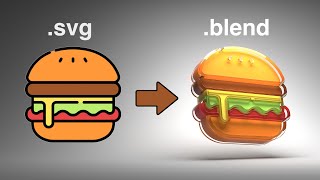





Glow in Cycles: ruclips.net/video/qVQ7G-RCYGo/видео.html
Give this video a like, and subscribe to the channel.
Hey @Blender Greenhorn jzt make vdeos in character making bro...
or what?
Thank you very, you have answer 2 questions that i din't knew how to google search :P
thanks.
It's 3d?
i was sad that you cant port the glow over to Ae. :(
Straight to the point, easy to follow, like from me.
same
@@mikethegamedev ikr
ruclips.net/video/lsyNsyNmpM0/видео.html
This is more easier
Yeah
same
I can't stop learning
a useful skill
Me neither
same here
Won't stop. Can't stop.
Sameeee
So simple, straight to the point, thank you
Straight to the point, doesn't take 10 years doing an intro, just the facts, great video
Thanks 😊
I love these bite sized tutorials, makes learning that much more easier
100%
I know and I'm self taught for blender so this helps a lot
@@atticusrevews5772 if your watching a tutorial than your not self taught
And much more motivating.
@@merosilla what defines self taught?
Tip if someone is stuck: this bloom effect can be used only in Eevee. There is several tutorial for glow effect in cycles on youtube.
TYSM U SAVED MY LIFE (kinda lol)
The Problem with Emission Shaders in Eevee is that they don't emit light. They look like they are glowing but the glow doesn't bounce off of hard surfaces like lamps for instance do. If you want to achieve meshes emitting light and lighting up areas, try adding an irradiance volume to bake indirect lighting.
Or just change from eevee to cycles render
I was considering attaching lights to the glowing objects.
HOW CAN WE DO THAT? eevee render glow looks realistic but not reflecting my character model can you help I am newbie
Straight forward SIMPLE AT LAST! You sir speak where I can quickly get it! Thank You!
Wow, clear and concise. Thank you.
i feel that im doing a quest by just listening to your voice. great vid man.
its a text to speach, not his voice
cant tell you how many times ive watched this, i always forget and this tutorial is always super straight to the point, thanks!
I love how i watch a shit ton of different tutorials for different things in blender as if I completely memorized them and won't search for them again. Anywho amazing tutorial.
WOW super easy and very useful you are the best blender tutorial channel you deserve millions of subscribers
DAMNNNNN I DIDNT REALIZE THAT BLOOM OPTION IS CRUCIAL FOR A MOMENT FINALLYYY THNKYOUUUUUUUUU
thanks dude big help! i use this to illuminate windows in a street
Thank you again. this helped me with my GFXs when i'm using eevee render engine
7 seconds tutorial, thank you so much good person !
Thank you so much!! Dug through so many tutorials to find this one, finally something clear, easy and to the point
This Video glow in my mind 😂
Went through countless videos trying to find this and you did it in 2 mins... thank you
Whoever this guy is, he's the hero we need
You can call me The Greenhorn Guy 😄
Making a cube platformer game thanks man You got a new sub
Love from India
IF YOU CANT FIND BLOOM:
The Render Engine must be Eevee. It's the first option in the Render Properties menu.
👍
how do i change it
@@fortminePie Bloom was removed from Blender 4.2.
THE BEST VIDEOS IN THE WORLD: STRAIGHT TO THE POINT!
Thanks 😊
Tysm this helped me so much
❤❤❤
you are awesome lad. thanks for sharing
Thanks man needed a glow effect on my scythe
thank you brother!
Your menus look totally different to mine. I hate Updates, when they rename everything and put them wherelse ....
@Mr Bruh I think he never updates
You just made me realize I can make anything glass, neon, and a bunch of stuff, thank you
You are the best and the only youtuber i have ever seen before, thanks it helps me alot to make a car lights :)
finally a video without 6 hours to find the simple idea
Thanks.
Straight Forward to the subject thats how people like it
😊
great tutorial!
This is a tutorial I needed. Forget donuts this is what I need them
it´s the greatest video on glow objects on entire web. Many Thanks!
😊
4 years late but good tutorial man. Fast and easy.
THANKS FOR STRAIGHT TO THE POINT TUTORIAL
I was watching many videos trying to get that glow working and then I saw in yours that I had to activate bloom, finally!! Thx!!
Awesome. No bullshit, just straight to the point and easy to follow!
Very straight forward, nice and easy, no faffing around. Cheers dude
Wow thanks. I'm short on modelling talent and needed to make a quick street light. This was perfect!
so easy to follow and super quick, exactly what i needed thank you so much!
I left at the point he said, "select emission" at 0:25. Straight to the point, like everyone says.
Thank you, now I can make a neon synthwave style FPS shooter parkour thing
Every other video wants to hit the 10 minute mark whole this video saved us 10 minutes to work on our own stuff
Thanks now I can make glowing cities and many other things!
U got a Subscription!
Thanks🙌🏻
Thanks for teaching and sharing.
That bloom was the thing I needed, thanks!
In 1 minute my problem was solved, it is very very good.
2 minutes and i have learn something super usefull
Fast blender tutorials are the best!
still after 2 years these short, to the point tutorials are always welcomed!
I just found your channel and I love your content, thank you!! I have tried many times to learn blender and I think this is the first time I feel I can! thanks!!
Yes you can, I'll be uploading more beginner tutorials in the channel, stay tuned 😉
@@3dgreenhorn thank you so much! These short tuts are the best!! I can go practice this one thing a few times and I’ve got it! Way better, for me at least, than drawn out tutorials. Love your work! You’ve got a new subscriber!
Yoooo thx bro now i can finally make some thruster effects and glowing eyes
Literally the best online teacher
Your tutorial is very useful. Many thanks.
Thank you so much! It was so helpful for me who is just beginning with blender🥰🥰🥰
You are so welcome!
WOW didnt knew its THIS ez :○
why is blender so good? always somethint new to learn 😭 i love it so much
Thanks! Since im on quarantine i have nothing else to do!
This is what tutorial should be.👍
You clear my mind
first video and it did not dissapoint!!!! thanks a bunch!
😊
Thank you, you are a man of humbleness and greatness.
This vid got you some subscribers including me thanks so much. I just love how this is not a tutorial with a very old version of blender
Tysm this is so helpful 😁🙌
Glowing tutorial. Thanks.
Thanks a lot mate!
WOW! SUPER EASY thanks you so much sir!
Wow thx for this, super cool
Great! Short and to the point. Thank you very much!
Wow, this computer voice is not unpleasant at all.
when you go straight to the point the viewers will go straight to the subscribe button.
thank you.
very helpful, you made my day lot easier, thanks!
Awesome!!! Thanks for the video❤
Very clear and straight forward, I can follow this 😃. Thanks for sharing
Many blender channels I seen, you are simply superb, worth videos, do more 👍👏
ive been doing lightings only on white thankyou so much
Thanks man, you earned a sub
Thanks for the tutorial i want to make this glow things cuz i want to make the memories in inside out cuz they cool
Amazing tutorial!
Two Words. THANK. YOU!
This was fabulous! I wish I could give a million thumbs up!
This helped me out a lot! its straight to the point and was quick and easy for me to understand.
Thanks for the tip
god damn, amazing tutorial, thanks homie
Tysm, quick and easy tutorial!
Thanks it works
I love those tut like this, go straight to the point i need. Keep it up pls
Thank you
TYSM! For this! I was so confused on what I was doing after I tried to import a neon circle of Roblox for like an orb or something this is rlly going to help a lot! 🥰
Wow, its so amazing and it works.
Wow, that was actually good!!!
Thank you very much for your tutorial dude!
Quick and useful. Subscribed
Thanks for helping me, mate
Oh finally. Thank you, i have been trying to find out how to make things glow or halo. Four hours and it was this simple.
Thanks 🙂
Great work
I can learn so quick with this:)))