DaVinci Resolve Bins + Smart Bins + Power Bins Basics | Keep your Media Organized
HTML-код
- Опубликовано: 31 июл 2024
- This video goes over the basics of DaVinci Resolve Bins, Smart Bins and Power Bins on the media page. Each of these types of bins work a bit differently from one another but they will all help keep you organized, especially if you are working with a lot of footage.
Intro: (0:00)
Importing Media: (0:34)
Bins: (1:22)
Smart Bins: (3:17)
Power Bins: (6:00)
Outro: (6:52)
- - -
For more work and contact info visit: www.swordandshield.studio/
Find us on Twitter at: / swordshieldstu
Sword & Shield on LinkedIn: / 2700. .
- - -
Sword & Shield Studio is a channel dedicated to DaVinci Resolve tutorials, Fusion tutorials, general video tips and tricks, and occasionally some comedy bits as learning opportunities.
If you enjoy the content we are putting out, please feel free to subscribe to the channel for more! Thank you for watching.
#DaVinciResolve #Bins #SmartBins #PowerBins #Media #VideoEditing  Хобби
Хобби
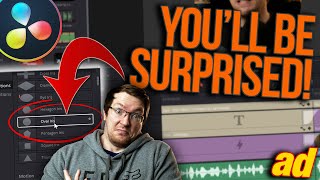








I have no video editing skills and you have one of the best tutorials I've watched. Clear, concise, nicely paced, and you explain everything in laymen's term. Appreciate your excellent teaching skills and helpful tutorial!
Thanks again for another great clear video. I noticed someone else commented that they wanted you to move faster please don’t -there are plenty of fast talkers giving RUclips tutorials what is so wonderful about your method is that it is so clear and so clean and I understand everything you show perfectly I don’t need someone telling me why you do this or why you do that and trying to be funny or be liked. thank you!
Totally agree, if fact just use the YT playback speed option to play it faster if you want, but at least it's optional.
You just saved me hours of not days worth of editing time with the power bins lesson.
Excellent tutorial. You should keep making these, you're good at explaining things clearly and demonstrating steps slowly enough to follow along.
Thank you. Very helpful. Please update the video. Davinci changed how to make Power Bin visible in Resolve 18.1. The process you show in this video unfortunately no longer works in Resolve 18.1 To get power bins to be seen in 18.1, one needs to click on the three horizontal dots (...) above the master folder. They are a couple of Icons to right of the search magnifying glass. In the drop-down box, choose "show power bins"
Thanks for explaining those things. Especially the power bins...I had no idea how to turn on or access those power bins, but now I do. Thank you!
You're the chillest guy I've ever seen no cap
In the middle of editing a video for someone and I've watched the beginnings of 3 tutorials, I stopped watching them each quickly, then came across this video. Let me just say thank you so much, all the other videos weren't nearly helpful at all, instead of showing me how to enable power bins and what they do, they made texts and just dragged them in like it's always been there. Thank you so much again!
EXCELLENT -- Well done!
I have been so confused until now. This is an area that is typically skipped over or just poorly explained, and YOU cleared it up so simply. Thank you so much.
Nicely done mate. Appreciate you!
Thank you for this
Exactly what I wanted. Usually my videos are too short to bother, but the one I am editing was starting to have too many clips to keep track of. Thanks!
Best explanation! Thank you 😊
Keep it up bro. I really like your personality
Thank you! So helpful. Just what I needed to know.
Thanks for this - good, clear explanation.
Power bins is exactly what I was looking for! I knew what I wanted to do but had no idea what it was called or how to set it up in Resolve. Thank you!
Thanks for the info about Power bins!!!
Thanks, very helpful to remember the difference between Power Bins and Smart Bins!
Very useful - thanks
This was extremely helpful. Thank you!!!
Thanks for this video. Very helpful info!
Smart Bins was something I hadn't gotten around to understanding yet. Power Bins I just got introduced to a day ago. Smart Bins will help a lot now that I know what to use them for.
Smart bins are a feature that goes under the radar for more short form RUclips content, but they can save you a lot of time when you're trying to find footage for a big project.
You just got my subscription
This is an excellent review told in a no-nonsense manner! Thank you. Agreed with poster Rufus. Who needs the loud, fast-talkers with constant cuts? Just the facts....
most compact explanation ever
Thanks dude! Was looking for the 'Power Bins' options and couldn't understand why I couldn't find anything (since I didn't knew the name). This helped me with that! :)
Awesome!
Good info, sleepy voice!
Thank you, very helpful, a much missed simple explanation of the three different categories of bins for a noobie.
good vid bro
you just got a sub
Thank you Scott. Great tutorial. I just want to make a little constructive suggestion. Don't want to sound rude, I really appreciate what you do. I had to watch it at 1.5x, that speed is more digestible for a quick tutorial. I suggest you to try make it a little faster. Thank you again.
Great video... how would I go about creating bins where I have clips containing sync sound... what would be the workflow?
Very good video, one question I didnt' get answer from the BM Forum, maybe is not possible. How to make a Smart Bin for subtitles?
Is there a way to create bins automatically using disk structure? I mean I have everything sorted on hdd, can I now somehow import whole folder structure as bin structure into resolve?
DaVinci Resolve
Are Power Bins searchable. I can't seem to use the search function in Power Bins
I cannot select the power bins though it wont let me its just dark text
How do I delete smart bins? I tried everything and I can't manage to do it
Where to set drive location for power bin?
Great video, what program do you use to record your screen and highlight the cursor?
Hey thanks. I use OBS to record my screen and a windows program called PenAttention to highlight the cursor.
@@SwordShieldStudio Thanks!
i cant see my list icon
Watch in 2x so slow bro
But good content