Getting modern Linux to run on a 2006 Mac Pro
HTML-код
- Опубликовано: 9 фев 2025
- I recently picked up this old Mac Pro 1,1. In this video I will show you my journey of getting the thing to boot a modern Linux OS.
Matt Gadient's awesome page with loads of information about this subject: mattgadient.co...
Jensd's solution for running Windows 11 on a Mac Pro 1,1: jensd.be/1954/...
You can get Ventoy here: www.ventoy.net...
Special thanks to Andrew Scott for teaching us about GED!
Learn about that here: • BOOTH CAMP 035: GAS -V...  Развлечения
Развлечения


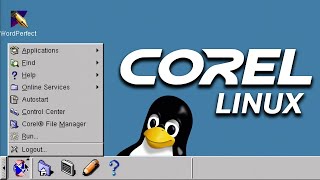






Here's how I get Linux to install on my 2009 Apple MacBook Pro with an Intel Core 2 Duo CPU. It has the same limitation yours does. Do NOT plug your Linux USB flash drive into the Mac. Press the power button while holding down the Option/Alt key. After you see the grey screen listing all the available boot drives, then plug in your flash drive. A new bootable drive image should pop up after a few seconds. You should be able to boot Linux. I installed MX Linux months ago, and it runs great. This trick only works on those weird Macs with 64-bit hardware and a 32-bit boot loader.
Thank you for showing the commands you used on screen rather than just mentioning what you did and moving on! That's a detail often left out in these types of videos that can help many people like me who have a hard time finding examples of what exactly to type.
Thanks for noticing! I figured it might help someone out. :)
I agree. The detail is much appreciated.
Found this randomly from the youtube recommendations. I remember years ago installing linux on a Mac Mini 1,1 that had a 32-bit intel cpu, it has the same 32-bit EFI problem it seems as the early 64-bit machines. I even remember running the same patch to remove the EFI loader from the ISO. Excellent video, subscribed :)
Thanks! 😃
I'm surprised OpenMandriva is your distro of choice, that's quite special; my favourite is Solus lol
Call it nostalgia haha
So is solus dead or not many people say that it's dead and many people say that it's still alive
@@lawfultune meh solus had a recent update a month ago and its the 4.5
it was ok
@@player277-ml3ts oh ok
I just so happen to have gotten a similar 2006 iMac recently, and I was also having issues getting Linux to boot. It's like you made this video just for me! Thank you.
Awesome! Be sure to check out the other comments because there are some interesting things to try in there. I'll probably make a follow up video with that. :)
By installing Windows 7 Ultimate I managed to run the Windows 10 installer - which wouldn't boot on its own - from within Windows 7, and my Mac Pro 1,1 is now running Tiny10 Pro without a hitch. I use it as an entertainment system, actually
I'm very glad to have found this channel in the first 7 months of its life. Keep doing what you're doing!
Thanks!
As far as I remember the firmware was 32 bit even though the hardware was 64bit compatible. I think you can flash the firmware from something like a 2,1 which more or less is the same underlying hardware as 1,1.
Others have mentioned that as well. I might try that.
I have linux mint on mine, 64bit, as that still has a 32bit capable installer
I used to have this exact mac. its 32-bit UEFI is a GIANT pain in the butt,..as you ran into yourself. that is the issue. 32-bit UEFI but the CPU is 64-bit. the 3,1 mac pro (which I have now) does not have this issue and is so much easier to deal with-its a entirely different motherboard, though. 1,1 macs can be flashed to a 2,1 it enables better CPU support I believe but does not fix the UEFI migraine
You mentioned Matt Gradient, very fine. Thanks.
the youtube recommendation is so worth it, subscribed
Hey Linux user here!
I would try XFCE on that thing, while it looks outdated out the box, it would sure make your systems resources happier and it's just as easy to customize!
It's really not necessary on this one. Less than 800MB in use with KDE loaded. 5GB in total but really upgradable. System feels about as fast as my 2015 MacBook Pro (i5, 8GGB) on MacOS.
An interesting video!👍👍
Some of those problems occurred when I tried to install Linux Mint and other Linux Distros on three HP 64 bit laptops, but Zorin OS installed and worked.
Haven't tried Zorin, as it seems to be based on Ubuntu (like Mint). I wonder if those HP's have the same issue of just not booting 64 bit UEFI.
@@ex-itguy Yes, Zorin is based on Ubuntu so I was surprised when it worked and LM., did not; all 3 of those HP laptops are from the Probook series, 4310s which has a core 2 duo processor, 6560b which has an i3 processor and a 6570b which has an i5 processor; Windows 11 installed on both the i3 and i5 laptops with a work around, Windows 10 installed straight out of the box.
I also had that problem with LM., on a Samsung laptop which has an i5 processor, but I have another Samsung laptop which has an i3 processor and an ssd., which has LM., installed, so I put that drive into the i5 Samsung laptop and it booted, I did try that method with the HP laptops but it did not work.
Some installation problems can be fixed by opening the bios and switching some things off and others on, for example, when I tried to install Windows 11 on an HP 8300 USDT., PC., Windows stated that the PC., was not compatible, so I opened the bios and disabled legacy boot, fast boot was already disabled, then I enabled secure boot and saved the changes and then Windows 11 installed without needing to use a work around.
I use Linux Mint Mate as my daily driver and I have done for many years, but it's useful to have Windows on a spare computer just in case it's needed for some task.
You can tell a Mac Pro from a G5 right away by the dual optical drive slots :) I miss my 1,1 ... ran it from 2006 to about 2010 when I had to sell it for financial reasons. It was a beast, but now M1 totally stomps it while consuming the power of a nightlight
Sure. It's kinda fun to get all old system like this running again, and the performance isn't bad at all even for 2024 standards, but it doesn't compare to the latest generations haha
We are in a world where old computers are bad to run modern software but Linux still works on a old Mac like this one.
I'm still using a +14 year old laptop with 3GB RAM. I used an SSD and installed an extreme lightweight version of Windows and it works so well. +1 sub from me.
I totally agree. Yes newer computers are faster. Nope, you don't "need" them if you're not running demanding tasks. :)
I bought a new MacBook last year because video editing became sluggish on my 2015 one. For other things I still use the old one almost daily. :)
I love how literally everyone is trying to run DOS or even Win9x on a Mac.
I myself actually have, but I have the worst problems on my 2014 Mac Mini: DOS 7.1 installs fine, but as soon as I boot into it, FILESYSTEM CORRUPTION HAVOC. And yes, Windows 95 OSR2 has the same problem.
Also, Mac Pro 1,1 is 32-bit EFI, not even UEFI. (this machine actually predates UEFI by a couple years) There's a patch that people do with the 1,1 which is to install the 2,1 firmware and therefore get 64-bit EFI, eliminating most of the issues seen in this video relating to Linux EFI.
You're correct about Steam being broken from GPU driver issues, you're very much expected in the modern Linux era to have a Vulkan capable GPU, especially for games running through Proton. (though it could also be the Xeon missing instructions needed by current games)
Thanks! That clears up quite a lot I didn't find when "fighting" this thing. Especially that 2,1 firmware sounds pretty interesting!
One other thing you should really try is make sure you have the latest software updates via 10.6.8, then use boot camp to get the drive a dos compatible partition preset to use the weird EFI overlay Apple did as a haxie to make MBR windows work. Linux might use that, but also do the 2,1 mod to help. And video cards aren’t hard to get. Try a amd hd5770 Mac edition.
@@joshj88could also flash a windows gpu to run on Mac using dos to make it Mac compatible
The 2,1 firmware update adds support for the faster processors of the 2,1. It's highly recommended for the processor upgrade but is otherwise mostly pointless. It doesn't change the firmware to 64-bit. That didn't happen until the 2008 Mac Pro 3,1.
Right, well I'm that case it doesn't make much sense indeed. I don't intend to swap the CPU's on this one.
yoo: i have one of these flashed to 64 bit with 32gb ddr2 & 2x 4 core cpus at 3gthz! i managed to get win10/linux and a bunch of other oses to work using bootcamp in macos then installing the os to an ssd on a different pc: voila!
ps: i added an RX 480 8gb in it too using the 2x6pin-8pin adaptor!
You flashed it to accept UEFI64? I couldn't find anything about that. Care to share how?
@@ex-itguy sadly it was already flashed when i got it! afaik its the efi flashed with 2,1 firmware, but i know little more than that
I read that it's quite common to flash these things with 2,1 firmware. I might try that to see what difference it makes.
@@ex-itguy Good luck man!
@@ex-itguy flashing it will most likely give it 64bit support as the 1,1 and 2,1 shared similar features and hardware some have flashed nvidia gpus to work with macs to turn them into an all in one work/gaming pc these computers are good for what they are have yet to get my hands on one tho
You need way more subs, this is great.
Thanks!
I usutally install Zorin OS 16.3 Lite on Old machines I get my hands on. Works like a charm.
I believe that's one of the distros I tried. Not sure, didn't keep track
Awesome! I hope you'll make more about old Mac machines ;)
If I can get them for free, I will haha
supertux aka god's gifted game thank u for running it on 2006 hardware
Random tijdlijn aanbeveling. Leuke video, blijf hobbien!
Dank je wel!
5:51 You said to get a live system to not black out on you, you added a boot option 'nomodeset'. Can you go into detail about how you did this? Exactly which file did you add that option to? I used a Lenovo Win11 system to install popOS on an SSD. I shut it down instead of restarting. Pulled my Mac Pro 1,1 out of the basement & slid the SSD into Bay1. I get that annoying gray question mark when I attempt to boot the PopOS install off of the SSD.
I added that to the boot string as shown in the video. Press e on the menu option, add that and then press F10 to boot.
If it works you can make it permanent in grub.cfg on the installed system, but it's not ideal as you will be limited to vesa resolutions.
wow! i didn't know openmandriva continued on, that's cool. after corel linux went defunct, i switched to mandrake and stayed there for years. i would still throw it on computers that i was having trouble with after i had largely switched to gentoo. memory lane!
anyway, i enjoyed the video and subscribed. cheers from alaska!
This gives me hope to resurrect my good ol' 2008 iMac
Check my 2008 iMac video! ;)
TLDR; if you've got one, there's nothing keeping you from installing Linux. WiFi could be a challenge though, so you might want to change the WiFi card for something more compatible. :)
So cool dude. +1 sub.
Thanks!
Such a beautiful case. I've owned several over the last few years. I always had great expectations for them, but end up reselling them as they become clutter. Some day I'll retrofit an ITX/ATX system in one (At least I've done this with a few G3 cases).
For some computers, between 2006 - 2012, most of what you may need is an upgrade in ram and memory. Their CPU speed is comparable to modern PCs, though the fewer cores may bottleneck performance. But many PCs were 64-bit upgradeable by 2008, and likely dual cores by then.
32 bit windows 10 is probably your best bet for that machine if you want it as compatible and performant as possible, use the extra ram for a ram drive where you put your swapfile.
I'm saying this as a linux guy.
You could also try an older version of proton and I mean really old, as all the new and somewhat new requires Vulkan, but the older can use openGL, it will be hacky and full of workarounds though.
Or 32-bit debian, it won't run steam though, but will see the full ram and perform well.
Hi, I recently bought an old iMac5,1 (2006), it have the same issue with the 32bit EFI, you can install Debian 12 64bit and it works perfectly. Up to Debian 11 you could install the multi-arch iso but with Debian 12 is much easier!
Interesting! Debian 12 wouldn't boot on this Mac Pro. Maybe I should have another look at it. :)
So I have a Mac Pro 5, 1 and I use Open Core to boot Linux and its installer. Just about every distro works just fine, without modifying the installer or the installation. I know there are several differences between the 1, 1 and the 5, 1, but if you still wanna run Mint, it might be worth a try.
See my follow-up video haha
In short: nope, the 1,1 and 2,1 are not supported by OpenCore, probably because it needs 64-bit UEFI. :)
@@ex-itguy Ah. Well, damn it.
Yes, exactly haha
As an Ex I.T guy myself, I've been using Linux on my 5,1 for about 5 years now. Used manjaro until last year. Replaced with MX-23. Best distro-hop I have made on that old box.
I believe you’ll need to install the IA32 grub, not the I386 version (should recognise the 32bit EFI natively, you can also use a boot loader like Ventoy or YUMI to install as well..)
That's... Exactly what's in the video 😅
@@ex-itguyI was referring to the Mint install, not the Arch install.
That might have been a way to fix it, but quite possibly it would break with an update. That issue would not be there on a distro that natively does IA32 UEFI like Arch in this case.
Btw the manually fixed Grub didn't work well on a pc either so I probably did something wrong there but after several days of trying to get Mint installed I was kinda done with it. ;)
7:03 How did you modify the latest Mint iso to remove the UEFI boot option?
It seems my reply to this has disappeared somehow. There's a link to Matt Gadient's site in the description that explains this. It didn't work for me though.
Je hebt een nieuwe abonnee erbij, en ook een duimpje omhoog :D
Te gek!
Nice Video! I have a 2009 iMac. What I do is boot the Mac with option key (on top of my head) pressed and choose "Windows" from the " boot from" prompt. No problems with black screens like booting into UEFI. You can however boot from UEFI as I found out that plugging in a Monitor via mini DP works (in my case). I also use arch with the archinstall script, why would one choose the more "expert" way?
Idk, but elitists don't seem to like it haha
2.1 firmware will only give you clovertwon cpu support, there is no possible way to get 64 bit efi on this machine. those cpu's are much more better than woodcrest so i would recomend to upgrade to those. for gpu best would be radeon 4870/5770, they have opencl which will help unload some task from cpu's.
Others have hinted at it but the GPU seens to be a Radeon X1900 which is from the last generation of DX9-era ATI gpus, and uses the R300 opengl driver which probably isn't super well supported or tested with modern stuff like wayland. That said there is actively working on improving this driver for whatever reason which is kinda neat. (at least it's not as lacking as what you get with older nvidia cards on linux=
If it was a slightly newer Radeon HD 2000 card it would probably have much less issues in that regard as those use a newer more maintained driver and support a newer OpenGL version - though even then a lot of modern linux stuff like many modern games and proton (which doesn't fall back to using wined3d instead of dxvk automatically) kinda expects vulkan support which you don't get without a gpu from the mid 2010s or newer.
Just tried a HD3650 (video will come later). Still no Vulkan. Game performance is actually a bit worse (but power consumption ingame is way lower). I should receive a GeForce 1050Ti today. I hope that provides a good boost.
1:34
Ex-IT guy:
- "Oh yeah" (sounds like Postal guy)
Me:
- "Hi there would you like to sign my petition?"
10:13 how did you get the thing where it shows the position of the windows on the KDE taskbar? Never knew how to do this
Not sure what you're referring to? This is an unmodified Arch Linux install, so I didn't set anything up yet at that point. :)
@@ex-itguywhat i mean is the squares next to the kde start menu
Ah, the desktop switcher applet. That's default here and in most other distro's default kde setup but you can right click the task bar to unlock it and add widgets like this desktop switcher.
@@ex-itguy it ended up being that my virtual desktops werent enabled. thanks though!
make sure to install flatpak in the arch system, so you would get software in the software app.
I had to go through a similar process to get Ubuntu onto my first gen intel Mac mini
did you have to use an ethernet cable to get internet? I never could get the wifi drivers for imac broadcom wifi drivers.
There's no WiFi in this one at all, so yeah. :)
I got my old 1,1 with flash to 2,1 been trying to load Linux but couldn’t get it to load.
Multiple people mentioned the 2,1 flash only gets you more hardware support. You could try an arch based distro as well I guess.
i really like th elook of mac pro 2010 and below and macbook pro early 2008 and below they are very much lookers and very much well engineered for repairs and such, sucks they get hardware issues a good bit of the time
I actually did this myself on a Macbook Pro 2.2 (15 inch, Core 2 Duo). It seems that the UEFI is indeed 64-bit only, but you can boot into the OS with a 32-bit UEFI bootloader. However, I was forced to used GRUB 2.02 beta, as the newer ones complained about not "you need to load the kernel first", despite my obvious loading of the kernel.
Nevertheless, it was an experience I wouldn't recommend, since it basically had no graphics acceleration at all (was forced to use nomodeset), as if it were enabled, everything was black - including the initial boot!
And what if you switch from wayland to x11, like I did?
@@ex-itguy Well, curiously, the drivers were so broken that not even the console would show - The device was booting up, and I could use external displays (from what I remember anyway), but as soon as the video driver loaded everything turned black; It wasn't even getting to the greeter (where you choose X11 over Wayland), pretty much turned black when the GPU was initializing.
Strangely, it worked fine on MacOS. I didn't try updating the firmware, and I've since returned the device unfortunately. Could you imagine, I was asked to "do something about it", and that turned out to be Arch Linux with no GPU and broken sleep? Hah!
It did work with software rendering, albeit very slow. After all, the device was usable with modern 64-bit software, but really, really slow.
My question is how did you manage to get Linux to run I have been looking for a video that helps install it on without the grub appearing
If grub doesn't appear you can try holding shift when it starts. I did that on the follow up video.
The easiest way I found to install Linux was using a: a Linux distro that still supports EFI32, and b: do the install on another computer af switch over the harddrive.
@@ex-itguy so the grub appears but it usually comes up show in like an error or that it failed to load and just shows the command line
@@MR.Peanut2 hard to see from here, it can be anything depending on the exact error
Hey regarding your issues with running games on arch.
Couldn't help but notice inxi said no vulkan data available so did you try installing "amdvlk" or "vulkan-radeon"? Usually while the amdgpu driver is automatically loaded as a kernel module vulkan needs an extra driver on top and since there's no directx on linux we have to use a translation layer from directx to vulkan hence why you will need that driver.
Interesting, didn't know that! Just figured this card would not be able to support that. I'll put it on my list of things to try. Thanks!
I... I really thought that I had responded to this! Sorry for that!
Just made a revisit video and tried your idea (also showing your comment). Unfortunately, just installing vulkan-radeon doesn't bring Vulkan support. Would've been nice though!
@@ex-itguy No worries! It's unfortunate that that solution didn't work but hey at least now you're familiar with how to install vulkan drivers!
I looked up the gpu and turns out it's so ancient it predated the development of vulkan entirely! Sorry for wasting your time, it just totally crossed my mind that vulkan is relatively modern.
When I installed mint from usb , the screen went black. About 30 minutes later mint appeared. I left it 30 minutes as I was playing games on a seperate pc. Once mint booted you just click the install icon.
I had the same after nomodeset applied, but as you can see the current installer leaves a broken system on this one.
about snow leopard... i have a 2002 macbook lying around running snow leopard rn: but its too slow for anything. What should i do with it? I've tried booting up an mc server, but... obviously i needed a more recent vrsion of java. Ye i tried manually unpacking it but it still didnt work. Lesson learnt: a 2023 version of java doesnt support a 2002 macbook. Should've been obvious right from the start!
2002 is probably a G3/G4? I'm planning on trying some other stuff on my iBook G4. Some people had good suggestions in my video about it but I haven't gotten around to trying it yet.
Can you to same but windows and macos
Not sure what you mean?
I mean you run latest linux system try same with MacOS and Windows and meaby even ChromeOS
On 2006 mac pro
Latest MacOS will not run because Apple stopped supporting these machines a long time ago. Latest Windows should work as I mention in the video, but I personally don't care much for Windows. ChromeOS could be fun indeed.
Hey, I thinking about buying a Mac Pro 2012, is it possible upgrade the CPU, RAM and storage ? Thanks !
I couldn't tell you, sorry. Never had one. :)
i wonder how well open core legacy patcher would work on it, maybe try that next? great video btw! +1 subscriber :)
Thanks! You're not the first one to mention that. I might give it a try and see if it makes things easier indeed. :)
Not sure, but you should be able to boot just about anything with opencore. Takes some time to setup but it is worth it!
No, with a 32bit EFI I don't think Open Core will run anyhow. The MacPro 1,1 has a 32bit EFI, Just like my old iMac 5,1 (C2D).
When I clicked on the link, I thought this was going to be about the G5 version. That would've been more interesting!
Modern Linux on a G5 would be a challenge for sure haha
I already installed Debian 12 and Fienix on a iMac G5. It was a pain.
Try opencore or clover bootloader what can emulate 64bit efi
Hey nice video! Your voice sounds awesome, would be interested what you are using to get such a nice voice out of the microphone :D
Thanks! And my voice wasn't even working well when I recorded this one haha!
I use a Neumann TLM 102. A highpass filter at 60hz, iZotope mouth de-click and an expander. So not much in terms of changing the sound at first, but I do use iZotope Ozone over the whole mix, which mostly pumps it up a bit.
You could also install Retroarch and emulate some classics.
Sure, but I think there's better options for that haha
Your intro song I swear sounds like System of a Downs Serj Tankian singing :)
Thanks for the compliment haha, it's actually me.
@@ex-itguy wow you could go as the front man for the band
Thanks! I am in a band, but none that big haha
Well Done Sir!
Someone gifted me a MacPro 1,1 last summer, Looks nice, Full of Dirt, but doesn't work due to "Dead Power Supply"
Probably the Family of Badgers in the Case LOL. I leaned it out but need to figure out PS Replacement.
Well Done Again! New Sub, Detroit, Michigan, US
try wayland in the debian session. i hope that'll work.
I think this old gpu just doesn't work with Wayland for the lack of Vulkan support. I'm going to revisit this machine in a while though. Maybe just switch the graphics card and see how that goes.
@@ex-itguy does solus work? try
@@player277-ml3ts I was today years old when I learned about the existence of Solus.
grub supports 32bit uefi option btw
it's grub-install --target=i386-efi
I see I forgot to reply to this! I have used your comment in a new video, revisiting this old Mac Pro. It will be ready soon. It works, but you'd have to manually download the files needed by grub-install since they're not provided by Mint. Sadly, the screen won't come out of blackness. Tried several things to fix that, but to no avail. I guess Mint will stay a challenge on this system.
I didnt even know Mandriva was still alive today.
It’s technically not! Open Mandriva and Mageia (not mentioned) are both descendants of Mandriva, (If memory serves).
Mac Pro can't run doom in DOS?
well maybe because it's apple "that's the problem"
It runs fine, I just couldn't control it. ;)
Probably the USB keyboard that doesn't work too well under DOS. Not sure.
Steam wont work but you could try playing old games like Half life 2 with vanilla wine and it'll rock, i would love to see that
With all the reactions there probably will be a revisit video. I'll keep your comment in mind!
Since it is PCI Express, couldn't you just use a newer GPU to get wayland and better support?
I guess so indeed
did you get system of a down to makd ur intro??
Haha, no it's music from Wacky Wheels and I'm singing myself. 😄
nice.... surprisingly Arch ran fine on an ancient hardware 😂
Great video. What games did you run in freedos?
Thanks! I tried several of the included ones. What you see in the video are boom, kraptor and freedoom.
For games you could have tried some emulation, I presume anything before thr ps3 era might work?
Not sure, I think you're right. I was gonna get rid of it but people came with some interesting suggestions for it so I'm going to revisit it sometime. Maybe try another graphics card in it as well, see how that goes. I'll try some emulation. :)
Tested some. N64/PS1/PSP work great. Anything beyond that seems in need of a better graphics card. Video coming up soon. :-)
@@ex-itguy nice!
Would wonder if the gpu improved with propriatary drivers(heard about being better for old gpus and ootb vulkan i think) or switch to radeon instead of amdgpu, and at last with installing amdvlk or radv vulkan drivers lel, just some ideas here.
Not sure if there's a current proprietary driver for this card. It was using the radeon driver btw, as you can see in the inxi shot.
if this is a PowerPC processor you need a firewire HD in order to have a boot
You didn't see the video, did ya? ;)
@@ex-itguy yes and i see you try to install somthing from CD/DVD Superdrive and don't boot
you should use opencore as bootloader it is not about the mbr it is about apple custom EFI
I got one of these for 100 AUD the other day, wanted to get Linux working but had issues because I had the base model GT 7300 GPU
The Debian 64 bit installer did work as long as I used the text mode installer interestingly enough
It's a solid machine as long as you ignore the fact that it'll only boot a MBR drive if it's internal, external drives have to be GPT formatted annoyingly
Also underneath the fan shroud there are some hidden SATA ports you can use to install a SATA optical drive as these used IDE for the optical drives, but getting those ports working in Windows 10 is a nightmare
Who made your intro music?
It's music from Wacky Wheels and me singing
Well it is a EFI System however the MacPro1,1 and 2,1 use 32Bit Efi
Man it was hard you know but you did to install but if I want to see if a Mac can run window 8.1 or window 10 of the issue is gonna be too hard
If jensd can get Windows 11 to run, I don't see why not.
The old GPU likely lacks Vulkan support. Meaning proton won't work with it.
I guessed as much indeed
@ex-itguy In theory, you can tell proton to fall back to wine's slower, but still adequate openGL renderer.
@@hanro50I can confirm this.
Ficou muito legal, gostei 👏🏽😃
You should use opencore, it should fix all the problems.
Never heard of that before, thanks for the heads up!
@@ex-itguydon’t use open core, use open core legacy patcher to get newer versions of macOS. Although 2007 and up is officially supported
@@Ordlnary_Gamerthat’s a correct suggestion, adding that he should also use said open core for more operating system options.
What? No Doom? No Quake? But thanks for the pointers, i too have an old mac pro 1,1 - i never managed to get Linux running properly so far, maybe with your tips. EDIT: wait you did run doom under DOS, well, ok. I had already forgotten about that.
Haha, yeah freedoom is basically Doom... although it looks a bit goofy
The first intel mac pro had a 64 bits cpu, but it had a 32 bits UEFI.
So with linux you have to change the UEFI loader to be 32 bits. Otherwise these old mac's will not start. Later models did not have this problem.
That's indeed what's in the video haha
I wanted to use a distro that didn't need intervention to fix this though.
I wouldn't call it a cheap way to run Linux, unless you're lucky.
Well I got the thing for free so... and these things really are not worth much so you should be able to find one very cheap.
The Grand Nagus approves
You have tried a BSD flavor
Yeah, MacOS ;)
But no. I haven't.
That gpu is so old that only allows opengl 2.1 I think.
if you install gallium9 patched version of mesa and wine with gallium 9 support... you could run some directx9 games but thats it. you can't run anything from dx 10,11 or 12 era.
(another option is just plug a modern gpu like a amd 6400 low profile on that pci port and enjoy the frankestein).
Hence the update video where I throw in a 1080Ti ;)
TL;DR: It doesn't use the 1080's full potential but you can play some relatively modern games with it. :)
@@ex-itguy thanks!
What about dosbox?
I don't see why that would be an issue. I imagine it wouldn't have issues running about any DOS game from DOSBox.
doesn't this machine have an arm processor?
You mean PowerPC probably? And no, this is an early Intel Mac
He used Arch btw
did you get it from marktplaats or a flea market??
A Dutch guy as well I take it? ;)
Marktplaats indeed, and nearby.
@@ex-itguy Yup, dutch too, surprised you got it for free, i never find free computers/laptops on there.
Sort by price, the first few pages will be filled with free stuff. Sometimes there will be a computer in there. ;)
@@ex-itguy Will do that, thank you!
One laptop I had I went through every UEFI/legacy/blah blah boot combination option on both the bios and the installation program until I found one that 'just worked'.
Quark is portably pretty pissed that he couldn't make a profit out of the 2006 Mac Pro :D
Hehe, I bet he is!
To my understanding, the reason games don't work under Wine often have to do with the fact that you're either using DXVK (Vulkan unsupported on all ATI GPU's and all AMD gpus before the 7000 series) or trying to make it work under OpenGL (bad compatibility, and I imagine only supporting an older version of OpenGL doesn't help you either)
Combine this with the fact that most Linux games render their games using Vulkan or a newer version of OpenGL and it's no wonder why most games you tried didn't run. Most Linux games just don't run well (or at all) on any GPU from before 2012.
7:45 F-Bombs Censor
You should've heard me at the moment I was trying over and over again lol
good video! freedos needs ps2 mouse and keyboard.
Well it worked fine, until I started a game, which is... interesting.
@@ex-itguy i have the same experience, with usb mouse. The usb driver is not too good, so they suggest ps2 mouse/key.
Interesting. I'd expect a laptop keyboard and touchpad to be USB as well and those work fine in the ones I tried. This Mac doesn't take ps/2 so I guess DOS is out of the question then haha
Proton uses either DXVK or VKD3D to translate dx9 10 11 and 12 games to Vulcan. Your GPU is most likely way too old for that
It is indeed. A follow up video will... follow 😄
amiga os should run on this
Next step? PowerMac G5 DP.
I'd love to get my hands on one of those. I did get an iBook G4. See what we can do with that. :)
Me too I have financial difficulties...
I use arch btw
Not me, but someone else
Arch btw
Alone the Power consumption of these machines makes them obsolete.
Not worth to deal with.
Tested it! A revisit video will come soon. I'm showing your comment in it, I hope you don't mind. You weren't the only one to mention it, but I couldn't find the others haha! The thing uses over 200 Watt idle, and over 300 Watt in a game of SuperTuxKart so... yeah.
@@ex-itguy Don't worry. I'm fine if you show my comment.
Believe me, the latest models with the fastest (double) processors were way worse in power consumption than 300 Watts.
Greets.
wow 2006 mac pro