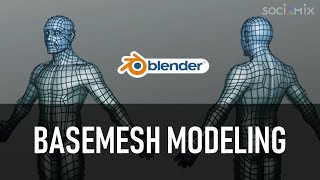#ArchiCAD
HTML-код
- Опубликовано: 11 сен 2024
- In this #archicad tutorial, we'll guide you through the process of setting up a customized work environment and creating a template for your architectural projects. Learn how to configure the Elements Attributes and the Attribute Manager to access various design components such as layers, lines, and fills. Discover the benefits of starting with a clean file by deleting unnecessary elements, allowing you to have full control over your template.
Follow along as we demonstrate how to remove unwanted elements in ArchiCAD, including the default ones, through the View Map and Layout Books. We'll share tips on managing layouts and the importance of preserving at least one book. You'll witness a clean workspace and 3D environment, showcasing the efficiency of your template.
Utilizing the preferences set up in our previous video, we'll explore additional customization options. We'll show you how to disable the Editing Plane and the Show Preview in Tab Bar feature to enhance your workflow. Discover the functionality of the third selection method for streamlined object selection.
To safeguard your customized work environment, we'll guide you in creating a new profile. Learn how to save your preferred settings and easily restore them whenever needed. Additionally, we'll walk you through the process of removing favourites and saving your file as an ArchiCAD Project Template (.tpl), resulting in a lightweight template for future projects.
Download the ArchiCAD template file mentioned in the video description to kickstart your architectural endeavours. Don't forget to subscribe to our channel for more ArchiCAD tips, tutorials, and software-related content. Join us in the next video as we delve further into optimizing your ArchiCAD workflow.
--------------------------------------------------------------------------------------------------------------------
FILES:
arqsolutionz.w...