How to Erase in Illustrator (Eraser Tools)
HTML-код
- Опубликовано: 10 сен 2024
- Learn how to erase in Illustrator by using the Eraser Tool. We also cover the Path Eraser Tool in this Adobe Illustrator tutorial.
Check out my Illustrator classes on Skillshare! bit.ly/PBSkill...
Try Canva Pro for free! bit.ly/PBCanva
MY TUTORIAL CHANNELS //
• Main Channel: bit.ly/PixelAn...
• Illustrator: bit.ly/PBIllust...
• Photoshop: bit.ly/PBPhotoshop
• InDesign: bit.ly/PBInDesign
• Premiere Pro: bit.ly/PBPremie...
• After Effects: bit.ly/PBAfterE...
TAKE MY CLASSES //
• Illustrator for Beginners: bit.ly/Illustr...
• Photoshop for Beginners: bit.ly/Photosh...
Download project files and other resources from the Pixel & Bracket Vault on my website: pixelandbracke...
Get Skillshare Premium for free and learn from myself and thousands of other creators: bit.ly/PBSkill...
My favorite place to get music for my RUclips videos: bit.ly/PBEpide...
I love using StreamYard for my livestreams, video recording, and podcasts with guests. You can try it for free and get $10 off when you sign up with my link: bit.ly/PBStrea...
My two favorite RUclips browser plugins and keyword research tools are VidIQ (bit.ly/PBVidIQ) and TubeBuddy (bit.ly/PBTubeB.... I use each and HIGHLY recommend them if you want to grow a successful RUclips channel! (btw just pick one, having both is probably overkill... 😅)
MY RUclips GEAR //
• Work Camera - geni.us/Dg20
• Work Camera Lens - geni.us/A06gBf
• Personal Camera - geni.us/lAgB
• Personal Camera Lens - geni.us/JkCngL
• Webcam - geni.us/6BVc
• My Favorite Tripod - geni.us/hwfntp
• Camera Mic - geni.us/mobx
• Desk Mic Bundle - geni.us/5mv8s4o
• Mic Arm - geni.us/TB8zg
• SD Card - geni.us/nURBUAp
• Card Reader - geni.us/CtuA
• Desk Lights - geni.us/KV3yb
• Studio Lights - geni.us/rFZK5
• RGB Lightstrip - geni.us/WLdfn
• RGB Bar Light - geni.us/U1hNTJm
Some of the links above may help support this channel through a small affiliate commission at no extra cost to you!
COME SAY HI //
• / pixelandbracket
• / pixelandbracket
• / pixelandbracket
#PixelAndBracket #Illustrator #IllustratorTutorials


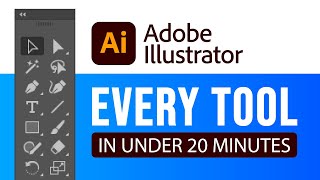


![Chlöe - Shake (Feat. Jeremih) [Official Visualizer]](http://i.ytimg.com/vi/aDs_1ufpfv8/mqdefault.jpg)



Check out my Illustrator classes on Skillshare! bit.ly/PBSkillshare
Try Canva Pro for free! bit.ly/PBCanva
why come when I erase part of a object, it goes back to its original shape. Like if I erase half a square it shows its erasing but goes back to the original square shape.
No body answered this?? Please do, facing the same thing 😢😢😢
SAME
FUCK, adobe really has left this bug for God knows how long 😑
I've never seen a more useless feature than the erase tool in illustrator. I'm watching tutorial after tutorial and still... I can never get rid of the x on the brush or eraser tools. I'm about to give up.
I agree and I don’t get how you would make illustrations and not ever use erase. Are you serious? Why is it not the same type of thing as on Photoshop, which is very easy they made this so complicated. I don’t even want to use this program.
I have question. Whenever I erase, it just fills after I erase. How to fix this? Thanks!
Dude why is it so complex, im watching this video on loop and still dont understand how do i freaking use the eraser, the tool stays locked for me.
Am following all your video... Am not new to design, still am learning lot from ur video.. thanks mate 🙏
Thank you so much I've been struggling the whole afternoon 😭😭😭
You answered my question in 3 seconds. Thx
Photoshop > illustrator
Photoshop is way more user friendly and direct, illustrator commands are so complicated when they should have just made it straight forward.
Seriously need a software which is a mix of illustrator and Photoshop
Thank you!
THANK YOU VERY MUCH!!! YOU ARE THE BEST MAN!!
I was really struggling with the path eraser tool until I realised the pointy end of the cursor is not the doing end 😁
thanks! this helped me a lot
Is there any way to resize shape or a rectangle or an artwork to fit artboard illustrator with a shortcut ?
need help with this...
The quickest way to make a shape the size of your artboard is to select the rectangle tool, click on your artboard, and input the size of your artboard. That will make a rectangle the exact size
How to zoom the eraser tool? Mine is not zooming😢
Is there a way to erase part of a layer without erasing the other layers?
One way is to just lock the other layers while ur working on one
Is there a way to erase part of an image instead of shapes? I know I can do this in PhotoShop but hoping there was a way to do that in Illustrator as well.
You can mask out parts of images but I don’t think erasing pixels in Illustrator: How to Cut Out an Image in Illustrator
ruclips.net/video/SQzs2f_hrW4/видео.html
My god why do all you people go so fast in your explanation its so frustrating just makes me click on to find another video
I double clicked eraser tool to change the size and nothing happens! Thanks.
THIS DOESN'T WORK.