Part Studio in Context with Onshape (Bracket & Pin Example)
HTML-код
- Опубликовано: 11 сен 2024
- Master this whole assembly in Onshape with one original sketch only. Design the pin in a part studio in context, the top-down environment of Onshape. Positions will be defined with fastened mates. The top-down approach allows to project geometry within the assembly environment.
I saw this exercise in a PDF which prepared students for the CSWA-certification in SolidWorks.


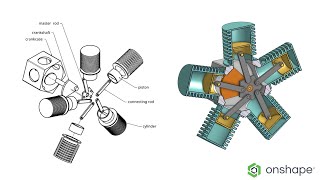






The starting offset method for the notch cut is something I learned. Very nice.
I also want to say that the pace of your tutoring is spot on.
I'm glad that you could learn something from the video.
@Cademist :
Like the single sketch method. When you started I could not see how you were going to get the part.
Also nice in-context work on the pin.
I can't wait to see what comes next !!
Thank you. I want to project more complex geometry in the next video...
Revolving to create a circular cutout is something I'll have to add to my bag of tricks, a really neat way to avoid another two sketches.
@CADemist - two things about mate connectors I recently learned that I haven't seen in your videos. Perhaps you'll find them as useful as I have!
1) a tip I somehow missed in @Ovyl's "31 advanced sketch tips" - it's possible to sketch on mate connectors! This brings up a lot of possibilities, since you can reposition the mate connector which is effectively like moving around the origin of a plane.
2) a tip I saw on @Airwick's "onshape power moves" - using mate connectors as the endpoint for features. For example, one can create a mate connector and then extrude up to the connector. One can then move or rotate the mate connector, for example to create a cylinder truncated by an inclined plane. Previously I might have reached for an inclined plane, then sketched, then lofted between two profiles.
Hi "Hagus", that is a great tip sketching on mates. I was aware of that possibility but had not considered doing so to manage a feature like an extrusion or a loft. I will look into this... I'm glad you found something for you to learn in the video.