Renamer, a Powerful Software for Mass File Renaming
HTML-код
- Опубликовано: 23 авг 2024
- » Donate «
Maybe buy me a tea via PayPal? goo.gl/ac5cGX
» Amazon.de «
Shop on Amazon.de and support me with no additional cost: goo.gl/9BBHrE (Affiliate Link)
Download ReNamer: www.den4b.com/p...
This tutorial guides you through the steps for renaming large amounts of files with the free batch renaming software ReNamer. This allows for easier bulk file management in Windows Explorer. Organize multiple files and photos at once and tag them with dates, file sizes, measurements and much more.
Mass file renaming was never easier!



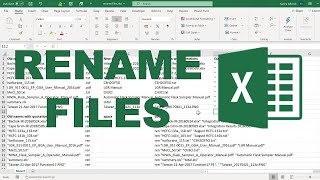





Thank you so much, this has saved my 3 years of downloaded tunes
no you use mp3tag for that
This is not the one I was looking for, I had a file renamer that was excellent, really really easy and flexible. But this one is actually just as good but works totally different, glad I gave it a chance. It started out looking similar to others I have used but it is better.
Hey, I have got a better one which is very simple and easy to use. Please send me an email for more information. Email: sumeet_soft@yahoo.com
can you rename the files as the Xth file in the folder? like 1.jpg, 2.jpg, etc. etc.
found it, use "serialize"
Thank u sir, thank u so much for sharing this beautiful and mostly usefull software.
Great little program. Quite a time saver. Thank you.
I wish you would touch on wildcards, though.
I really wish you had gone through replace how too. "It's self explanatory" but when you click it there are two options - find and replace. But what do I do? Do I have to add each of the names of the file manually? But then it ask to add meta tags? What the heck is that? I really really wish you didn't skip that part.
Thank you
Thanks with heart for telling this software.It works with best performance
ruclips.net/video/Cq0zHPrUTlo/видео.html
Most unfortunately, the select files option does not work. Here is what happens, it automatically selects all the files. So if you have 200 files (75 png, 25 pdf, 100 jpg) it selects all, so in case you just want to select just the pdf's you have to manually deselect all other 175 files, if not then the rules will apply to all files. (select by extension or any other option does not work nor does inverse select). There are 2 options, one as do it manually or when you add folder you need to just have the pdfs in that folder. no other files. So for me its a big zero (as I really did not even try it further, as they have missed out big time on the most basic). There are better software in the market.
Eu to chorando de felicidade, obrigada universo!
KKKKK
ty
When I add a few files, the program just shuts down.
Thankyou so much,, you solve my problem...
thanks alot
I downloaded a collection of manga from the dragon ball, but the name of the editions are 1 number ahead, for example, the name of issue 4, is in 5, and the name of issue 5 is in 6, how do I make all names come back 1? so it would be perfect
so add 1st rule as remove so you remove the name (do not click rename button yet), then add the rule serialize, check the preview and then if satisfied click rename. Cheers
its good information.bt sit how to seperate these file name with underscore.if anyone have know about these then help me
Thx a lot for sharing this software, very useful :)
ruclips.net/video/Cq0zHPrUTlo/видео.html
Save my day thanks ❤️
man this is easy. wish i had this back when i had 4 ipods
thank you so much!
Thanks buddy!
Seems very useful.
thank you it works
thanks for this !!!!
thhank you very much its saved my lots of times
great software thanks a lot for this
how to edit mass file description
Where do we find the files after they were successfully renamed?, and it would be nice if you could have added how to change just the file extension like from a *.gif to a *.png or *.jpg
Another thing is that using replace like .png to ,jpg for some reason it does not work.
So two things
1. After selecting "replace" in the menu, and choosing the extension we want to replace, and we want also replace the entire files in a folder, do we have to save that rule? if so, how?
2. Where do my files go if they appear to have been successfully renamed? what folder?
I hope you can answer these two questions, thanks for the tutorial.
They stay in the same place they were. You may have to refresh.
Quelqu'un à un lien de cette application, car celle en français que je trouve n'est pas du tout la même
My files are not opening after renaming
wow man thankyouuuuuu
Wooooow! Super! Thanks Man
ruclips.net/video/Cq0zHPrUTlo/видео.html
can i automatically remane file recoered from raw drive?
thank you!
ruclips.net/video/Cq0zHPrUTlo/видео.html
Is this possible to MAC computers?.
Will this software also allow you to copy numbers from the file name and put them in front of the file name?
whenu click add rule, serealize is where u deal with numbers. also when u add or remove text, u can just add the numbers as prefix. dont forget to add a space or dot, or else all the numbers will swish into the words
This helps a bit atleast.
❤❤❤
Right now, they won't even show their price without us giving them our email.
How .maas ransomware remove from excel file
🚩🚩🚩🚩🚩🚩🚩🚩🚩🚩🚩🚩🚩🚩🚩🚩🚩🚩🚩🚩🚩🚩🚩
Windows believes this to be harmful.
First! .........
But what about Mac? ;D
WTF, these programs used to be really easy to use, now they are all like this - way too complicated for what I need to do = rename files with new suffixes.
xuyna