Corel Draw to Ezcad2 Tutorial I How to converter photo to vector file? I laser engraver for jewelry
HTML-код
- Опубликовано: 14 окт 2024
- Some jewelers made the jewelry by hands, and they may consider buying one set fiber laser engraving machine. So when you decided to have one set fiber laser engraver for jewelry, the important thing is not only machine itself but also how to use the machine. Except above 2 points, you also need to know how to make vector files. You can download some vector files from the internet, but if you want to make something special and different from others. You'd better know how to operate by yourself. You can use Corel Draw or Adobe Illustrator, today we show you how to converter the jpg. format to dxf. format. Then you can import the dxf. file to Ezcad2. At last you can start to cut your silver or gold pendant.
Sorry that our Corel Draw software in Chinese, anyway hope this tutorial will help you.
To get the newest video from us, pls subscribe to our channel. For more info. of laser engraver for jewelry , pls contact us as following:
Email: sales@bogongcnc.com
Wechat/whatsapp: 0086 15990901252
Website: www.bogongcnc.com
CNC machine, laser machine supplier!
#CoreldrawtoEzcad2Tutorial #howtoconverterphototovectorfile


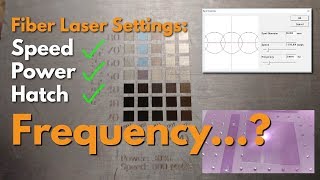






Why so fast ?