Data Cleaning using Python pandas in Jupyter Notebook - How to clean CSV data in Jupyter Notebook?
HTML-код
- Опубликовано: 8 сен 2024
- This video answers the following questions;
How to clean data in CSV using Python? How to clean data using Pandas?
How to clean data using Python? How to clean data in Jupyter Notebook?
The dataset used in this video can be accessed here: drive.google.c...
Incase of enquiry, you can use the comment box.
If you enjoy the video, kindly like and subscribe to the channel.



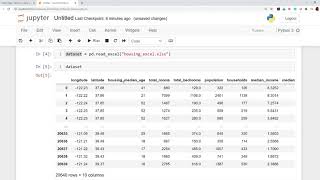





Your video was profound, the background noise was irritating at 1st😅😅but after some time i could only hear you and your coding, thank you so much, you have no idea how much you've helped me, very clear instructions 🤝
You're welcome.😊
Kindly subscribe to the channel, and turn on the notification button for more interesting videos.
That's the way to encourage me to do more.
I must commend you for your patience and style of teaching python from the foundation. I will share your link with a number of would be learners. Well done
Yeah, thank you very much. I really appreciate it.
❤❤❤❤❤@@sammysttheanalyst
This video is one of the best I have watched in data cleaning. I must say well done to you. I will save this to refer to it from time to time especially the "class" and 'outliers' part. Great job. I am definitely subscribing to your channel
Thank you for subscribing. Kindly turn on the notification button to see more videos when I post them.
I hope to create more interesting videos moving forward.
Very crispy hands on Dataset cleaning. Thank You Sammy. Can you post videos on a machine language prediction on diabetes based on your dataset.
Glad you found my videos amazing. Here is link to a machine learning prediction on diabetes data:
ruclips.net/video/1tfs37aSgDA/видео.htmlsi=OLkDPG4n5JvZPYNF
This is a very detailed explanation on how to clean data in Jupyter notebook.
I like the slow pace used throughout the teaching. I could practice the code along with the instructor.
Great Job, Well done. 👏👏👏
Thank you for the comment. Please do share the video and subscribe to the channel for more upcoming videos. @adeyemioshodi3846
It was very useful. Thank you!!
Thank you.
Kindly subscribe to my channel and turn on the notification button to receive more amazing videos.
You are a great teacher!! I'd like to know why the digit(0.995) was used for the calculation of the maximum quantile for the column "Cr'
Thank you Sir!. Content and delivery just right at my level.
Glad you enjoyed the video. Please, do well to share with others.
That was a nice delivery
Please 🙏 do another video on working on db file with sql etc
Yeah sure I am an ALx students looking forward to share your page in my community of data science.
I have a data I want to currently cleanup such as look out for swapped column names and bcos of the large data, I don’t know 🤷♀️ what approach will be best fit to see the swapped column.
It's alright. Will look into it. Currently we are working on Python and Excel simultaneously.
Have you yet subscribed to the channel?
@sammyst the analyst . i always run back to your video for clarity while working on a dataset. Good job sir, a quick one . Did you chose 'class to work on because it's of the object type. Do we have to check for everything?
Yes, it's very important you check for everything.
Choosing a class to work on, may later impact on your analysis negatively.
In order to be wary of that, do well to check for everything. Thank you.
Thank You Very Much SIr, well explained
and sir i dont understand the area of indicating a unique value for the class, knowing that there are several N and Y assigned to other units.
another thing is that do we use the "df1.groupby" functions to also check if there is duplicate on the other columns. Thank you sir. Much awaiting your reply sir.
For the No. 1 question, I don't clearly understand it. You can elaborate on the question.
For the No. 2 question, YES you can. When you use the groupby function, the result shows the discrepancies in values. It shows the duplicate values of that particular column.
But this method would be tedious especially when you're working on a large data.
Thanks for feeding my mind bro. I enjoyed it with all the noise👊
Thank you very much for your comment... I get it, bro.
I promise to work on the noise soonest... Kindly share the video with others.
Great explanation , Thanks for sharing
You're welcome. Kindly subscribe and turn on your notification button, so as to know when I upload new videos.
Thank you for the tutorial!
Glad it was helpful!
Nicely explained☺
Great video!!
Well explained.
Thank you. 🎉🎉
You're welcome. Glad you enjoyed it. Please, do well to subscribe and share to others.
Great video. Learned a lot!
That's great... Please, share the video.
Thank you!
Nice. you are a good teacher.
Thank you very much... If you enjoy the video, do well to share the video with others...
Thanks for the lesson well explained.
Glad it was helpful!
Sir please can I ask a question
In the drop of the missing value to other columns, why did you use df1 =, instead of the df that you have been using initially
Hello Amaka,
I used df1= because I have done a major change to the original dataframe(df).
The major change was deleting some columns.
Thus, in other for the new dataframe to function properly, I need to rename it and carry on with the new name(df1).
Hope that helps?
@@sammysttheanalyst thank you so much sir
Thank you so much 🙏
You're welcome 😊.
Please, do well to subscribe to the channel. Like and share the video as well.
Sir please can I ask a question
In the drop of the missing value to other columns, why did you use df1 =, instead of the df that you have been using initially
13:51
Thank you for your all effort :)
I appreciate your comment... Thank you too... Please share the video...
@@sammysttheanalyst I'll share with my network :)
is there a way to save the changes made by jupyter to the excel or csv file in the computer
Yes, there is a way.
Simply use df.to_csv("new_filename.csv")
df.to_excel("new_filename.xlsx")
This will store the files in the same directory as the Jupyter Notebook.
Can we see somehow the code to copy paste or see it without picking times on this vudeo?
As a Data professional, it is recommended to type the codes yourself, so you can understand what result they produce.
Nonetheless, I have attached the GitHub link to the description.
Very good video.
Glad you found it useful.
Nice one bro clear explanation thank!!!
Glad you found it awesome. Do subscribe to the channel and share to others.
Great Content Sir
Thank you for the encouraging words... I hope to do greater videos.
Can you please 🙏 tell me why you suspected CLASS does it mean that u checked the data manually before cos it’s not just possible for you to assume that class is faulty?
Yeah. I had previously assessed the column critically. You can check out my video on how to access data critically here:
ruclips.net/video/n6UgprrvGQI/видео.html
The video is not clear please, not seeing what you are doing.
thanks from greece
You're welcome. Kindly share to others.
Say, do you have a description for the columns
Not at all. I didn't find column description in the website I downloaded the data from.
Thank you for the observation 🙏
Full of learning. But filled with noise
Thank you for your comment. I appreciate it.
In regards to the noise, I am really sorry for your experience. I am working towards purchasing a noise-cancellation microphone to enable good sound.
Thank you once again for your contribution.
Is that a parrot in the background?
(36:52) yes! Outliers
please tell me how to import csv file i did but i gives me syntax error
It's because the syntax isn't right. Try using df = pd.read_csv('file_path').
pls tell me when to use astype to convert columns??
Hello @jececdept.9548, can you elaborate more on converting columns? How do you mean? Is it the datatypes of the columns or what?
Good job, keep it up
Thank you sir. Please do subscribe and share the video
Awesome
Thank you... I really appreciate your comment🙏
great video, thanks. Can I have the unclean dataset
You're welcome... Glad you enjoyed the video... The unclean dataset can be found in the video description...
I must be honest to the producer of this video that is very educative, but the video and audio are not cleared, the video is plumt and there was underground noise, like sound of generator/engine set
Thank you for your comment.
Actually, the underground noise was the sound of the laptop I was using then. But currently, I use a microphone, so the underground sound is no more.
Please, do well to subscribe to the channel, and turn on your notification to see more of my videos.
Where did you get the dataset. I want to follow along
Hello... You can access the unclean diabetes dataset through the Google drive link in the video description...
Thank you for your comment... Kindly subscribe and share the video...
can we have the NoteBook please
Hello Abdullahal.
You can access the notebook here:
github.com/SammystTheAnalyst/Data-Science-Projects/blob/main/Data%20Cleaning%20on%20Diabetes%20Data.ipynb
How to download that dataset sir
Hello. Kindly check the video description. The dataset can be found there
@@sammysttheanalyst Thank you and really like the way to explain each step and do and explain why
Clean you mic first
It's alright. I will do my best. Thank you🙏
Painfull background noise
Yeah, am sorry if it affected in any way, please. I will work on that, thank you.
What a horrible sound (((
First clean your background noise!
Please, do not ever comment on my RUclips videos with a link to your channel.
Next time, I will have to report you and your channel to RUclips.
Kindly take note. Thank you!