Create Quizzes FAST Using GPT for Google Forms | Turn YouTube Videos & Google Docs into Quizzes!
HTML-код
- Опубликовано: 19 авг 2024
- Use AI to build quizzes in Google Forms instantly!
✨ Now you can use your own Google Docs or a RUclips video as source content!
GPT for Google Forms is a Google Workspace Marketplace Add-On that allows you to create quizzes, tests, and exams faster and easier than ever before.
✅ Install the add-on here: workspace.goog...
Create entire quizzes on any topic in just a few clicks! You can create a quiz by:
- entering a topic
- referencing a Google Doc from your Google Drive
- pasting a RUclips link
- typing out specific questions, and the app will come up with correct & incorrect answers
In this video, I will guide you through the process of using GPT for Google Forms to create quizzes and tests.
This updated GPT for Google Forms tutorial shows you how to create quizzes and tests in seconds, using the power of AI.
✨ NEW! Now you can go beyond simple quiz topics:
Craft quizzes from your existing content: Transform your Google Docs or even RUclips videos into interactive quizzes!
Effortlessly generate questions: Just provide your Google Doc or RUclips video and GPT for Google Forms will create multiple-choice questions with answer choices.
Customize and edit: Fine-tune the generated questions before adding them to your Google Form for a perfect fit.
This video also covers:
Installing the GPT for Google Forms app
Accessing Google Forms and utilizing these AI features
Adding individual questions or creating quizzes with specific topics and difficulty levels
Reviewing and editing generated questions
By the end of this video, you'll be a quiz-creation pro! No more tedious question writing - create engaging and informative quizzes in record time.
Keywords: Create quizzes in Google Forms, GPT for Google Forms, Quiz and Exam Creation with AI, Quiz Creation using ChatGPT, Quick and Easy Quiz Creator, Automated Quiz Creation, Create Quizzes from Google Docs, Create Quizzes from RUclips Videos
Video Title: Create Quizzes FAST Using GPT for Google Forms | Turn RUclips Videos & Google Docs into Quizzes!
The video has information on: Creating Quizzes in Google Forms using GPT for Google Forms, but also covers the following subjects:
Quiz and Exam Creation in Google Forms Using AI
Creating Quizzes Using Chat GPT
Quick And Easy Quiz Creator
Automated Quiz Creation With ChatGPT
Creating Quizzes from Google Docs
Creating Quizzes from RUclips Videos
🔔 Subscribe to our channel to watch more content to improve and enhance your Google Workspace Experience:
@lincoln-apps
✅ Stay Connected To Us:
👉 Instagram: / brashapps
👉 Facebook: / lincolnlabsinc
👉 Linkedin: / lincoln-labs
=============================
✅ Other Videos You Might Be Interested In Watching:
👉 Use ChatGPT in Slack - Abe Ott
• Introducing Abe Ott - ...
👉 Install GPT For Forms from inside Google Forms
• GPT for Google Forms -...
==========================
✅ About Lincoln Apps:
Like many of you, we use Google Workspace every day, and we love it. But, as engineers and product managers, we always want to make things better. Instead of waiting for someone else to develop solutions, we are trying to make Google Workspace better... one app at a time.
We're Lincoln Apps... and developing productivity applications has become our labor of love. We're always looking to improve and enhance your Google Workspace Experience. If you have an idea for an app, or feedback on ours, we want to hear about it.
🗣 Get in touch! www.lincolnapp...
🔔 Subscribe to our channel Lincoln Apps to watch more videos:
/ @lincoln-apps
=================================
#quizcreation #gptforforms #ai #automation #tutorial #quickandeasy
Disclaimer: We do not accept any liability for any loss or damage which is incurred by you acting or not acting as a result of watching any of these publications. You acknowledge that you use the information we provide at your own risk. Do your own research.
Copyright Notice: This video and my RUclips channel contain dialogue, music, and images that are the property of Lincoln Apps. You are authorised to share the video link and channel and embed this video in your website or others as long as a link back to our RUclips Channel is provided.
© Lincoln Apps



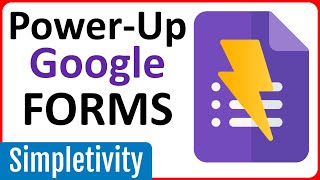





This is super cool! Thank you! Gonna install the extension after this. Just a random thought. Imagine teacher using AI to create form and students using AI to answer it 😅Might be a bot-to-bot world we gonna be living in!
I think you just gave back like a 3 weeks a year in time for self to teaching community. Nicely done!!
Can it do that when you select an option it say the explication about why it is or not correct?
lo intente pero no me funciono.
¿Puede enviar un correo electrónico a support@lincolnapps.co con más información sobre los problemas que está experimentando? Haremos todo lo posible por ayudarte.