SVG Cut Files for Beginners! (Using Canva)
HTML-код
- Опубликовано: 9 июл 2024
- DOWNLOAD THE SUBLIMATION SHORTCUT FREE! mtr.bio/lfdc-university
Are you stuck trying to learn how to create your own SVG cut files? I am here to help! Using Canva to design your SVG files is simple and fun to do. I will walk you through step by step and also show you how to convert your file into a perfect SVG cut file for yourself or your customers!
Subscribe to my channel to learn how to sell digital products online so you have more time freedom and financial stability.
CONVERT YOUR FILES with convertio.co/
Download Silhouette Studio FREE www.silhouetteamerica.com/sof...
Download Cricut Design Space FREE design.cricut.com/#/
~~OPEN YOUR OWN SHOPS ON THESE SITES~~
Open an Etsy shop and get 40 FREE listings! etsy.me/46xtryM
Open a shop with SoFontsy sofontsy.myshopify.com?aff=794
Open a shop with Creative Fabrica tinyurl.com/4hza87kf
~~MY FAVORITE WEBSITES~~
CANVA PRO FREE TRIAL partner.canva.com/9WN1kW
EVERBEE (Best help for tags and titles on ETSY!) www.everbee.io/?via=ashley-os...
KITTL (Create and Download POD Designs!) kittl.pxf.io/c/3952240/136446...
CREATIVE FABRICA (Thousands of Designs and Elements to use!) www.creativefabrica.com/promo...
ALURA (Get the Inside scoop on TOP ETSY SHOPS) www.alura.io/?via=ashley-osborn
Access Royalty Free Music and Sound Effects: share.epidemicsound.com/y1u6l0
Note this description contains affiliate links that allow you to find the items mentioned in this video and support the channel at no cost to you. While this channel may earn minimal sums when the viewer uses the links, the viewer is in no way obligated to use these links. Thank you for your support!



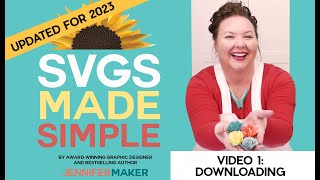





I found this video to be very informative and exactly what I was searching for. Thank you so much for sharing!!!
Glad it was helpful! Thank you for watching!
This was so helpful, I've been trying to figure out doing this in Adobe Illustrator and it's been so confusing. I am glad I can still use Canva and opening in the Silhouette Studio after converting the file to check if the cut lines look right.
Glad I could help! Thanks for watching!
Great video ! Just what I needed. Thank you 😊
You are so welcome! Thank you for watching!
I just saw your channel and subscribed - this was so helpful for me! Thanks for this video...I am very new to these file types and this really helps break it down. I do have above illustrator. If you have that or something similar can you post a video demonstrating its use for this process.
Absolutely! Ill add this to my list.
You explained this in a way that I finally understand how to create SVG files for cutting! Thank you! I have one question for you. What if I had several elements in the design that are different colors? I assume I would just lay each element out side by side in the file just as you did the heart and arrow?
If using a file converter, you would definitely want to have them all separate. However, once you have the SVG you could "package" it up neatly for the customer if you wanted to by placing everything where it goes. Always check in a cutting program to see how it will upload into a cutting program so you have an idea. Saves a lot of headaches in the long term.
Hey Ashley -- I LOVE THIS VID. But can you tell me how to do this "Check" in INKSCAPE? I am unable to put Silhoutte or Cricut on my computer, but I can upload my PGN to INKSCAPE and do this check if you tell me how.
I don't personally use inkscape so I am not completely sure. However I would assume its similar to other programs? Once downloaded I would open the SVG in Inkscape and look over the nodes. make sure that all of the notes look right and that it looks like a good, smooth svg file for cutting.
@@LFDCuniversity Thanks so much!!!
Can i export as a DXF from canva? If not it's there an easy way to?
Hello! You can't create a DXF file with Canva however you can use a website called convertio.co to do this :)
Update sorry, something happened I was on wrong site.