How to model a Lemon Squeezer in SOLIDWORKS? 🍋 (AND discover the magic of the Flex Feature!)
HTML-код
- Опубликовано: 15 июл 2024
- Grab the SOLIDWORKS file + free workbook ➜ learnsolidworks.com/lemon-squ...
Attend Jan's free SOLIDWORKS workshop here ➜ learnsolidworks.com/solidwork...
In this video tutorial, you will discover how to model an incredible Lemon Squeezer in SOLIDWORKS. This incredible piece of art is designed by Roland Kreiter for Alessi. It was awarded the Pure Creativity award in 2009.
We will use many different features in this tutorial, like the Flex feature to create the beautiful twisted shape of the squeezer, so definitely check it out.
🕒 TIMESTAMPS 🕒
0:00 Intro
0:22 Download SOLIDWORKS file and workbook
0:42 Make a 2D Sketch
3:22 Make a Revolve
6:41 Make a Cut Revolve
7:00 Make a Mirror
7:55 Make a Cut Sweep
13:38 Make an Axis
14:12 Make a Circular Pattern
15:17 Make a Shell
16:05 Make a Fillet
16:37 Flex Feature
18:02 Next step to learn SOLIDWORKS
#solidworksvideolecture #solidworks #solidworkstutorial #solidworkstraining #solidworkstutorials #solidworksbeginnerstutorials


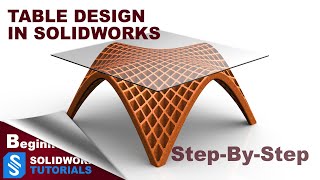






Thank you Jan for sharing amazing techniques。
Thanks Jan for the video, these techniques are required in product design, please continue publishing such videos.
You are very welcome Auday! I will continue making videos on RUclips! :)
Merci j'apprécie vraiment toutes vos créations .
Very nicely explained, as usual! Some shapes can be a bit intimidating, but following your tutorials makes it a piece of cake! Thanks for the uploads!
Thanks Guillem, I really appreciate it! :)
Great video Jan .hanks for sharing your knowledge
Thanks Gordon! :)
Thanx
You're welcome! :)
Great video Jan! Could you please explain more about the triad in the twist feature, also i didn't get why you chose the value for x to be 90° and not 60°
I will do in a new video! You can set the Twist values as you want but in this case I wanted to replicate the original design so that's why I choosed a 90 degrees value for the X axis.
Like your tutorials, what is the magnify tool you use?
Thanks! I use Camtasia for the screen recording and the magnify tool :)
Hey I have download the e book for the boat and the lemon squeezer and I still dont seem
That's weird... Did you check your spam folder as well? Send an email to jan@learnsolidworks.com so I can manually send you the files.
How can i make the drawing color same as in the video?
Change the material into a Metal. Also make sure to enable Realview Graphics, Shadows, and Perspective :)
What is spline ? And tell the uses of spline
Splines add curves together to make a continuous and irregular curves. So if you want to draw a curved line like in this video, you will use the Spline command instead of the Line command (which is only to draw straight lines)