Reusable Navigation Toolbar Component FAST in Power Apps
HTML-код
- Опубликовано: 28 май 2024
- Today's video we show how easy it is to create a navigational toolbar out of a reusable component in Power Apps.
1. Use Screen Navigation using component properties with Screen variables.
2. Dropdown of links to navigate through our App
3. Use Global variables to open and close our dropdown.
Chapters:
0:00 Introduction
0:39 Create a New Component
3:02 Custom Properties
4:06 OnSelect Navigate Custom Property
5:30 Update your Screens with Custom Properties
7:25 Create a dropdown of Navigation Links
11:10 Demonstration
12:29 Conclusion
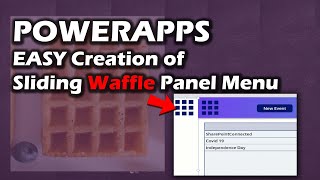








até agora foi o melhor video que eu achei explicando o uso de componente para navegação de tela, muitos acabam enrolando, dando várias voltas, aqui foi bem prático!! obrigado!
Claudio, Obrigado por assistir!
great video & content. Keep the great work!
Thanks so much Cristobal! Hope the videos are helpful!
Thank you so much
Thanks for watching Fab
The purpose for the custom function is to re-use in other applications?
Hi Narayan
There's a many reasons, maybe 1 is to reuse in many screens, also to make them completely equal to each other, so the toolbar is the same on every screen perfectly.
Also there is a limit of how many "parts" you put on a power app before performance issues. You can lessen that with using components. Converting many buttons and icons into 1 component.
But also using in other applications, or sharing between multiple developers.
Maybe you could even build components that match your company's themes, colors, and logos, that you would always use.
@@andrewhess123 I see it. Great stuff. I am just 2 weeks in and just blown away by MSFT on this
@@profocus Awesome, welcome to the community! Thanks for watching the video Narayan!