Microsoft Word: How To Add A Textured Background
HTML-код
- Опубликовано: 20 фев 2021
- Microsoft Word: How To Add A Textured Background
This is a video tutorial on how to add a tetured background in Microsoft Word.
1. Open a Word document.
2. Select the "Design" tab.
3. Select the "page color" tab.
4. In the dialog box that appears, click on "Fill Colors" at the bottom.
5. Now click on the dialog box tab that says "texture".
4. Choose the texture you wish to have.
Visit Me On Reddit At / no_restforthewicked
Follow Me On Facebook At / no-rest-for-the-wicked...
#MicrosoftWord #WordBackground #TexturedBackground


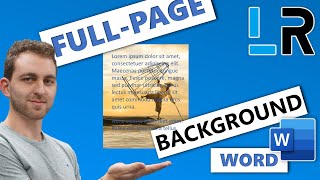





![How to make a brochure in Word [Quick Tutorial]](/img/1.gif)
Like and subscribe for more!
For Microsoft Word 2007 go to _Page Layout_ tab instead then in the third section just above _Page Background_ you will see the _Page Colour_ button.
This does not work for the newest Word program.
how to add a textured background for the first page only?