How to Make a GoodNotes Digital Planner in Canva to Sell and Make Money | Crafty Becky Tutorials #2
HTML-код
- Опубликовано: 10 сен 2024
- Today Crafty Becky is making a GoodNotes digital planner with a 2 page spread in Canva that can be sold on Etsy and other platforms.
Check out AI Christmas Printables Mastermind for printable creation fun! Save $100 off now through Friday. www.beckybeach...
Get a FREE planner template you can customize and resell as your own to make money NOW: plrbeach.com/f...
Buy commercial use printables you can resell as your own at www.plrbeach.com
Get the digital planner coils here: www.creativefa...
Music: Sunny Morning by FSM Team
#Canva #Canvatutorial #canvaeducation #canvatemplates #digitalplanner #planners
#DigitalPlanner
#CanvaDesign
#PlannerCreation
#DIYPlanner
#CanvaTutorial
#GraphicDesign
#DesignYourOwn
#CreativePlanning
#DigitalDesign
#OnlineTools
#CustomPlanner
#PlanningMadeEasy
#DesignTips
#CanvaForBeginners
#DigitalOrganization
#CreateWithCanva
#DesignInspiration
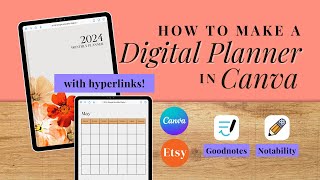








Great explanation. no fuss and no fluff. You gave it to us straight. Loved it and it was super helpful.. thank you so much becky! you are unlike other creators who just beat around the bush or just tell us some parts while omitting others. Again thank you and God bless!
Thank you so much, Becky. Everything was easy to follow. The planner turned out beautiful.
It turns out that arrows isn't good for using in Canva. In PowerPoint, I can put "next" and "previous" slide. However, in Canva you can't have this option. I advise not to add the arrows when making the planner in Canva. You can just use the arrow for the cover to open the planner. Also, you can minimize the number of pages by not adding the days of the week and month. Just put Week of: ______ and Month: ______ so customers can write in the weeks and months. Thanks! Have a great day!
This tutorial was amazing! 🎉Thank you 😊
awesome! thanks for this. very helpful for me as a beginner to creating digital planner ❤
I'm glad you enjoyed the video. Share it with your friends.
Thanks Becky this is great!
Thank you for sharing.🙏
I'm new to all of this. A question, If you make.a planner in Canvas to sell how does the customer then type on it?
Thank you for sharing❤
You’re so amazing for sharing this! Thank you so much! 🫶🏾
So glad you liked it!
Hey, how do u sell it after on goodnotes?
I have a question please do the books in England and America open from left to right or from right to left ?
left to right. Asian countries do right to left.
Thank you for the information! So, once you complete it, you download it in a PDF format and then it's good to go to upload to Goodnotes?? Thanks again!