Restoring the Magic: Repairing Amiga 500 Keyboard with a PCB Replacement!
HTML-код
- Опубликовано: 3 июл 2024
- This video is sponsored by PCBWay. Only $5 for 10 PCBs and Only $4.98 for 3D Printing + Express 24 hour service on www.pcbway.com/ A comprehensive step-by-step tutorial on how to replace the old membrane with a printed circuit board (PCB) on Commodore Amiga 500 computer. Featuring the exact steps and testing using "Amiga Test Kit" ADF disk image primary developed by Keir Fraser (keirf). Huge thanks to Keir for the test kit and to C64iSTANBUL for designing "KEYBOARD MEMBRANE REPLACEMENT PCB FOR AMIGA-500" and uploading it at PCBway shared projects. The replacement pcb is suitable for MITSUMI 56 A619A and MITSUMI (E) 56 A619B membranes. Other models are not supported.
Before ordering a PCB make sure it is compatible with your Amiga. Double check that the original membrane is really broken. Try to improve the conductivity of the conductive key plates and the membrane's pads with a 4B pencil.
Useful links:
- KEYBOARD MEMBRANE REPLACEMENT PCB FOR AMIGA-500
www.pcbway.com/project/sharep...
- Amiga Test Kit
github.com/keirf/Amiga-Stuff
Chapters:
0:00 Intro
0:48 KEYBOARD MEMBRANE REPLACEMENT PCB FOR AMIGA-500
2:02 Commodore Amiga 500
2:54 Remove membrane
3:29 PCB replacement
4:10 PCB test
5:33 Keyboard test
6:20 Conclusions  Наука
Наука



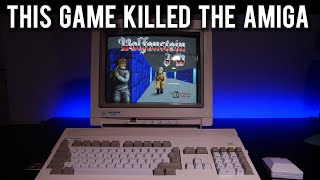





Very interesting my friend. Congratulations! Excellent content!
Thank you :) I am happy that you find the content interesting :)