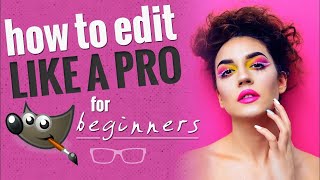How to reduce noise of an image | Gimp Tutorial for Beginners
HTML-код
- Опубликовано: 18 сен 2024
- Welcome to this Gimp tutorial for beginners! In this video, we'll be exploring one of the most essential skills for any photo editor: reducing noise in images.
Whether you're dealing with low light conditions, a high ISO setting, or other factors that can introduce unwanted noise into your images, Gimp offers a range of powerful tools and techniques that can help you minimize or eliminate it entirely.
In this tutorial, we'll walk you through the step-by-step process of reducing noise in your images using Gimp, from identifying the type and severity of the noise, to selecting the right tools and settings, to applying the necessary adjustments.
We'll cover both basic and advanced techniques, so whether you're a complete beginner or an experienced photo editor, you'll find something valuable in this tutorial.
By the end of this video, you'll have the knowledge and skills to confidently reduce noise in your images using Gimp, and produce high-quality, noise-free photos that will impress your viewers.
So if you're ready to take your photo editing skills to the next level, hit that play button and let's get started with reducing noise in Gimp!
Thanks
LI