InfoDrainage - Introduction
HTML-код
- Опубликовано: 22 авг 2024
- In this video, I will give you a quick overview of what is InfoDrainage and what it can do.
💌 Free Weekly Engineering Insights: substack.com/p...
🍿 WATCH NEXT
How to create a smart pond in Civil 3D: • How to create a smart ...
⚙️DOWNLOAD
Live Design Overland Flow Styles: civiltechsourc...
AutoCAD Drainage CUI: civiltechsourc...
🌍 Join the Civil Tech Source Forum and ask/answer engineering questions:
civiltechsourc...
MY OTHER SOCIALS:
🌍 My website - civiltechsourc...
📸 Instagram - www.instagram....
📱 TikTok - / civiltechsource
👨💻 Linkedin - / ferdi-jafar
WHO AM I?
If you are new to the channel - Hi 👋 I am Ferdi, a civil engineer that wants to share his knowledge and experience with other engineers, especially graduates!
#civilengineering #drainage #autodesk
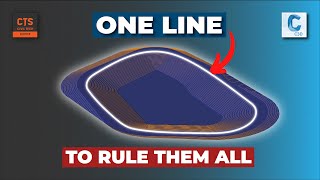








Thank you very much for this video.
Juat for you to know, the bookmarks is like saved views in autocad and civil 3d.
They called it bookmarks also in infraworks from what i remember
You are welcome, thanks for your input!
Great overview, thanks!
Glad it was helpful!
Great video and excellent over view.
Thank you!
Great content! Thanks for uploading it!
You are welcome!
Based on our experience in my consultancy Infodrainage has presented nothing but problems. When compared to Microdrainage it is an inferior product in my opinion.
The tables are a mess. The arrangement of information, whether that be user input design info or result info, is confusing and haphazard. There is no clean, clear and obvious table/location to input your information. You have to go searching through multiple buttons and/or tables to whereas microdrainage has this on a single screen. Turning on/off autodesign is also improperly labelled and buried. There are features that were in-built in Microdrainage that have either not been initially included or forgotten about. For example, sorting your modelling results by critical duration was a feature only released in either 2022 or 2023 versions. This is basic and should have been in the initial release.
The Civil3D Infodrainage export/import tool is incompatible with some other Civil3D add-in and crashes if some of these are even loaded. It also has a tendency to crash if your network gets a bit big.
The foul water drainage design feature was thrown in as an after thought. There is no table as far as I could find where one can easily input foul flows/discharge units etc. a la microdainage/causeway. It also incorrectly calculates and does not follow EN 16933 and EN12056. We had to educate their development team on the appropriate use of foul drainage discharge unit methodology. How a product was released with this capability being broke is improper.
These are but a handful of the issues we have come across. Use of the tool has been detrimental to project delivery. So to sum up; this product was released far too early and adopters, such as ourselves, have essentially become beta testers. They had an industry standard tool in Microdrainage and instead of building on it by improving the UI and the SuDS & BIM/Civil3D integration they made an absolute meal of it. If you are using Microdrainage or Causeway I would not recommend transitioning over to Infodrainage at this time.
Hi thanks for your input! As a new user of infodrainge I have yet to encounter these issues. I can relay all this to my contact at infodrainge as feedback! Thank you
@@CivilTechSource Just my two cents but please don't let my own opinion influence your ultimate opinion!
Innovyze are well aware of our issues as we are in constant contact to get through some of these unfortunate issues. Some are being fixed in upcoming updates, others im not sure.
Also, thanks for the video, there isn't a pile of Infodrainage related content available online so this is great to see! I think this presents a much better introduction and overview of the software than anything offered in the software's help guide or 'How Do I?s'. I will be forwarding this onto my team's grads and juniors as a much watch. Looking forward to seeing more content on this as you use the software more!
@@Blaaland88 I really appreciate your input, after all this is why I started my channel to create a community of engineers and exchange experience and knowledge. Definitely more content coming out soon. Thanks for the support!
Got the same experience from Infodrainage.
Great video hopefully causeway catch up with live
Thanks for the comment! Very valid feedback, but we need to appreciate also the Live Design does other modules as well.
@@CivilTechSource yep but they are a building software whereas autodesk bought a company that had already done it. Just hoping that causeway can finish their software before autodesk buy them out or out sell them
This is a very interesting prospective indeed! The next update is in autumn I believe so if you have any feedback or suggestions, leave them in the comments and I can rely it back to Causeway.