Civil3D Grading a Detention Pond
HTML-код
- Опубликовано: 11 сен 2024
- In this tutorial, we go over how to create a detention pond grading group and surface in Civil3D. This video includes a project example walkthrough and showcases the powerful dynamic nature of grading objects and how to edit previously created grading objects.
Overview
0:16 Finished Detention Pond Example and Dynamically adjusting the pond
3:23 Create Feature Line from Object
5:35 Sites and Grading Groups
5:54 Grading Creation Tools
7:43 Grading Criteria and Parameters
9:43 Grade to Distance = Flat Surrounding Berm
12:07 Grade to Relative Elevation = Bottom of Pond
13:37 Create Grading Infill
15:24 Grade to Surface = Target Slope Tie-ins to Existing Grade Surface
18:07 Grading Editor
21:38 Pasting Pond Surface into the Finished Surface


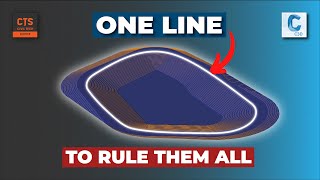






Great effort! Very concise. Would you be able to share the DWG file for us all to practice?
Thanks! Sadly, I did not save the file at the time, but I can try sharing a file on my next tutorial. Regards.