Change Colour of Gantt Chart Bars Automatically
HTML-код
- Опубликовано: 11 сен 2024
- Automatically change the colour of the task bars in a Gantt Chart dependent upon a project field such as resource, location, or slippage.
Flag fields can be set up to force the task bars of a Gantt Chart to change colour automatically.
Find more great free tutorials at;
www.computerga...
** Online Excel Courses **
The Ultimate Excel Course - Learn Everything ► bit.ly/Ultimat...
Excel VBA for Beginners ► bit.ly/37XSKfZ
Advanced Excel Tricks ► bit.ly/3CGCm3M
Excel Formulas Made Easy ► bit.ly/2ujtOAN
Creating Sports League Tables and Tournaments in Excel ► bit.ly/2Siivkm
Connect with us!
LinkedIn ► / 18737946
Instagram ► / computergaga1
Twitter ► / computergaga1
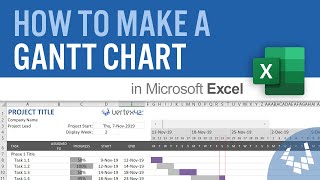








This really is a great tutorial - so clear, concise and explained perfectly with no bumf - thank you!
You're very welcome, Alessandro.
This is fantastic: clear, concise, and direct. Thank you!! Exactly what I needed!
Glad it helped!
What a great video, very well produced, I have been trying to work out how to do this in MS Project for ages, thank you so much
Thank you, Michael.
Excellent and professional presentation, well, accurate explanation !!!!
Thank you for your Contribution
Great video. I knew you could change the colour of bars but was not aware of using the flags to make it work for text
Thanks Lara.
one of the most useful tutorial video I have ever watched!... Tnx!
Thank you Mtk 183.
Great tutorial. Easy to follow and well explained. Thank you for your shared explanations.
You're very welcome.
this is the best tutorial thanks a lot
You're welcome, Abdulaa
Very good explanation!
Thank you.
the way it works when assigning to resource name is great
😊👍
Well done! Huge help. Thanks!
Thank you, Michael.
THANKSS I LASTLY I HANDLED IT WITH THIS VIDEO.
You're welcome Gur Ege COTUR, good work.
What if the task has assignment of resources from both team 1 and Team 2
Really useful tutorial! Thanks heaps!
You're very welcome Matthew. Thank you.
2021 Still working ! Thanks a bunch your sir!!
My pleasure, Enrique.
Super helpful, thank you much!
You're very welcome János.
Fantastic video
Thanks! 😃
very helpfull thanks.
My pleasure Balkonton.
I like your style! :)
Thanks.
Hello, I'm trying to schedule not an actual works of one project, but production of 27 different color products. There is any possibility to create more than 20 flags? Or maybe can advise some other options?
Well done, thanks for sharing
Thank you Linda.
Thanks. very Helpful. I noticed when I did this that the completion status of a task was not shown by a black line running through the bar.
+Paul Pendyck
Look at existing style Progress - that is rule for adding this horizontal line.
For each flag you should add new Progress style. In the column "Show for... Tasks" add "Normal;FlagXXX", where XXX is your number of flag. And also copy all formattings from the original Progress rule.
I didn't find how to tell in one row to use one rule for all flags.
Is there a way to show assign a style for a custom flag item (say Team 1) if it is also critical path? At the moment it is hard to see the critical path if resources are assigned as it wont go red.
Can you write an equation using OR? I want to be able to have the same color bar for all maintenance tasks, (mech, electrical, plumb, contractor, etc)?
Great video Computergaga, this is great for individual programs, are you able to expand (or perhaps add another video) to show how you can get the colours on the task bars to appear on the Resource Pool when multiple projects are loaded?
When I load the resource Pool, the colours default back to the Project defaults rather than the colours set using Flags in the individual program.
Any help you can provide would be appreciated.
+Brian Garrett Thanks Brian. I will have to look into this to see how Resource Pools may affect the projects.
@@Computergaga this is just what i am after, thank you for making this however I am also using a resource pool and the flag is not working. Have you got any more tips on getting this to work when using a resource pool?
Hi Gaga!! Thanks for this video! I have a question: I want to change style for individuals, not for a group. And I have a tasks which are assigned to multiple individuals (let's say to John and Mick). In this case flag will not be set to yes ever neither to John nor Mick. Do you know some conditional formatting (IE. it is enough to have at least John/Mick assigned to task and flag will be set to yes)?
Thanks in advance!!!
How did you keep your predecessor arrows all red, they usually take the colour of the source task
When I take off the duration start and finish dates, the colored bar remains. How do I make the colored bar go away?
Really well done--thank you so much! This will make a huge difference in how I create my massive annual work plans!
You're welcome 👍
Thank you! I use it now for my project. everithing works. BUT! Critical path doesn't change color of the new style tasks !
I have found it! I have to add condition "Not critical" !!!
Good work Spryspy
If it will be "not Critical" than if task will be on the critical path, than it wount be higligted with different color! So with critical task it is not working. If i'm wrong - please explain!
After changing the colors for the bars, is there any way to reflect those colors in the parent bar so that I can see the colors when my tasks are rolled up? I have an example that I can't seem to paste here, but don't know how to recreate it.
Absolutely Brad. The parent bar is the Summary Task. Information such as location and resources can be assigned here and it can be formatted in the Bar Styles dialog in the same way as tasks. You will need to change both.
Yes if there are multiple resources then it complicates things because a bar can only be one colour.
That is most excellent. Thank you!
So I've tried doing this with 6 different resources. The color doesn't change and I have experienced leveling issues? How to I turn leveling completely off? Manual leveling is checked, and I've tried clearing leveling? Any ideas, i'm not sure if I fix the leveling it will fix the issue?
+Lance Simmons If Manual Leveling is selected then leveling is off. Project will still warn you of overallocated resources. If you don't want this and don't need to work with resources hours then you could increase their Max Units or change them to Cost Resources.As for the colour not working I cannot tell from here what is wrong. Try the steps again there must be a small step missing or incorrect.
How about changing them for late start and complete?
Yes you can use any criteria you want for auto changing the colour of bars. Just set the condition using the fields of MS Project. You could use the % complete and late start fields.
Hi folks,
does this work for milestones by any chance? I can get it to work for task bars but milestones just remain black and won't change colour for me. I've setup a Flag column and marked various milestone rows as 'Yes' but they still don't change colour.
Any help would be really appreciated.
Thanks.
Create another one row for Milestones. Copy conditions from Milestone row, and add in condition Flag1
Can this also be done when I´m using sub projects??
I think you would need to set it up in each project individually Henrik Wohlfahrt Moving forward you can set this up in a template so all future projects have consistent formatting.
Is it possible to add more than 20flags ?
I'm not sure what the current limit is. 20 seems a lot though.
@@Computergaga ok. We have more than 20 persons(resources) that i want to assign to a flag with color bar. is there an other way to do, VBA or something?