How to set up a Postgres database on your INTEL MAC
HTML-код
- Опубликовано: 25 июл 2024
- #tableau #salesforce #analytics In this video, I'm showing you how to setup a Postgres Database on your Windows 10 machine for testing purposes. See the sections below.
For Windows check out this video. • How to set up a Postgr...
0:00 Intro
0:20 Download Postgres installer
1:03 Run the installer / DMG
4:47 Add plugins with stackbuilder.
7:54 Run Postgres -------
Join my Discord Server. / discord it's a little sparse at the moment but hang in there. Share feedback and Suggestions: tableautim.canny.io/suggestions -
-
Join this channel to get access to perks:
/ @tableautim ----------
(C) 2023 TN-Media LTD. No re-use, unauthorized use, or redistribution, of this video without prior permission.
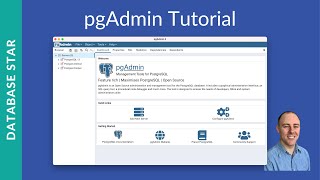








Although I use postgress 12 in this video with no hiccups. Tableau doesn't officially support postgress 12 just yet. see this page and note from Tableau. help.tableau.com/current/pro/desktop/en-us/examples_postgresql.htm
Thanks for the video, followed till the end this made a lot of sense bro...
Brilliant, thanks so much! Subscribed! 😃
Thanks for the viedeo, can you show the same for MySQL on MacOS?
Thanks for the video, this was very informative. I'm wondering if I may have done something wrong - once I have everything downloaded and click on Pgadmin4 in order to open the database, pgadmin4 appears on my my dock but will not actually open. Every time I click on the icon, the little black dot showing that the application is running underneath the Pgadmin4 icon appears for a fraction of a second and then goes away. Thanks again for all of the help!
same issue here. did you manage to resolve it?
Thanks for the video
I've followed step by step, with one change (I downloaded the most recent version 13.2).
However, The pgAdmin4 doesn't open. Is the process the same for the M1 Chip?
It's probably the case that Postgres haven't released a driver that will work on the m1 chip.
Hi, Tim! Great video...as usual. I have an iMac with a virtual desktop running Windows 10. While at one point I had both the Windows and Mac versions of Tableau Desktop/Tableau Prep running, I have gravitated to only using the Windows versions of Desktop/Tableau Prep Builder (and just recently converted to the Tableau Online subscription). I mostly use flat files (Excel, CSV, PDFs) to connect to Tableau/Tableau Prep, however, I am interested in potentially setting up a database for different datasets/projects. Does it matter if I set up Postgres on the Mac or through the virtual desktop running Windows 10 in order to use with the Windows version of Desktop/Prep?
The mac versions are quite stable so I would say give them a second chance. In terms of Postgres on the mac it should work if your using something like parallels as the localhost should be carried through by the virtualisation tool although you might need to check ports 5302 or passed through correctly. I'll give it a go this weekend and report back.
@@TableauTim I am using Parallels (latest version). Appreciate the feedback...and troubleshooting.
@@SamuelSmalls I wasn't able to get it to work but as suspected, you need to make your parallels virtual image to look at the mac localhost rather than the virtual image local host. Had hoped parallels would do this for you but makes sense that id doesn't. Anyway went down a rabbit hole and found the following guide to let you macs local host appear within in windows. I haven't tried it yet but likely will at some point in the future paulpark.io/accessing-mac-localhost-from-parallels-windows-10/ saved it in my Evernote. Again it might be easier to just switch back to the mac version of the Tableau apps. I use them as daily drivers with client work as well. If prep stability is an issue, it's the same story on windows so don't let that hold you back.
@@TableauTim I greatly appreciate you taking the time to give it a try. I tried also (using a few different tips suggested on the Parallels Form page), but was unable to get it to work. I decided to uninstall and reinstall Postgres in the virtual desktop (Windows) --following your other video tutorial -- and it works perfectly.
@@SamuelSmalls perfect! glad we found a way round.
How could I link downloaded database to my pgadmin program localhost?
HI! Thanl you so much, do you know if there is anyway we could use potgis bunle on mac as well?
The Post GIS bundle should just be an additional configuration option during install or you can run this through the admin config. It installs some sample spatial files as well to go with it. I no longer have my intel mac but will have access to another one in the coming weeks so might do this too.
Thanks for this video, really help! Btw, i met a problem when i hit the pgAdmin 4 icon , the bug is :The pgAdmin 4 server could not be contacted: Failed to lauch pgAdmin4 with below error:
Error: spawn ../../Frameworks/Python.framework/Versions/Current/bin/python3 ENOENT
would someone give me a hand
Hey Tim,
great video once again, i have a strange request from my boss, he wants a dashboard presented on his big screen which will keep cycling through a set of filters after every 10 seconds, is it possible on Tableau Server ? any leads would really help
Yes you'd need to use the javascript API and potentially investigate embedding. check out my Colleague Andre who has a short course on this on youtube. ruclips.net/p/PL3dAusnO5ipR4UAcM_ZjGHRlyytTRrJz1 and you could also use this extensions he's built but instead cycle through Vizzes. www.theinformationlab.co.uk/keep-it-fresh/
First of all, thanks for the video, but I have a problem. I followed all the download steps. but towards the end of the video, after entering the library in the machintosh hd, you entered the postgresql folder. I followed all these steps on my computer, but there is no folder named postgresql in the my library. What would be the reason?
Strange. You might have one of the default folders in the wrong place. Have you managed to resolve it?
can you make a video on how to install postgreSql jdbc driver on Mac m1
There isn't a native driver but you can use docker to do this. Will do that soon.
Hi Tim
I have a Tableau issue you might be able to help
The table structure looks like this
Produkt CreateDate SoldDate Amount
A 01.01.20 31.03.20 1
B 05.01.20 02.02.20 1
C 03.03.20 06.07.20 ..1
Now I need to visualize a running total line chart with
where I can see for each date 2 lines. 1 Covering the runing total (count amount) solddate
and 2 (the issue) the ones which have been created until this date but not sold
Any ideas?
Highly appreciated!
best regards
You need to create 2 data sets out of this and union them. In the first take product a to C, create a new column called date that uses create date, a new column called status and a new column with a value of 1. then in your second data set exact same thing except make the status sold and the date column uses the sold date and the value should be -1. the net effect is you can now do a running total of sold vs created using the status column to split them or you can do a running total of created items not yet sold by just doing a running sum of the value. You'd need to make sure it always started from your first record. You can do this with SQL. Similar thread here as well. community.tableau.com/s/question/0D54T00000C686ISAR/calculated-field-to-count-items-based-on-dates-openedclosed
Produkt Date Status Amount
A 01.01.20 Created 1
B 05.01.20 Created 1
C 03.03.20 Created 1
A 31.03.20 Sold -1
B 02.02.20 Sold -1
C 06.07.20 Sold -1
@@TableauTim Thanks for only showing the delta that works great. If you like both in the view and basically see them converge (so to visualize that sold items catch up overtime) it unfortunaley does not work. But nonetheless thanks for your idea. Highly appreciated. Best regards and have a great weekend
@@DanielWeikert it does just create an additional column where the value is 1 so another column called amount 2 and then just have 1s all the way or use the ABS() functioning in tableau and split by status so this can be a calculation rather than part of the data prep
@@TableauTim Yes I did that but the issue is that it adds the values up (stacking) So instead of e.g. 8 value at the end I have 16. If I uncheck stack in the options then the running total is not across the whole daterange but only up to the latest create date for the create data. But both Graphs should go to the end of the time frame (like a normal running total)
BR
@@DanielWeikert Ah sorry I must not be understanding the requirement. I see your point. Message e in the Tableau forums and we can figure it out with some screenshots if you like.
I am not sure the password, I don't remember setting one up and now I get error: could not initiate GSSAPI @6:56
Try your Mac password or if you access your key store you might have it stored there. Otherwise just reinstall it
I have a new MacBook with Big Sur and cannot install this. As soon as I click on the download it says cannot look for updates make sure you’re connected to internet. I was able to install it on my seven year old Mac without any problems at all.
does your mac use m1? if so this is likely why? I made this video on an intel mac.
@@TableauTim yes I just got the new one. I spoke to someone else who said he installed it fine on his new m1. Very odd.
The reason I don’t think it will work is because of driver support. I don t think Postgres’s have said they’re going to officially support the m1 mac. They might have got it working with Docker instead? It might be worth researching that route.
@@TableauTim I used Rosetta and got it to install that way. I’m trying to take a few courses to help me study for data analytics
@@pattic6077 Yeah rosetta's not supported I don't think it might work but it might not. If you're working in analytics you probably want an intel based machine as stable drivers exist for intel.