Flat sketch to 3D view in Adobe Illustrator
HTML-код
- Опубликовано: 17 мар 2024
- Check our online store for 3D models: trustee5.gumroad.com/
************************************************
Hi Everyone, Welcome back to our channel, In this Video, We're going to show you How to Use Highlights and Shadows in Adobe Illustrator
Don't forget to hit the like button if you find this tutorial helpful, and feel free to leave your questions or suggestions in the comments below. Stay tuned for more exciting tutorials, and let's sharpen our object measurement skills together!
Thank you for yours support.
YQ Arch Plugin Playlist • Layout Plan in AutoCAD...
3Ds max Playlist • How to import AutoCAD ...
SketchUp Vray Playlist • Design and Build a Bea...
AutoCAD Playlist • Linetypes in AutoCAD T...
************************************************
Video Tags -
adobe illustrator
adobe illustrator tips and tricks
adobe illustrator tutorial
shadows and highlight in illustrator
adobe illustrator tutorials for beginners
shadow in illustrator
illustrator
adobe illustrator vector tutorial
shadows and highlights
illustrator tutorial
highlights and shadows in illustrator
adding shadows and highlights in illustrator
illustrator shadow
3d text highlights and shadows adobe illustrator
sketch to vector illustrator
************************************************
#autocad #sketchup #vray #3dsmax #photoshop, #illustrator #adobe #interior #architectural #sidhnathcreation #onlinelearning #autocad3d #autocad2d #rhino3d



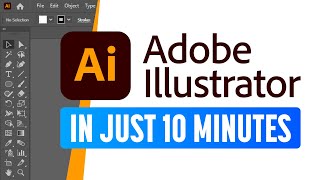





👏👏
👏👏👏