Simple Isometric Text | Adobe Illustrator
HTML-код
- Опубликовано: 10 фев 2025
- Hello Guys,
In this tutorial I am still playing with Isometric Effect on text, trying to make it in a simple way.
Hopefully, this tutorial is useful and see you in the next tutorial.
Enjoy ...
Ai File
drive.google.c...
Final Result with noise and texture in Photoshop
drive.google.c...
Recommended Font
Roboto: fonts.google.c...
Roboto Condensed: fonts.google.c...
Raleway: fonts.google.c...
Color Palette
coolors.co/ff5...
BG Music
Morning Station by Tokyo Music Walker
/ user-356546060
Creative Commons - Attribution 3.0 Unported - CC BY 3.0
Free Download / Stream: bit.ly/morning...
Music promoted by Audio Library • Morning Station - Toky...
Contact Me
Instagram : @iwainobuyuki
Email : bakawai.nobu@gmail.com


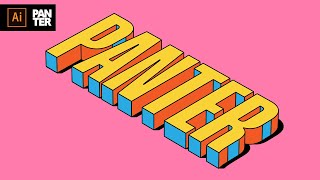






I love every single one of your tutorials; keep up the great work! 💪💪💪💪
Your tutorials are both awesome and therapeutic. Great Job! Keep it up.
such a gem dude, your workflow is graceful and elegant, like a deer skipping through the woods lmao
never delete this video though, this is great
Ive learnt so much while watching your tutorials. Its inspired me so much to keep creating with illustrator. Thank you so much for these tutorials, you're an amazing designer and teacher
It took me a while to get through it, but thank you so much! I'll be using this in the future
This is so helpful and the way you filmed it made it really easy to follow. Thank you!
This design is so hard. But it's important for all of us. Thank you so much.
I just learned some new features from this tutorial, thank you bro!
this is so satisfying to watch ,thank u!
Your tutorials are so dope and easy to understand!!!! I'm living for your chanel!! KEEP GOING
My favorite youtube channel! Love your videos!
Thank you so much! It’s help me a lotttt.
I have followed your instructions and designed it, successfully! Thanks for Nice Tutorial. In this video, I have discovered tools and techniques which was unfamiliar to me, THANKS Again!
Long time to see. Thanks you and Wish you have lots of health
:D Thank You
in a simple way.....but like from bottom of the heart...
I wish illustrator was a one time payment application! I learned so much while I had it but I don’t think it’s the right love to continue paying monthly for it. Good video!
AdobeZii for Mac, google it
Awesome....Thanks!
Thank you so much, love your tutorials ✨
BRUTAL
nice work, ijin download. thanks
Thank you !!! I'm learning a lot from your videos !!! Keep going.. you're Awesome!!
super cool tutorial
This is such a great tutorial thanks for this
thank you! it was so easy to follow
This is amazing! Thank you so much!
Your video made me download Illustrator))
Nice brother
awesome 👏🏻👏🏻
Nice tutorial! Loved it
Thank youu for sharing!!! Learned a lot from this video!!!
U're welcome 😁
Roboto is the best font on earth.
Thank you so much 😊
So nice. Thanks a lot...
Thank you very much! This tutorial is great and I have applied these steps already. It's truly amazing!
JUST PERFECT!
so sick, thank you!
This is lovely, thank you so much
Very Nice 😍😍😍😍😍😍😍😍
gokil tenan
Thanks, beautiful tutorial.
General Kenobu
🤣🤣🤣
r/PrequelMemes
TE AMO
Amazing stuff!!
thank you so much!!!
nice tutorial for nice day :) 👍
Thank you Bro! Really helpful
Perfect ❤️❤️❤️
Thank you. Learnt alot.
You're really fucking good at what you do, respect from London
Epic!!!!!!!!
Dope. thank you!
love it, thank u
Sick! thanks!
Nice
Nice:)
What's the technical term when words share letters like you've done with "HELLO THERE"? Great tutorial.
General Kenobi.
Thank you!
THANK YOU!
Terimakaish banyak mas!
I having trouble on 1:11 after I ungroup it doesn’t let me press control +x and i’m on Imac btw
great
THANK YOU GURU! APPRICIATE YOUR WORK!
thank you !!
Gem
I was expecting something with more words like: sith lords are our speciality.
my shadow came out weird, it might've been the measurement @ around 2:45. The shadow went down rather up, I tried the different settings but nothing seems to be working - what do u recommend? by the way, great video! thanks for sharing.
love u
cool
Me demoré 30 minutos pero lo hice 😅👍
No one
Star Wars fans : General Kenobi
I have some problems with "there" because you haven't show how to locate it correctly and I also couldn't find any similar videos in the Internet. Did you make every letter in "there" separately and than somehow located it, so it looks like one word or did you write it in a one word using enter and then changed the distance between letters? By the way, is it possible to find somewhere the font size of original word after converting it to the 3d object or the only way is to come back to the first step using CTRL + Z to see it? Thanks in advance:)
I make "there" with vertical type tool,but you can also make it with type and enter.
To make "hello there" you simply delete the "E" on "hello" and put "there" in the right position. Use isometric guide to find the right position.
To make isometric guide just make vertical line, rotate it -60° or 60° and position it to the top and right side of the texts
@@nobudesign Thank you!
How did you add that final paper/canvas texture to the entire image?
(Great tutorial by the way!!)
I use photoshop filter ( filter > filter galery > texture > texturizer > sandstone ) or you can add any paper texture from internet
great tks u
like it
not bad
thanks
can't get my paths to show after I hit 'expand appearance' .....?
Try
View >> Show Edges
What can you do if the paths on the O don't make any sense? Mine keeps the right and bottom as one panel, which makes in impossible to put realistic light onto it.
hello, Pls teach me or tell me how to make noise and some effect in PS
hello what to click or where to find select similar object icon? help please😔
By default it will show after you select an object, go to window > control. If the still now show, go to the right corner click on menu icon and check 'select same'
My undulating fine dots are too fine, they don't look like yours. They're so fine they almost start to create bands. Is there a way to make them bigger, like yours?
With pattern fill selected in Appearance panel right click on your text >Transform > Scale > uncheck transform object and scale stroke & effect > set the scale value
@@nobudesign Wonderful thank-you very much!
I can t had colors to the line can you help me
i cant use the trim tool in the pathfinders...it says" the filter produced no results. Please select one or more filled paths.' btw i m using adobe illustrator 2020
I got stuck at the path trimming step :( Tried trimming the path below the surface and then ctrl Y, nothing happened
sometimes it depends on the font you use. some fonts don't leave extra path after trimming. Just skip the step if you not find any extra path.
General Kenobi
When i apply the stroke, it creates jagged corners
hi, why is my font is too long than yours when I extrude and bevel
Check your doc unit, I am using point (pt).
Tutorial de cómo hacer las letras de Eliot Tupac
does anyone know how to do this in illustrator 26.0.3??
1:13 anyone know where to activate that icon please?
WINDOW TAB PATHFINDER
I dont have pathfinder...so how :((
u should find it under EFFECT...
i think you can find it on windows and then look for pathfinder
dudeee
Sibuk ya bang, lama gak update 😅
haha... sibuk gajelas + kurang ide
@@nobudesign wkwkwk semangat bang, di tunggu tutor selanjutnya
@@restuaji530 sip, makasih
walah saya kira abang orang jepang. ternyata wong indonesia toh : )
GENERAL KENOBI
I have the highground
Hi I have problem
How to select top parts?
Shift + click all the wanted parts
I'm such an idiot I spent 30 min searching and guessing for that font, I eveantually discovered it was roboto cond and 3 seconds later it showed up.
😅
I get lost because a lot of those tools you have at the top of your screen arent there for me. And yes i do have the full, updated version, I just have trouble finding certain tools
hello bro