How to Configure VPN Remote Access+IPsec on Cisco Router_Full Video
HTML-код
- Опубликовано: 18 окт 2024
- Ok In This Video I want to Show All of You Related With How to Configure VPN Remote Access+IPSec ,This Video Very Important Always using in Small and Enterprise Company



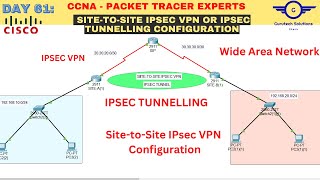





Your tutorial is good for engineers who have little knowledge of technology. I had to fast-forward some sections...
ok thank u
2021 still the best tutorial. thanks
Hi bro, your tutorial is very good and easy to understand. Thanks and appreciate for your effort .keep post if you have any video's is belongs to ASA.
Thank u for watching My Video.
but i would like tell one thing. When i connect after my vpn remote configuration,is showing like dis-connect.Can u plz help me on this
Real work : ruclips.net/video/kmFQq1tANQg/видео.html
Thanks, buddy, you made things so easy to understand. Keep it up.
thank u for watching
Salem, thank you for the video I will try it I need it for my graduation project, can you upload the configuration steps text file, please?
THANK YOU , GOOD JOB DONE, GREAT VIDEO AND VPN WORKING FINE . THANKS A LOT AND WELL DONE.
Ty for this lesson. From russia with love
Thank u support
Before you create the VPN, pings from PC to any server should work properly since both networks (10.10.10.0 and 172.16.1.0) are directly connected to router...
yeah
actually the PC isn't configured with the default gateway(ip of HQ port fa0/1). thats why it wasn't pinging..
Can I use this configuration with Cisco Anyconnect client?
Thanks for this tutorial. I followed it exactly and it works as outlined in packet tracer. However, my concern is, you only experimented with pings to test connectivity, does this also allow all types of traffic once connected to the VPN? Can remote users browse the web and use all other tcp traffic as usual or there are separate configs for that? Thanks for your support
please help support one more for my channel : cisco khmer learning
please Question in my fb page : Khmer Cisco Group
Fantastic video
thank u, i think u should check more video, it more great then this one
good job
one question without applying VPN configuration on router the pc is able to ping server.how come????
please advise.
Hi there, I have the following ERROR, " Attempt to change dynamic map tag for existing crypto map is ignor" Can you please HELP? really appreciated. Mike
why r u using another range of IP(192.168.1.0-.50 which isn't available anywhere in the example) in vpn pool?? in real world scenario which set of IP will replace that range??
this range for vpn ip range
I did this configuration at cisco 881w router, remote client connect but can't connect to the RDP server( ping ok) but server can connect at the client! is a route problem? thanks
make sure RDP open port
Thank you. Everything is working. But when you connect VPN, the Internet disappears. How can I fix it?
❤❤❤❤
crypto isakmp does not work when enterd in global config. May be its a limitation with Packet Tracer? Im using version 7.2.1.0218
Thank you bro
Thank you very much!!!!
thank u for support
what kind VPN use vpn-client? If I want to try it in real PC.
think the demo is missing how 192.168.X.X is ruted inside HQ to servers.... isn't ?
For me when I try entering ip local pool command it says unrecognised command. How do you fix this?
Thanks
ip nat pool
you need to buy a mic. can't understand you. Plus, kids are in the back ground.
ok i will improve my voice
thank you for all , bat if you can share the file with the commands pls
Hi again, I have the following ERROR " Check server group name /or group key ", any help will be appreciated , Thanks all
Firstly I want to told you that the 10.10.10.1 is the private IP Address So dont use the term that private IP Address