How to Configure VPN Remote Access+IPsec on Cisco Router#02
HTML-код
- Опубликовано: 18 окт 2024
- Ok In This Video I want to Show All of You Related With How to Configure VPN Remote Access+IPSec ,This Video Very Important Always using in Small and Enterprise Company


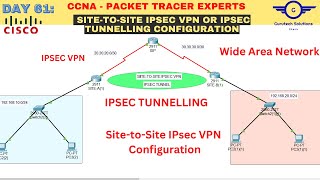






I thought the video was bit lengthy, however very detailed and serves the purpose! thank you
YES Mission accomplished. Thks Brother goodbless you i from ( INDONESIA)
Thank u
Nice video, still relevant in 2021. The only PROBLEM is that I can still ping after disconnecting the VPN
Excelente video, muchas gracias!!,
thank
super bro good job.Much helpful.
Very nice thank you.
thank u for support
thank you very much my brother.......
Thank u for support
Thanks bro. 🎉🎉🎉❤ please share notepad ios comment for vpn access
thank you! it worked
are these configurations sufficient to be applied to router without any additions?
how do we know the ip public is activated?thank you for your interest in the subject
ruclips.net/user/edit?o=U&video_id=I6tbLOJTqTQ
Nice guide man but your desktop and task bar give me anxiety 🤣
thank youu so much :)
and i have a question about the adress ip public of remot user (pat 10.10.10 ) , it must be fixed by ISP or no , and thank you sir
Yeah Sure. Static IP from ISP
okey . thank you sir :)
u are welcome
you could do Ctrl-C in ping you dont have let them resolve timed out :)
Helloo sir, it didn't work for me. my ISP is DHCP and not static IP. any help
can i know how add other user/client for current/same configuration.......??
Hey, please may I know why command '' aaa authentication '' does not work with me :/
hey ! nice video , how many user can access at the same time ?
Base on license also
When setting up the VPN connection, it gives me request timeout....i think we must make access control list to allow traffic between the network 192.168.1.0/24 and network 172.16.1.0/24 right ?
Following your, the vpn connection require timeout. Could you give me any test?
HI without VPN login from my PC i am able to ping Servers, please advise.
u can ping but traffic not encrypt
Im also facing same problem,without login of vpn it will ping server then what is the use of vpn
@@ciscotriangle4156 how did you manage to block it then in the video
hi, I need change password of one existent vpn acount. How do I do it??
hello my friend coould you add the HQ configuration text file
Will not work on real device