How To Write A Book In Microsoft Word
HTML-код
- Опубликовано: 24 ноя 2024
- Wondering how to write a book in Microsoft Word? In this video, I'll share how to format your manuscript in Microsoft Word.
Not only is Microsoft Word completely online, which means you can be anywhere and have access, but you can also use this software to share your manuscript with your editor, writing coach, and beta readers.
In this video, I share my screen and show how to format a manuscript in Microsoft Word. I walk you step-by-step through the process of formatting a book.
In this tutorial, you’ll learn how to format your book, find your word count, create chapters, and more!
Interested in my Microsoft Word Manuscript Format/Outline Template? Grab it here 👉🏾 howtowriteaboo...
☎️SCHEDULE YOUR FREE STRATEGY SESSION ☎️
Stefanie Newell is the go-to writing coach for the first-time writer looking for direction on writing, publishing, and marketing a non-fiction book. Her experience has paved the way for her to coach Hollywood film and television producer Madison Jones, Womeneur founder Sharon Beason, Grammy award-winning music producer S1, and hip hop artist, philanthropist, and politician Rhymefest!
bit.ly/strategy...
📄FREE RESOURCES 📄
Learn the step-by-step strategy for writing your first book! bit.ly/author-c...
Learn the apps, software, and electronics I use to write books! bit.ly/writing...
Don't publish your book on Amazon without knowing this! bit.ly/5mustkno...
Don't make these mistakes while writing your first book! bit.ly/booktar...
📚BOOKS FOR FIRST TIME WRITERS 📚
How To Write Your First Book: bit.ly/howtowri...
Overcoming Your Fear Of Writing: bit.ly/fearofwr...
How To Start Your Non-Fiction Book bit.ly/howtost...
HOW TO START YOUR FICTION BOOK bit.ly/howtost...
THE WRITER'S JOURNAL bit.ly/thewrite...
HOW TO WRITE A COMPELLING MEMOIR bit.ly/howtowr...
📄TEMPLATES 📄
Manuscript Format and Outline Templates (Google Docs and Word) bit.ly/templat...
🖥 WRITING COURSE 🖥
HOW TO WRITE YOUR FIRST BOOK bit.ly/video-w...
💳MERCHANDISE 💳
Writer Periodic Table T-shirt teespring.com/...
**SUBSCRIBE NEW VIDEOS EVERY TUESDAY @ 12PM EST!**
WEBSITE HowToWriteABook...
BLOG: stefanienewell.com
AMAZON: amazon.com/auth...
MY FAVORITES: www.amazon.com...
GRAB MY WRITER’S CHECKLIST: bit.ly/author-c...
INSTAGRAM: thelifeofawriter
FOR BUSINESS & BOOKING INQUIRIES (INCLUDING SPONSORSHIPS) howtowriteabook...
Please only use this address for business inquiries.
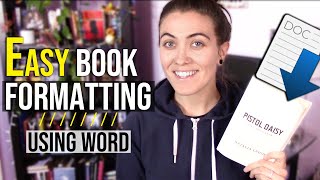



![[#2024MAMA] ROSÉ (로제), Bruno Mars - APT. | Mnet 241122 방송](http://i.ytimg.com/vi/dgGqD28J6aQ/mqdefault.jpg)



![How To Write A Book In Google Docs [2024]](/img/1.gif)
Thank you for getting right to the point and keeping it clear and concise. What a relief, after watching a number of videos where they rattle on and on and then tell you to go to another website or program to prepare your book.
I’ve been sitting on a book idea for months! I had no idea where to start.. overwhelmed.. just feeling dreadful. Your video gave me hope that I can actually put this book in motion. Thank you!
I'm so glad!
Thank you for such clear directions. I wish I had this years ago when I first started. You make this so easy :)
Glad it was helpful!
Omg you are a lifesaver. I felt so stagnant until now! Thank you so much. This is exactly what my clueless self needs
A huge thannnkkkk you!! I’m writing my first book and this video is making it much easier for me to continue on my journey! ❤❤❤❤❤
I don’t usually go out my way to post comments like these: this video is literally the most straight to the point and easy to understand video. Ive never seen a video that explains how to do this sort of stuff better than yours! Thanks!!!
Thanks Toby!
@@thelifeofawriter I already have my manuscript formatted 😆
That's awesome!
Little miss 'No fuss' over here!!! Kudos Goddess! Information is concise, and clear. Hence Sophy being the feminine name for 'wisdom' Thanks for respecting everyone's busy lives and giving the info from the heart. (I just scrolled down and am smiling to see others commenting the same) Got my sub
Love that! Thank you!
Thank you for the clear & concise explanation. This video is EXACTLY what I needed to see.
Glad it was helpful!
I know I'm pretty young to publish a book, but I just wanna write a few chapters in the correct format so that when the time comes to really begin writing, I don't forget my ideas. So thank you, this will be really helpful for the future.
Aye my Nubian Sister, I'm sharing your channel with my folks. I came by your page because one of your videos was suggested viewing from a college professor.
Awesome! I appreciate it.
Okay this is the one I was looking for to double check. Yes!!
Oh my goodness!! Thank you, thank you, thank you!! This is what I was needing so very badly. Your video was precise, and straight to the point!!
Awesome! Glad it helped.
This video is extremely helpful. I wish I had found it ages ago. Many thanks.
Glad it was helpful!
Thank you so much! This is so helpful, I really think it’s time to start writing about my life. I have been thinking of a series to write and this just got me started
Here's a playlist that will be helpful while writing about your life 👉🏾 ruclips.net/p/PLB32EQSANtzcE3oN7xW2OiaHBm0It6kc5
I LOVE HER. HER VOICE, HER FACE, AT ALL.
Thank you so much!!! I'm writing ✍️ for my Children's book. ❤❤
Best instructional video by far. Wish I could write extra fast.
Glad it was helpful!
Thank u so much you always explain well than others. thank u
Happy to help!
Thank you so much for your clarity and walking me through this process. I just became a subscriber.
Yay! Welcome! Glad to have you.
Thank you so much, this video helped me a lot!
Great and very helpful vid. Do I use Endnotes for a manuscript?
Thanks for the help! A very useful tutorial.
Glad it helped!
Very informative thank you! It helps me a lot!
Glad it was helpful!
So, so helpful! Thank you so much!
You're so welcome!
I have been doing something so ridiculous. Ive been writing on my notes page on my IPHONE!! 🤦🏽♀️
It’s something I have done out of habit bc of the ease of capturing ideas, thoughts, etc.
So can I do the old “copy and paste” from my notes or will I have to save that document as another file to transfer over yo word? Im working on Windows Microsoft 8.
This has held up my work for so long. I have allowed the strict format of a manuscript to keep from writing! But now I’m ready.
And even if it isn’t possible to continue or begin again, this video and your amazing instructions have taken the anxiety out of the whole process. The process is what I’ve avoided as an insurmountable hurdle! Uhhh. Thank you SO much.
Follower for LIFE!
Yes, just copy and paste. You'll need to do some formatting or you could just use my template howtowriteabook.samcart.com/products/outline-format-templates
@@thelifeofawriter thank you. Ok so I got it, but Im working with Windows 8. So header and footer /insert looks differently than yours. So, question; There isn’t an option for “header & Footer” they are listed separately.
I tried to do it, but my header is “my last name/title” and the footer is at bottom right hand side of page. Is this correct? Because on this video I never saw below your cover page or how your header/footer looked after you demonstrated.
Does that make sense? 🤦🏽♀️
Your instructions were very clear! It’s just that our software differ slightly. Thanks for any help or advice.
I love this! Thanks so much fir clear instructions. Will this work for children’s’ books?
This was a helpful READY, SET, GO video. Thank you for sharing
Ha! I like how you put that! Glad it helped.
Clear and concise. Excellent tutorial. 👏🏻👏🏻👏🏻👏🏻👏🏻👏🏻
Youre amazing in 5 minutes u really helped me thx
Glad I could help!
I've got a book in me that I've been wondering how to begin. This was very helpful to an old guy like me. :-) Thank you!
Did you write the book?
Thank you so much for getting write to the point. Do you think these helpful tips can be used if I want to write a Children's book? I wish to write my book 5x7 landscape. Any suggestions would help.
Yes, but bear in mind this video is for your manuscript. When you're ready to publish you would use this video to format 👉🏾 ruclips.net/video/iGDDZyfglGc/видео.html
Download my Manuscript Format & Outline Template 👉🏾 howtowriteabook.samcart.com/products/outline-format-templates
Can you do the same for short stories as well?
Yes.
@@thelifeofawriter Thanks sis
Thank you for your great, helpful video!
You're very welcome!
incredible
heaps thanks for this precious toturial
You're very welcome!
You are amazing! Thank u so much! 👍🤝🤩 I'm so glad that I discovered you! Writing my first book is so important for me and ur tips really encouraged me that I can do it in Word. Thank u! 🤩🤝👍🥳💝🤗
Awesome!
@@thelifeofawriter 👏🤗👍🤝🥳
THANKS FOR THE INFO & stay safe! 😊
Thanks!
This helped a lot, great video.
This was good but the settings are a bit different on Mac so some of the things you mentioned I couldn't find. I got most of it though! Thanks
Yes, definitely different on a Mac.
Very concise and easy to follow. Great video.
Clear and on point ty
A great video and very helpful, thank you! Subscribed!
Thanks for the sub!
Thank you for this video. It helped me so much. Question what word are you using? It appears to be different from the one I have.
It's Microsoft 365.
Thank you, this really helped! I’m getting started on my book right now, but I was wondering how I would print this out, actually publish it, etc. Also, how do I add a blurb?
Here's a video that will help ruclips.net/video/dgm3XNbw_yw/видео.html
A life saver! Thank you!
You're welcome!
What about if it’s for an ebook for kindle ? Do you still include all these details or ?
thank you! this was very helpful!
I'm so glad!
This video is awesome!!! I'm binge watching and just not learning Microsoft. Can you make a video on how to write a (cookbook) in Microsoft word please, thank you Sis☝🏾💞👊🏾
The formatting in this video is appropriate for a cookbook. However when you're ready to publish you can use this video to format as a cookbook ruclips.net/video/iGDDZyfglGc/видео.html
Thank you for the tutorial, it helped me a lot :)
Glad to hear that!
thank you, very helpful
Glad to hear that!
This was excellent thank you. I'm struggling with how to format for phone calls and text messages in fiction. So far I can only find it for academic papers and even those resources contradict each other. If you have any other videos that cover this I'd love to know, I'm making my way through through your backlist. Thanks!
Hi Sherry, I used to have a link to a blog post but I just checked and can't seem to find it. I had the same problem when I was writing my first book. Have you tried Writer's Digest?
Thank you very much lady!
Glad it was helpful!
Very good video. Informative and to the point👍🏿💪🏿🙏🏿💯🌞
Appreciate that.
Explain very well
Thank you so much 🙂
Thank you!
Let me start with two things;
First, thank you so much for the work you do for people like me. Secondly, I think I can write a good story… And that’s about it. I am struggling so much with this formatting, but so far I think I’ve gotten somewhere with your tutorial. However, my problem is the page numbers are off. For example, page one is the title page and I’ve tried everything to change page one to chapter one, and I can’t. I also noticed that you have an updated PC. Mine is probably a prototype (don’t laugh).
Please help!
great vid... thanks
Hi, brilliant video, but I have a problem because I'm using a mac, and it is slightly different which is confusing, also the app is different too the app you, and every other video I have watched seems much simpler/easier (maybe because I'm using a mac) it would be very much appreciated if you could recommend somewhere please, even MS don't seem to take this into consideration, cheers and all the best.
When you said 1/3 at the center of the page, how many times do I hit enter?
Quick question they layout on a Mac doesn’t have the 3 layout lines. Can you please tell me what those 3 lines are on a newer version of word please?
Thank you so much ma'am....
Most welcome 😊
This video made me subscribe!
Glad to have you! What type of book are you writing?
@@thelifeofawriter I am writing a nonfiction book currently. I am binge watching your videos and their extremely helpful and simple! God bless you
So happy to hear that Terrelle!
What if I want to write a prologue page? How many times do I press ENTER for that next page before writing CHAPTER?
Many thanks for this!
You're very welcome!
Thanks sis I got what I need 🥰🥰🥰👍🏿
No problem.
Wow great video!!, very interesting it's time to go make changes to my work, thank you very much!!
Glad it was helpful!
@@thelifeofawriter hey good evening I trust that you are well I am Timothy lategan from south Africa 🇿🇦 captwon I really in joy the vidoe it open a lot to me as a fist time writer there is so much I can learn from this God bless you
Excellent. Thank you.
You are welcome!
Which version of Word are you using? Mine's so old that it has some of the same functionality, but I definitely need a newer version.
Thats the 365 version.
@@thelifeofawriter Thank you!
thank you soo much, learned alot, thank you
Happy to hear that!
thank you a lot Mam.
I love her...UPDATE: Now, on my second book.
Congrats!
thank you
Hey, this is a little different on MacBook, could u show me how?
Hey what if i want to give a dedication in my novel?
Could you please make a tutorial ABT how to size margins and pages... like.. the most common trim size for books. 6"X9" ( 15.24 X 22.86 cm). THANKS !!!
I use kindle create ruclips.net/video/iGDDZyfglGc/видео.html
I'm sorry but I have never used a laptop, I know it's hard to believe.. but I have one now but of course I only know my phone. Do you have a video on laptop use for beginners?
Can you please post a video on how to format your book on word by using the android word app? Because I don't have a fuctional laptop and i have to format it on my phone
Sorry, I don't own an Android. However, I do have this video on how to write your book on your phone using Google Docs ruclips.net/video/xV3PahIZmNs/видео.html
I'm already 150 pages in, but I will go back and add these changes. What other pages are necessary in a manuscript? I noticed a preface page in another book, so I put that in. I'm writing a fiction book.
It really depends on the book. Every book is different.
Is the 'business microsoft word' or the home -student microsoft word the best for writing. Or 365
I use 365, but they are all good for writing.
thank you i love it
I'm glad.
I did the page break but it doesn't look like that when I do it. It makes a new page and not the line underneath the author's title
Can you recommend a service that handles the formatting? I rather pay someone to do it for me. Working on a Real Estate Investing How To book.
Try Fiverr.
when you publish with Kindle and Amazon, dont they suggest you use a template of the most common sized books at 6 x 9? If so where can I find that template, please?
I've got a book published on Amazon right now, but here's the deal with me, I simply hired a ebook specific publisher, and they formatted the book for me to make it kindle ready, a lot of this stuff is so precise and complicated that even after you write your book, there's still 'stuff', that will get it rejected by publisher, so best (in my opinion), to focus of the writing, then find agency that will format it properly for you in a variety of formats unique to various ebook platorms, if not will have to go to college for a year to learn how to do it all.
In the, I guess, newer version of word I got, Header and Footer are two separate tabs, one repeats at the top of page, the footer repeats info at bottom of page, I guess I should use the header tab?
I'm having the same problem.
I don't know where to locate my Microsoft word programmes in my hp laptop
Hi dear, can I use MSW to format my maths book?
I'm not sure. It would depend on how you plan to format it.
@@thelifeofawriter Thanks for ya quick answer.
PLZZZZZ DO ANSWER THIS! I AM FORMATTiNG A BOOK WITH BUNCH OF PICTURES BUT THE PICTURES AND TEXT GET MISPLACED WHEN I OPEN THE FILE IN PDF FORMAT.
I have Office 365 and the directions you are giving do not work in this version of Word - no Header & Footer option it is Header or Footer
I have a different version to you. We just signed up for Microsoft and I don't have the same details as you. e.g. after clicking layout, I dont have 3 dots to click. Where do I find the paragraph to edit?
I'm not sure. Try using the help feature for the version you're using.
Thank you Stefanie. I needed this. Question- sometimes when I'm typing in Word, the cursor will move to a different spot and if I'm not looking up I will have typed in the wrong area. I have the One Drive program. Do you think the problem is with Microsoft Word, One Drive program, or my new Dell laptop? P.S. the same thing happens with my gf's computer. It's annoying. Thank you.
Hey Gail, it could honestly be Microsoft Word. It's been kind of glitchy lately.
@@thelifeofawriter ..oh okay..didn't know that..thanks
Your word looks completely different than mine, and when I do the header and footer/page #, it takes the header away when I do the page number.
I'm using Word for Mac. That could be the reason why.
how do I remove a number not needed on a page?
I wish there was a word doc that just already formatted
There is 👉🏾 howtowriteabook.samcart.com/products/outline-format-templates
Sigh....where were you 46,000 words or so ago?!?! LOL! Thanks for the video. Now to make some formatting edits!
🤣 sorry lol
Why can’t I get my Microsoft word app to work
Hey, thelifeofawriter! Thank you So Much For Making This video. MY Brand Veljunes is Trying To Sell books and Thank you For This one!
is this format for ebook or book?
It’s for a manuscript, not the finished version.
@@thelifeofawriter do you video for ebook
ruclips.net/video/iGDDZyfglGc/видео.html
@@thelifeofawriter Thank you
Honey Thank You
Why I’m not able to drop down in the middle of the page?
Use the return key.
are we suppose to include the address
If you are going to be submitting your manuscript to someone, yes.
@@thelifeofawriter Thankyou so much for telling me
Forbsome reason, my header isn't visible when I close the header. Solutions?
After you put your page number in the header, try clicking on the body of the document. You should see a header tag on the right.