Create AI art of yourself using Midjourney - Step by Step Guide
HTML-код
- Опубликовано: 30 июл 2024
- Let´s go through MidJourney “art-making robot” step by step so you can create your own personal AI art images. I'm sharing my own experience with some useful tips and tricks!
The way it works is that you write prompts via Discord in order to generate images using artificial intelligence. All you have to do is type in specific prompts to guide the program’s visualization creation process. It is time to get creative!
RESOURCES:
Be a part of the community:
midjourney.com/home
Learn about how it works:
midjourney.gitbook.io/docs/im...
www.howtogeek.com/823337/how-...
If you have any questions regarding image generation, let me know in the comments! I'll try my best to help everyone :)
CHAPTERS:
0:00 - Intro
0:31 - How to get started
1:35 - Generating your first image
3:10 - How to use prompts
4:35 - Tips & Tricks
7:19 - Show & Tell
FOLLOW ME ♡:
Instagram: / foreverfloow
Snapchat: florentina
Blog: www.foreverfloow.com/
Don't forget to subscribe to my channel! New videos every week.
xx Flow



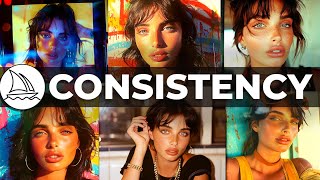





I tried everything but for some reason it never brings up a face anything like mine
how did you keep your accurate face in final output? My reference image and final output is not coming same like you. Can you please help?
OMG! Your pups sleeping in the background are just to damn cute!😍
everytime i have tried to use a photo of myself, it never looks like me at all, its a totaly different persons face, I have v-5, is this the problem?
These robot friends sure are creative, mine always make me look like a Picasso painting though.
Great tips on using Midjourney! Looking forward to making some funky art.
How can I create an image of my own characters in one scene? I’m trying to create a children’s story book. I have my own characters for my story but I can’t seem to add them to mid journey
I can’t Read what u wrote for any of your pics as the prompts
I don't have the option to start a direct/private conversation with a chatbot - is that a paid feature only? It only lets me do direct conversations with "friends" (but I don't have any!)
But you did everything but what the video title implied ie. explain how to Ai yourself - what about the link in the prompt? Where did you get that from? What is the process of 'using an image of yourself'. Nobody asked for a dog and a mailbox.
Nice
Wow
Talk for all the knowledge. Me and my partners are trying to turn a photo of a person, with very little success. Tried using your prompts with a professional photograph and it changed the face. Looking for any help you would be able to give. Thank you
I did a lot of experiments to solve this problem and have some progress (not very impressive, but better than nothing).
In first, try to use cropped image (only head, without body) with one color background. I am not sure, but looks like vertical face position can get better results.
If it won't work, try to use several photos (with heads and without backgrounds) from one model with similar position and that look similar. You can experiment with different combinations of photo sets for each prompt.
In my first experiments I used cropped photos from my passport and visa (only head, professional, white background, without smile, good resolution) and have gotten pretty good results.
Hope it helps :)
@@Dolgofor все равно лажа какая-то, че только не пытался сделать
@@Dolgofor I've got the same issue, it's always a different face. I'm going to try a few more different pictures
❤
I'm too ugly to make anything that even resemble me like you did with yours. 😅
You are a piece of art anyway.
Does this have an app
Interesting video! What software do you use to record/edit this? Thanks!
You use a camera to record. 📷
so this only works on paid discord?
no but midjorney is a paid service but your discord can be the free version
Sorry, but there are some images that do not work as you said! I have tried mine and did not work!
What prompts did you use?
@@ForeverFlow The same as you: ", portraitphotography, stablediffusion, pastel colors, photo studio, highfation, 8k, --v 4".
I wonder if it can turn myself into a female Rito. These are Birds from the Nintendo Switch Game called: "Zelda - Breath of the Wild." I always wonder, how i would look like as one of them. #^ . ^#