Autocad - Multileaders (two different types explained)
HTML-код
- Опубликовано: 15 июл 2024
- Open this in a playlist:
• Autocad - Multileaders...
In this tutorial I am showing how to add multileaders in Autocad.
I can insert as a MText or as block with an attribute.
Contents:
0:00 Multileader (Mtext)
3:00 Multileader (Block w attribute
Support CAD in Black on Patreon. www.patreon.com/cadinblack?fa...
Get exclusive access to exercises (in .DWG format)
---------------------------------------------------------------------------------------------------------------------------------------------------------------
Licence:
The video shows the version 2020 of AutoCAD® and it is used exclusively for educational purposes.
Autodesk screen shots reprinted courtesy of Autodesk, Inc.
The narration and all the illustrations were created by CAD in Black.


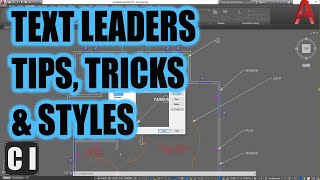






You are a genius mate!
Thank you!!!
😮THANKS❤
I like it, It is nice . Keep sharing. I would be glad if yu could share us how to do beam detailing, slab detailing and foundation detailing using Autocad. Thanks.
hmm. something to consider in the future.
Thanks
Welcome Mike
For the content part of my leader I choose a dynamic block that I created. The block has a stretch parameter in it. Once the multileader is created the block has no dynamic abilities.
Could you please help me
Yes. That's true.
Instead, after inserting the block, you can explode it. In that way you keep the arrow and the dynamic block has the parameters active again!