✅How to Fix No Boot Device Found Press Any Key to Reboot the Machine In Dell, Hp, Lenovo, Accer
HTML-код
- Опубликовано: 3 окт 2024
- How to Fix No Boot Device Found Press Any Key to Reboot the Machine In Dell, Hp, Lenovo, Accer
▬▬▬▬▬▬▬▬▬▬▬▬▬▬▬▬▬▬▬▬▬▬▬▬▬▬▬▬▬▬▬▬▬▬▬▬▬▬▬▬▬▬
✅If your problem is solved don't forget to like and subscribe our channel ✅✅ / howtofixtech
thank you guys


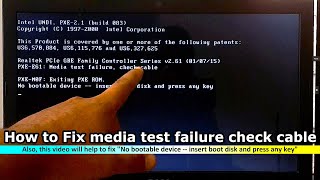






Thankkk youuu sooo much bhaiyaa...if not because of you, I would have lost a very important document
Problem fixed ❤.... Thank you so much
Welcome 😊
You just saved my life. Thanks a lot ❤
Happy to help please subscribe
Thank you so much. My heart sunk but you lifted it again. God Bless you. 🙏
Happy to see please subscribe
Good norning Sir! My Dell is an XPS 15 9550, not a Latidute 3460 as yours. That means that when I go to the "Boot Sequence", the first indication "Internal HDD" does not exist. Similarly, there are more differences, e.g., my UEFI is PC300 NVMe SK hynix 256GB, Partition 1. Furthermore when I try to have access to the item System Configuration" nothing is huppening. I'm stopping here because I definitely stunned you and I thank you for your patience and for any answer you may have.
OMG this is a life saver!!! Thank you so much
Happy to help please subscribe
for me my configuration system does not have Sata operation, it only has drivers,USB Configuration ,USB Powershare,Audio and Miscellaneous Devices how to do sir
You are genuine ❤... I tried so many other ways and wasn't working but Thank god I somehow find your video 🎉... thank you bro 🙏
Happy to help please subscribe
It works well in my laptop.
Thank you so much bro 🙏🏻🙏🏻
Glad to hear that
Problem fixed. Thank you so much 👍🙏
thanks bhai real mai problem fix ho gai 🙏
Not solved😢😢😢
Bro I did everything that he said but it did not working. Did you solve ?
Thanks a lot bro you just saved me❤❤
OMG this is a life saver!!! Thank you so much
Happy to help please subscribe
Thanks a lot ❤ it’s really work ❤
Again thanks from Bangladesh ❤
You are most welcome
Thank you so much. You saved my life.....❤❤❤
Glad it helped!
Can I say that you are the best!!! This worked for me!!!
Trying to give best content
Thank you this just saved my day 😁
Thankyou so much.. It's working... ❤❤❤❤
Solved, thank you so much from the 2nd option
Thank you so much your trick is worked
HAppy to see dear
Thank you so much!! 💕💕💕💕 You saved my life! 🙏🙏🙏🙏🙏🙏🙏
Happy to see please subscribe
Thank you bro I have just done by seeing your video
Glad it helped
Thank you so much your video work for me lot 🎉🎉🎉🎉
Happy to see please subscribe
You just saved my life man
thanks a lot.... its working.
Thank you soo much.. It's working❤
Problem solved.....thx sir....❤❤❤❤❤❤❤❤❤❤
Thanks sir you sav e my life ❤❤
Solve my problem
dell laptop eroor solved
Happy to help please subscribe
Thank you mere Bhai ❤❤❤❤
Your video is helpful 👍 Allah Bless you Brother
So nice of you
Thank you so much!!!
Bro thank you so much
thank you boss, in my case it's solved
How do you fix when you deleted mbr partition (old bios in legacy) without Dell Hard drive problem?
Thanks for this brother ❤❤
Thanks bro second option worked
Thanks bro❤
Thankyou broo ❤
Worked for me..thanks a lot
Happy to see please subscribe
Thanks 2nd method worked
I have a dell computer not laptop and I have it in raid mode idk if I need to turn it off or something. But I’ve never had an issue untill now and it’s so frustrating
Sir problem solve ho gayi hai lekin ab but locker recovery maang raha hai aur mene lagayi bhi nahin hai
Ohhh thanks brother
Thank you sir
Thanks so much its working.👍
Happy to see please subscribe
Man just saved the lap....thx vro
Tried everything you have mentioned still facing the error
Thanksssssss the second option worked for me
You're welcome!
Sir it shows unlock botton under.
I am unable to apply or do any other tick
Tqu so much bro
Thanks for your Video.
Happy to help please subscribe
My dell desktop has the same issue, but when i click the boot sequence there is a password. Any idea for the default password? Thanks
Thank you may Jesus bless you🙏🙏🙏💓
Happy to see please subscribe
Thanks my PC is ok now ❤
Thanks dear sir
Most welcome
Thank You So Mach !!!
Happy to see please subscribe
After all I did I got no bookable device found appeared here
I love how these vids don't fix anything
Thanks broh
This fixes it temporarily for me. Out of nowhere the PC will reboot with no boot drive detected. Is the drive going bad?
Try hardware diagnostic first
@@HowToFixTech I did that and it said no boot device. I bet the drive is failing
Any type of data loss??
Thank you it worked for me
Happy to see please subscribe
Thanks bro ❤
No problem
Thank u🙏
Glad I could help please subscribe
Thanks ❤
Enjoy subscribe
This trick worked out for me
Not working
Again again same issue
No bootable device strike F1 to retry boot, F2 for setup utility
Press F 50to run onboard
Check hardware once
@@HowToFixTech yes show
Thank you
You're welcome
Bro In my laptop internal HDD option is not shown
Thanks solve
Welcome
Thanks
Happy to help please subscribe dear
I can not see the hardware option in uefi
In the unluckiest ever ,its still not fixed but tysm tho❤
Theres no hdd when selected uefi what should i do
Same here did you find a solution?
thanks
2 option fix mine
What if I can’t see my hard drive among options?
Check Hard drive
Same problem have you found any solution
did not work for my Dell optiplex 3020 mini tower i5
thamk you sir
Happy to help please subscribe
M’en you save me now I can play gorebox thx
Thankyouu
Thank you too
Bro no uefi is showing
Not solve it
Not solved
Not solved
It worked
YOOO IT WORKED
Mine is not solved after 2nd step. 😢
same😢😢
Not solve
God banke bacha liya ghar walo se gali khane se
Nahi apka baddppan hai thanks dear please be my family members
Buna cum facă Pagina Letopa iute la film nu merge mine
No bio setup you fail
I just have ssd
Trueeee
Lol
I followed whatever setting you have told but the screen is getting stuck again and again.
Please suggest me what to do.
if you're on dell restart your pc and repeatedly press F12 until you are it bios then go to diagnosis and and if it said no hard drive installed you have to open the back of your computer and plug in the hard drive so that it will be installed. hope this helps
What about toshipa
Same
@@HowToFixTech thank you
Thanks a lot. It worked!!!! 🥹💛💛
Welcome 👍