MS Project: View Free, Total and Zero Slack or Float
HTML-код
- Опубликовано: 8 фев 2025
- Difference between Total Float, Free Float, and Zero Float (or Slack): • What is Zero float, Fr...
19 TIPS for setting-up the perfect project: • Mastering Project Sche...
MS Project: Earned Value Analysis - Example 1 - Assign Resource to Tasks: • MS Project - Earned Va...
Example 3 - EVM at Task Level to Project Level (RUclips: • Example 3 - EVM at Tas... )
ProjectLibre: How to view Total Float, Free Float, and Zero Float (or Slack): • ProjectLibre: View Fre...
/ @pieterrademeyer1 (Visit my Channel for Project Management topics and videos)
This video shows how to view Free Slack (or float), Total Slack (or float), and Zero Slack (or float) in Microsoft Project (MS Project).
1. Free Slack (or float) = the amount of time a task (or activity) can be delayed without delaying a successor task.
2. Total Slack (or float) = the amount of time a task can be delayed without delaying the project.
3. Zero Slack (or float), also known as the Critical Path = if any of the tasks (or activities) are delayed the project will be delayed. The critical path is the sequence of tasks with the longest path through a project.


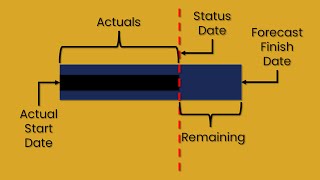



![Blox Fruits Dragon Rework Update [Full Stream]](http://i.ytimg.com/vi/EqDAp8udhm0/mqdefault.jpg)
![Seungmin "그렇게, 천천히, 우리(As we are)" | [Stray Kids : SKZ-PLAYER]](http://i.ytimg.com/vi/kAzmhLHePqU/mqdefault.jpg)
