Fix Xbox App Error We Couldn't Sign Into Your Microsoft Account On PC
HTML-код
- Опубликовано: 3 июн 2024
- Fix Xbox Game Pass Games Are Not Launching Error We Couldn't Sign Into Your Microsoft Account There Seems To Be A Problem With Your Store Account On Windows 11/10 PC
Run wsreset command
Go to
C:\Users\Username\AppData\Local\Packages\Microsoft.XboxIdentityProvider_8wekyb3d8bbwe\AC\TokenBroker
Delete the content of TokenBroker folder and try again
Login with same account on Microsoft Store and Xbox App
ipconfig /flushdns
ipconfig /release
ipconfig /renew
Step 1) Restart your PC and try again
Step 2) Start Xbox Services
IP Helper
Xbox Live Auth Manager
Xbox Live Game Save
Xbox Live Networking Service
Gaming services
Windows Update
Microsoft install service
Step 3) Repair/Reset Xbox App and Store
Step 4) Run WSRESET command
Step 5) Close Xbox App, open Microsoft Store in background and logout & login with same account on Microsoft Store, Now Open Xbox App
Step 6) Make sure Date, time, time zone, region is correct on your PC
Step 7) Make sure gaming service and Xbox identity provider is installed
Xbox Identity Provider: www.microsoft.com/en-us/p/xbo...
Uninstall remains of gaming service
get-appxpackage Microsoft.GamingServices | remove-AppxPackage -allusers
Install Gaming service
start ms-windows-store://pdp/?productid=9MWPM2CQNLHN
Step 8) Delete Xbl login credentials
Xbl|DeviceKey
Xbl|GrtsDeviceKey
Step 9) Uninstall Xbox App, restart your PC and reinstall Xbox App
Step 10) Uninstall Xbox App, restart your computer, download Xbox App from Microsoft website
www.xbox.com/en-US/apps/xbox-...
Step 11) Run this command:
Get-AppxPackage -AllUsers| Foreach {Add-AppxPackage -DisableDevelopmentMode -Register “$($_.InstallLocation)\AppXManifest.xml”}
Step 12) Update Windows using Media Creation Tool
www.microsoft.com/en-us/softw...
www.microsoft.com/en-us/softw...  Игры
Игры
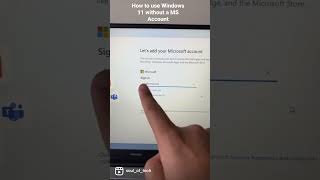



![Kehlani - Next 2 U [Official Music Video]](http://i.ytimg.com/vi/MpI7ekFG8A0/mqdefault.jpg)




Thank you. This really helped. Fixed now. Not sure what triggered it in the first place
Thank you so much ive been trying to fix this for days now
Thank you 🙌🏻
Thanks, but for all other, try after every time a restart, it helped me
Thank you❤
Thanks, I have been through all steps and no longer get "we couldn't sign you in message", but now instead of the "Install" button it says "CONTENT FAILED TO LOAD" so I can't download or install anything, any ideas to fix this?
In the end I did a Windows reset (keeping files) and all working fine now.
The Microsoft stor is sighn in but Xbox app is not it's really annoying
pls fix code 0x8000000D
did you find the fix? if so can you give me please