5 Best Printer for Vinyl Stickers (Top Picks & Reviews)
HTML-код
- Опубликовано: 26 июл 2024
- "Hey there! 🌟 If you're looking to create some awesome vinyl stickers, you're going to need the right printer. In this video, we're talking about the 5 best printers for vinyl stickers available in 2024.
🔗 Check out our detailed review and top picks list on our blog: geni.us/xOHG2C
We’ve done all the hard work for you, testing a bunch of printers to see which ones are the best for sticker printing. We’re looking at everything from print quality to how easy they are to use, so you can make stickers that look professional without a headache.
What we cover in this video:
Our top 5 picks: These printers are great for any sticker project, big or small.
In-depth reviews: We break down what makes each printer stand out and who it's best for.
Tips on choosing the right printer: Whether you're a hobbyist or running a small business, we've got you covered.
We're all about helping you make the best tech choices, so if this video helps you out, don't forget to hit the like button and subscribe to our channel. There's plenty more where this came from!
Got questions or your own tips on printing vinyl stickers? Drop a comment below - we love hearing from you!


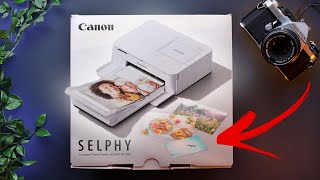






Does the Canon Pixma Pro 200 take Oracal 640 Print Vinyl? If not, can you please suggest a printer? Thanks
Can use eco solvent ink
Canon Pixma Pro-200... you said it comes with a maximum printing resolution of 4800x1200 dpi. Canon website says: Color Print Resolution: Up to 4800 x 2400 dpi. Please try to get your specs correct when reviewing products. Thanks.
Can I use Epson ET-5150 for vinyl stickers?
I've bought the Epson ET-8550, tested ALL settings for stickers, the quality is unacceptable. I will return it! It creates rollermarks, the colours are off, the colours look too light and foggy on plain paper, matt paper. Only glossy is acceptable. (Even my office printers like the Workforce or Brother MFC produce better results because of the ink.) Then there's the ecotank-ink that is quickly fading in the sun after just a couple of months. The front tray and top is flimsy. The icc profiles on my mac don't match with the options on the ecotank. I am going to buy the Canon pixma pro-300, but I've read that the pro-200 doesn't fade in UV. Canon has more paper options. Epson says it can handle 845gram paper, however they don't offer it and don't support other brands. After I checked comparing print quality epson vs canon stickers I knew that I need canon for sharper outlines. *end rant. :P
I bought the Epson 4850 and the print quality on Vinyl is terrible. Could you share some advice? The colors look too light and rub off
I had this problem as well. Google "how to turn on extreme high quality print settings on Epson 4850" my brother was putting out similarly. I had to go in and change the setting to "Max definition" and remove all eco and conserve modes. Then I was getting real good prints.
Epson 4850
UGH AI VOICE