You MUST Change These PS5 Settings!
HTML-код
- Опубликовано: 30 июл 2024
- You MUST change these PS5 settings now! These are just 15 different settings on PS5 you need to change for the best PS5 settings setup. These PS5 tips and tricks are in the PS5 settings menu & can unlock PS5 hidden features, improve PS5 audio & more!
✅ SUBSCRIBE - bit.ly/2Lc19FY
☑️ BECOME A MEMBER - bit.ly/354AUbM
🎮 DISCORD - dsc.gg/octorious
📧 BUSINESS ENQUIRIES - octorious@intheblackmedia.com
▶ New to My Channel? Watch this: bit.ly/2ApyNmi
🛒 Products Mentioned (Links Redirect to Your Amazon Region):
▶ Sony Pulse 3D Wireless Headset (White)
US - amzn.to/3mib9MR
UK - amzn.to/3Fcof70
▶ Sony Pulse 3D Wireless Headset (Midnight Black)
US - amzn.to/2Yap13h
UK - amzn.to/3ivrMDD
Hey everyone, my name is Octorious and in this PlayStation 5 tips video, I show you 15 settings you need to change now in your PS5 settings menu for new PS5 features, to save PS5 storage space and improve your overall experience on your Sony PlayStation 5 console, following the proper PS5 setup process. Some of these PS5 recommended settings will do things like improving the audio quality of your headphones or TV speakers, so there is no reason to not change them. So which PS5 settings should you change? Watch this whole video to see what the best PS5 settings are in 2022. If you want to know more PS5 tricks and what PS5 settings you should change, then make sure to keep watching all the way to the end so you don't miss any features that this PS5 settings walkthrough will inform you of. I go through the PS5 UI in no particular order, so some of the best settings for PS5 are towards the end! If you want even more settings like better PS5 privacy settings & PS5 rest mode settings, then watch my other video on the topic as well, it is linked at the end of this video. I hope this best PlayStation 5 settings guide helps you out. You don't want to forget these PS5 settings to change either, so even if you are yet to get your hands on a PlayStation 5 console from Sony, save this video to a playlist to come back to later, and get access to these awesome PS5 features!
⏱️Timestamps:
0:00 You MUST Change These PS5 Settings!
0:10 Settings 1 & 2
0:57 Setting 3
1:29 Setting 4
1:55 Setting 5
2:28 Setting 6
2:55 Setting 7
3:21 Setting 8
3:38 Setting 9
4:05 Setting 10A & 10B
4:32 Setting 11
4:59 Setting 12
5:17 Setting 13
5:34 Setting 14
5:57 Setting 15
👉Watch Next:
PS5 Videos:
▶ Best PS5 SSDs - bit.ly/2YiZOUE
▶ Gameshare on PS5 - bit.ly/3b49AOv
▶ PS5 Tips & Guides - bit.ly/3pFYxiv
PS4 Videos:
▶ BOOST PS4 FPS - bit.ly/2QbrL9o
▶ Stream PS4 Properly With No Capture Card - bit.ly/36QCmyb
▶ PS4 Tips & Guides - bit.ly/385xG9S
🌐 Social Media:
▶ PSN - Octorious
▶ Twitter - / octoriousyt
▶ Instagram - / octoriousyt
🎵 Music:
▶ Path Less Traveled by Harris Heller
Listen here - • Path Less Traveled
🛠 Equipment:
UK - www.amazon.co.uk/shop/octorious
US - www.amazon.com/shop/octorious
🖥️ PC Specs:
CPU - Intel i9-10900KF
GPU - MSI Gaming Trio X Nvidia Geforce RTX 3080
RAM - 32GB DDR4 3600MHZ Vengeance Pro RAM (4x8GB)
SSD 1 - 1x Samsung 970 Evo Plus 500GB
SSD 2 - 1x Samsung 970 Evo Plus 2TB
HDD - 1x Seagate 2TB 3.5" 7200RPM
Motherboard - ASUS Prime Z490-P
Cooler - Gamemax Ice Chill ARGB 240mm AIO Water Cooler
PSU - Kolink 80+ 700W Gold
Case - Gamemax F15G
🎬 Software I Use:
•Sony Vegas Pro 18 - bit.ly/2Ybdlvg
•Adobe Creative Cloud - adobe.ly/2W6XH14
•Audacity - bit.ly/2D7Vnk1
•Voicemeeter & VB-Audio Cable - bit.ly/2UlAfuO
•AnyMP4 Video Converter Ultimate - bit.ly/3qD7VnY
•4K Video Downloader - bit.ly/2OUNpRZ
Thanks so much for watching (and reading this) and I'll see you in my upcoming videos!
Hashtags:
#Octorious #PS5 #PS5Settings
--------------------------------------------------------------
DISCLAIMER:
This description contains affiliate links, which means that if you click on one of the product links and buy a product, I receive a small commission.
I am a participant in the Amazon Services LLC Associates Program, an affiliate advertising program designed to provide a means for me to earn fees by linking to Amazon.com and affiliated sites.  Игры
Игры



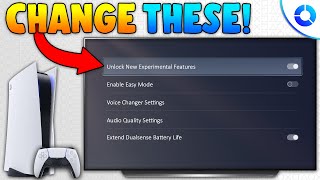





Want to see another 20 settings that are even more useful? Watch this: ruclips.net/video/jkrTKPjSlik/видео.html
ok!!
Need help!
I'm playing two games Grid and Cold war, one I prefer to play 4k 60gps other 120fps, pls tell me, do I really need to go every time to settings menu and change them on console to play each, or there is an solution?
You want to know a feature that i want? I want Sony to have an activity card for each game that just says continue, which gets you into the game as fast as possible and loads the latest save, but doesn't throw you right into an activity.
They dont even have to make it an activity card i guess. Imagine if you were over Spiderman 2, press square instead of x and the game just continues the latest save that it can.
Your the man! I needed this. I capture SO MANY VIDEOS
So happy to help you out :D
Thanks for the tips I just got my PS5 today!
No problem, that's awesome! I made a part 2 with some updated settings here as well btw :) ruclips.net/video/RR9HptmeyfM/видео.html
I read the title and thought there was something very important that I haven’t done yet 😂 thanks for the video though very useful information
You’re welcome 😊
I got my PS5 yesterday the GOW bundle. I love it
Got you something !!! DM!! 🎮.....#
Settings for arctis pro wireless, with optical cable from tv to transmitter. If you cabn do this big thanks to you mate have a nice one
Thanks
Got mine yesterday. What a great machine.
Got you something !!! DM!! 🎮.....#
Hey my question is I'm using a 5.1 Vizio sound bar system should I use the TV setting and use 3d audio or should I switch it over to sound bar and dolby? I've tried both already but dolby has major lip sync and gameplay delay and with 3d audio I don't really get true surround sound like I would if it was on dolby. Any help would be greatly appreciated thank you
Got you something !!! DM!! 🎮.....#
Great video! Thanks for the suggestions!!! Also 5:29 does that mean your name is Josh?
Thanks so much and no problem! :D And yep, my name is Josh :) Well spotted!
I don't have EQ presets . Instead it says "headphones " with a little slider to adjust the volume.
Same
Got you something !!! DM!! 🎮.....#
U need the Bluetooth head set in order to acces this feature
Love my Samsung q700a soundbar paired with the SWA-9500S speakers.
Got you something !!! DM!! 🎮.....#
Thanks for the tips! Still very happy that I got a PlayStation 5 a week ago!
Yooo me too bro. 💙🔥
No problem! I'm pleased you got your hands on a PS5, I hope you are enjoying it :) What have you played so far?
@@Octorious Astro’s Playroom and Warframe so far, but I’m also thinking of getting Spider-Man: Miles Morales, Call of Duty, Watch Dogs and Mortal Kombat 11 Ultimate
@@JMGaming-no6zl nice! The Spider-Man games are awesome :) You can get the first remastered too :D
Got mine today !
Audeze penrose for ps5 is my audio device!
Just got a ps5 from gamestop after 2 years
Just got mine today after 3😂🥲
How much was it
@@SK3PT1CB probably like 450 or500
Nice bro
Got mine today
I'm having an issue can anyone help ...
In the middle of gaming it continually keeps saying optimizing for game settings . And then glitches out . Sometimes it plays normal and sometimes my whole game experience is this can anyone help fix this issue
Love your ps5 videos
Thank you so much, means a lot :D I love making them. In case you missed any, here's my full PS5 playlist: ruclips.net/p/PLhecnHC_syuNBlDkXxOHAuT66xcE257NW
@@Octorious I will check out any I have missed :)
Great video
Thank you! :D
Great Video
Glad you enjoyed it
Thx u for the video it's help thx so much
No problem! So happy to hear it helped you :)
@@Octorious I love ur video they amazing
Top video man
Got you something !!! DM!! 🎮.....#
Got a ps5 last week started watching all your videos over again
ayy nice! Thank you so much! :D
Same bro same😅
Really helpful video! These are things that everyone who has a PS5 need to do! Thanks, keep it up 👍 #OctoriousGang
Glad you enjoyed it :D
I had to reset my ps5, but now my character is moving very slow. How can get it to move faster when I am playing
What’s the second game right in the beginning?
I wish there was just one video for all the things I want
Hey Octorious. So me and my friend have done game share and ive got the games i want and i can play them but the games appear in the Games section of the library and not in purchased. This means I cannot redownload the game after deleting it. Do you think theres a fix for this or do I have to download the game from his account on my ps4. If you see this please help me out thanks!
You have to get the game back from his account. This is how it is on both PS4 and PS5, simply as it's his account that owns it.
@@Octorious thanks bro
Just got my p5 2 days ago
I jus want the notification blocked game play paused bc of blocked scene to go away
Got 2k22 disc version played it for a little bit but trophy’s isn’t unlocking made a green says make 1 green in a game, nothing came up wonder if I need to change settings or is it a glitch
could be a glitch, I dont know much about 2K22 sorry!
subbed
I use HyperX headphones for audio
for some reason EQ presets doesn’t show on my ps5. please how do I fix this
As mentioned in the video, you only get that option if you are using Sony's Pulse 3D Headset.
Hey My PS5 Recordings Have Been Uploading 1080p HDR Instead Of 1080p60 HDR. Can You Tell Me What I Need To Do To Fix It?
It could be the tv or monitor that you use
Got you something !!! DM!! 🎮.....#
I HAVE A PS5 BOUGHT NEW . AND I HAVE GTA5 PS5 VERSION . NOW THE GAME IS NOT RUNNING SMOTHLY AS I EXPECTED FROM PS5 . AS GTA5 FIRST START FROM PS3 'PS4 AND NOW IN PS5 . IF IT CAN RUN ON PS3 THEN ON PS5 IT HAVE TO BE RUN VERY SMOOTH . I ALSO CHANGE INTO PERFORMANCE MODE BUT AFTER THAT SOME GRAPHICS ISSUE STARTED AND SOME WHERE A LITTLE SCREEN SHAKING . I DONT THINK PS5 RUNS GAME LIKE THAT . SOME ONE ANY IDEA ?
When I get a ps5 I’m gonna binge all your videos
Thanks so much! :D They'll all be here waiting for you :) I hope you can get one soon :)
That was good
Got you something !!! DM!! 🎮.....#
So strnage but I just reinstalled hitman 2 to fully play it and then I see you unfollow it here. That is so strange when I installed it I saw it here before I never saw it anywhere
haha yeah that's really odd! Thanks for watching :D
Hey how can I hear people thru GTA 5 Online Thru The Tv,Instead Of The PS5 Controller?
Got you something !!! DM!! 🎮.....#
I use an iem for audio CCA C12
awesome!
I use a pair cheap skull candy Headphones 😅
Setting six I dnt have the eq
I use a 7.1 home cinema system.
I use steelseries arctis 7p on my ps5
Got you something !!! DM!! 🎮.....#
Can I disable the disk drive on a PS4
Wait what
Got you something !!! DM!! 🎮.....#
Hdmi link have bricked ps5s in the past an so has rest mode so your settings are encouraging this
Rest mode had a problem in the first week of release which was patched in the same month. Neither have problems at all anymore, and even when they did when they first launched, it only affected about 1% of consoles.
@@Octorious I managed to break a brand new updated console the other week just installing games an attempting to play them so both are not safe to bricking!
@@FXCartel yeah bricking can still happen but that's a result of a different issue. Its also extremely rare.
I just got me a ps5 4 days ago
awesome!
I’m here. I have the PS5. 💙🙏🏾
Awesome! I hope the video helps you out :)
Same son day one ps5 disc and day one series x here
Thanks you bro I got the ps5 for my birthday and I can't get used to the ps5 lol
Yeah I miss browser for hotel internet login and setting my own home screen image.
Got you something !!! DM!! 🎮.....#🎉
can all ps5 games played at 60 fps
Pretty much. Most PS5 games will have a 60FPS mode, even if it isn't the default. A lot of PS4 games are also now ran at a 60FPS cap instead of the previous 30. It is a great upgrade :)
@@Octorious can u please make a video on ps4 vs ps5 ( games we can play at 60 fps)
Lol…… even the PS5 name is SUBSCRIBE.
I bet he dreams SUBSCRIBE every night.
Yeah i renamed it just for this 2 secs in the video as i didnt know what to temporarily change it too lol. And surprisingly, I am yet to have a dream about "SUBSCRIBE" that Im aware of aha
i wish i had a ps5
I hope you can get one soon :)
I beat mysel for fin
Hyper x alpha
Got you something !!! DM!! 🎮.....#
Do ps4
Have done in the past. Check these out:
Disable these: ruclips.net/video/ur9rqVXYW2Y/видео.html
Change these: ruclips.net/video/8wrMAiLL5E4/видео.html
Headphones
👍🏻
W
New sub have a ????
Word of advice, stop with clickbait thumbnails. It's clickbait and your wasting people's time. Just be honest.
On these settings videos, you cant put all the settings in the thumb as then people dont understand why to change them. That's why I only do this on the settings videos. HOWEVER, every "clickbait" element, take for instance the "change LED colour settings" on this thumb, is more of a hint towards future vids or a vid that always exists on my channel. It's stuff that is possible and can be found elsewhere on my channel or in the coming weeks (I have the LED video coming out some time this month). You have to fill the space with something and there's nothing else to put there, so i tend to just put the topics of other video titles. Like my last PS5 setting video probably had voice changer settings on the thumb, which i didnt cover in the video but at the end had an end card to the video about setting up the voice changer for the PS5. So it is actually delivered on, but sort of only to people who know my channel. I understand the frustration, but bare in mind the alternative is have 0 click as everything is in the thumb, have no thumb, or have something completely impossible in the thumbnail (which i have yet to do). Hope this makes you understand why I do this on my occasional setting videos, like I say, if you look through my others, you can see I tend to just re-iterate the title without any clickbait element at all, it's only done on these videos because it's impossible to do anything else, it's just about finding a fair balance somewhere.
@@Octorious faking a thumbnail with settings that don't exist is clickbait and disingenuous. You can write as many essays as you like trying to justify your actions, yet the truth remains. It's dishonest, it's wasting peoples time and I don't like people trying to pull the wool over my eyes for the sake of views.
@@garethwillis in that case, provide me with an alternative to use. And like Ive said, I know those exact settings don't exist in the phrasing, but they either DO exist but are spread across multiple settings (storage-saver for instance), OR is just a feature on the console/hidden trick. It's about visual representation. If you can provide me with an alternative thumbnail idea, then I'd love to change it to it, but I've spoke to professionals about this (YT experts under places like Tubebuddy, VidIQ etc) and this was the best and most balanced option. I'm always looking for ways to not have my settings vid thumbs like this, as I also don't like anything that can be classed as misleading, so just let me know your thumbnail design and I'll change it if it makes sense :) Thanks!
@@Octorious provide something honest. For example, use the subjects and settings that are featured in the video, rather than things fabricated from fresh air.
@@garethwillis so instead of paraphrasing settings (like summing up the auto capture options with "storage saver"), just paste everything onto the thumbnail. Maybe blur it so there's still a reason to click?
I hate it when the one in the video shows you what to do but they talk too fast, they’ll click on things too fast or they have some kind of accent you can’t really understand them or a speech impediment. Makes this video COMPLETELY WORTHLESS!!!!!
Thanks
Got you something !!! DM!! 🎮.....#
W
Thank you! :D Hope it helps :)
Thanks
OMG thank you so much for the super thanks :) Means a lot :D Glad you enjoyed the vid :)
@@Octorious ;)